Losant CLI - Data Tables
Manages your Losant Application’s Data Tables from the command line. Upon export, the directory configured for the Losant CLI will contain your application’s Data Tables as CSV files.
Commands
You have one command available for Data Tables: export. If you ever need help just run losant datatables --help, and all of your options will print out.
Export
Usage: losant datatables export [options] [pattern]
The export command is used to export you application’s Data Tables. To start an export run losant datatables export.
Exported Data Tables will have their ID appended to their name to ensure all data table files have unique names, and any Data Tables named with characters that are invalid for a file name will have those characters omitted.
For example: A data table named My/Data will be saved to a file named MyData-5d54770b5497ab000638v768.csv.
Export has the following options:
-f, --forceforce all changes by ignoring file status--dry-rundisplay actions but do not perform them
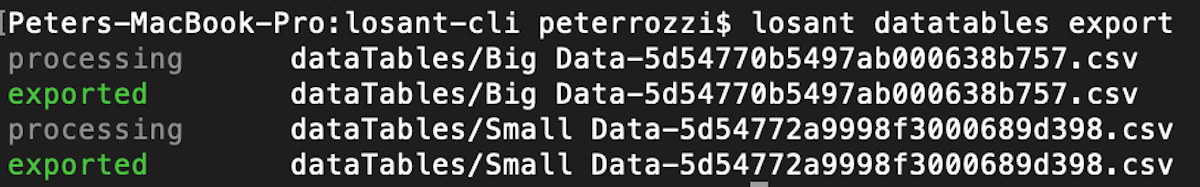
If you’re exporting a file that currently exists locally, you will be prompted to confirm overwriting the local files with the remote data. For example:
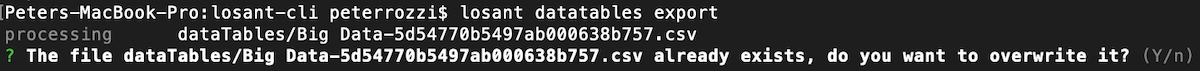
If a data table is removed from your application and then you export all Data Tables, you will be prompted to confirm the deletion of the local file. For example:
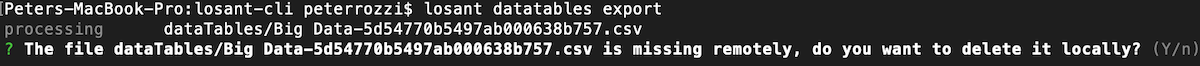
Was this page helpful?
Still looking for help? You can also search the Losant Forums or submit your question there.
