Connected Product Foundation Overview
Losant's Connected Product Foundation (CPF) is a prebuilt and production-ready template that significantly reduces the development time and complexity for your Losant applications. The CPF provides a wide variety of out-of-the-box functionality required by most IoT products and services. This includes multitenancy, user management, device management, data visualization, event management, alerting, and white labeling.
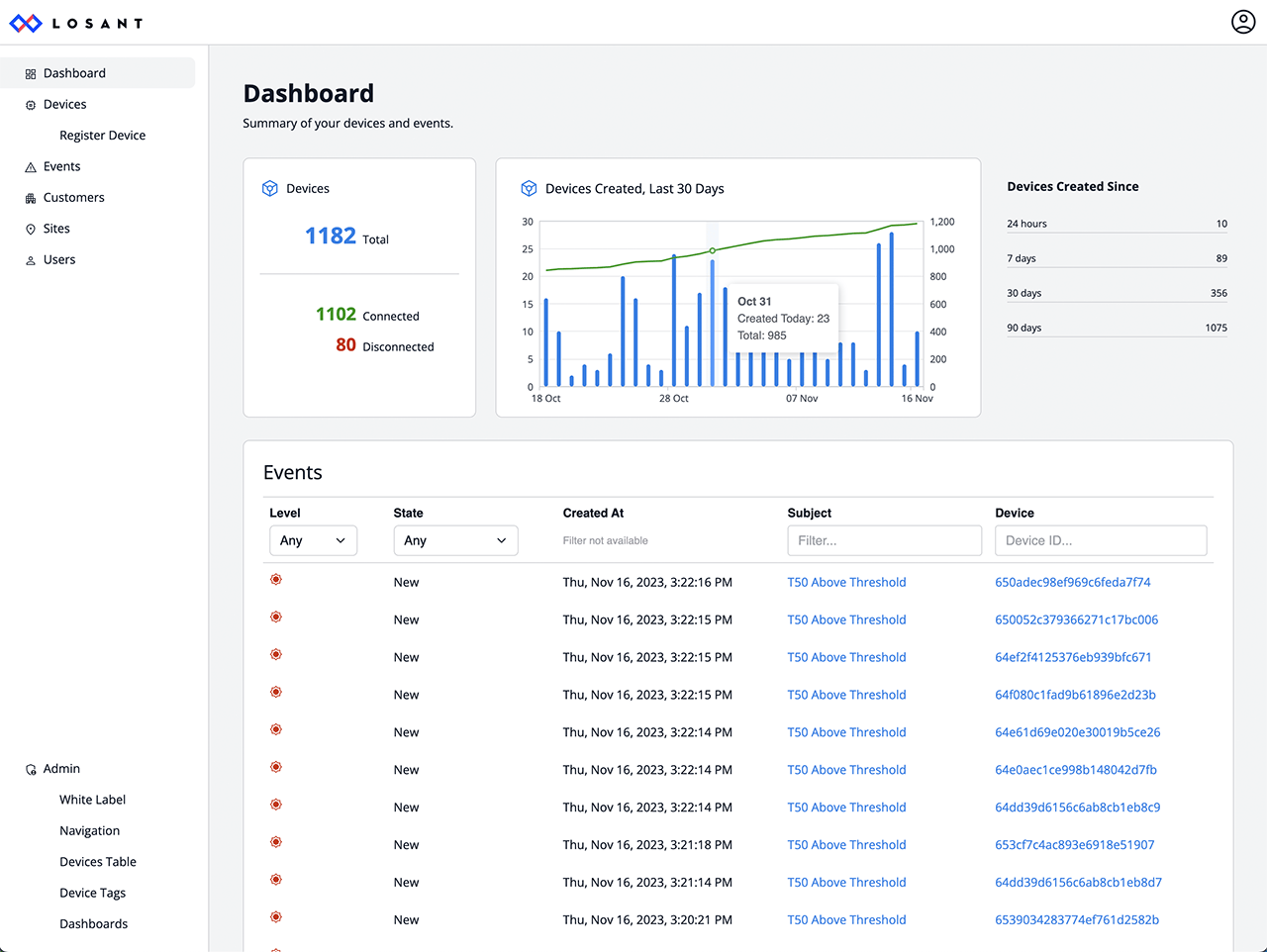
Getting Started With the CPF
The CPF is an Application Template and is intended to be the starting point for new Losant applications. To get started with the CPF, create a new application and choose the Connected Product Foundation template.
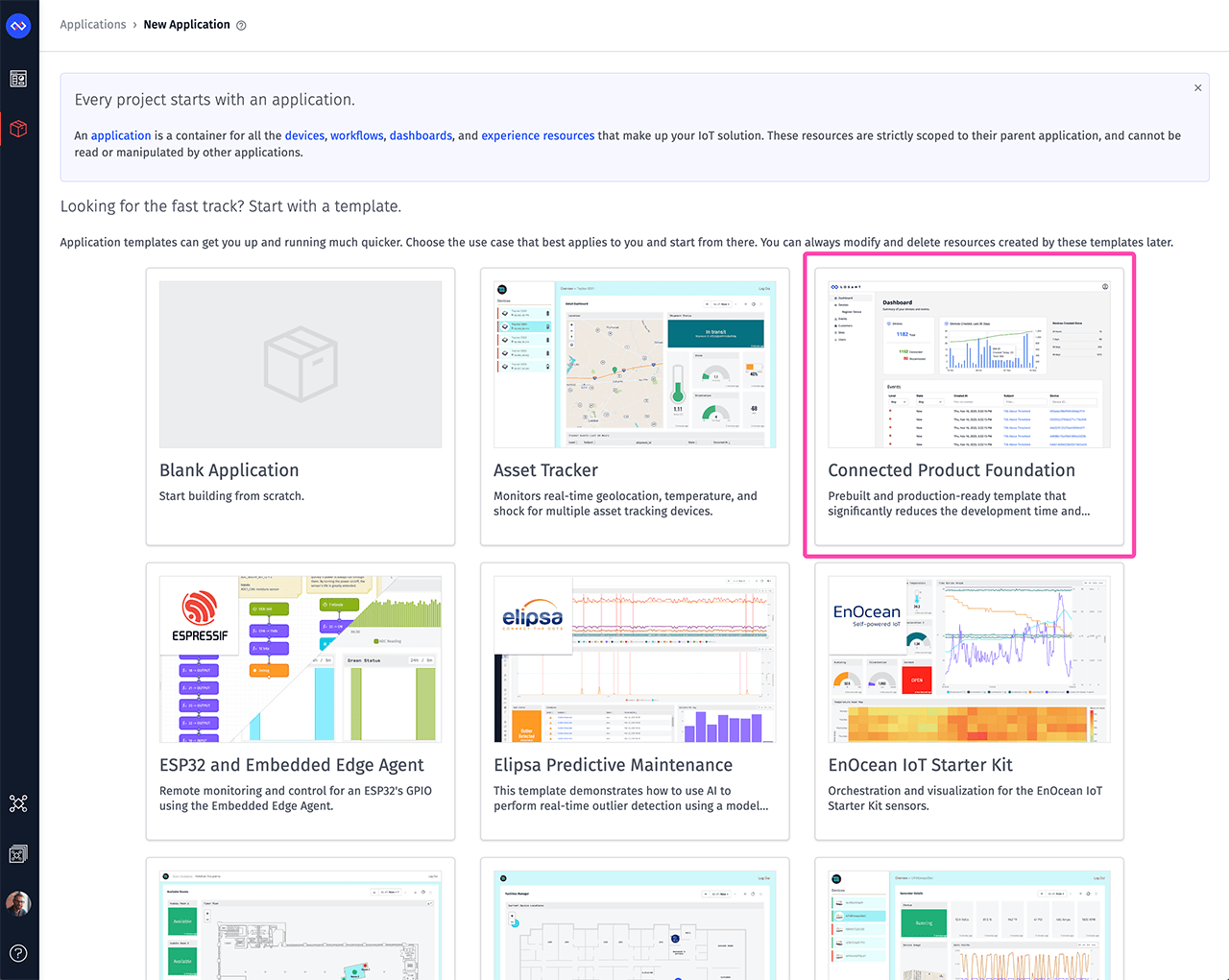
The CPF template starts your application with example Devices, Dashboards, Users, Groups, and a pre-built Experience. The CPF also includes a simulation workflow that generates device data and example Events.
The CPF template will pre-populate your application's README with initial setup instructions, like enabling the simulation workflow and setting the CPF system admin's password. Once those steps are complete, you can navigate to your application's default Experience Slug and begin exploring and customizing your CPF-based application.
Connected Product Foundation Features
Most of the CPF is implemented inside Losant Experiences. There are over a hundred prebuilt experience resources that provide a common set of features required by most IoT applications. Review the User Guide for a detailed overview of every CPF feature.
Multitenancy
The CPF is designed around a two-tier tenancy hierarchy made up of Customers and Sites. All devices belong to a site and sites are children of customers. For example, if you sell a license of your IoT service to the manufacturing company ACME, you'd create a CPF customer for that company. ACME has multiple locations, so there would also be CPF sites to represent each location.
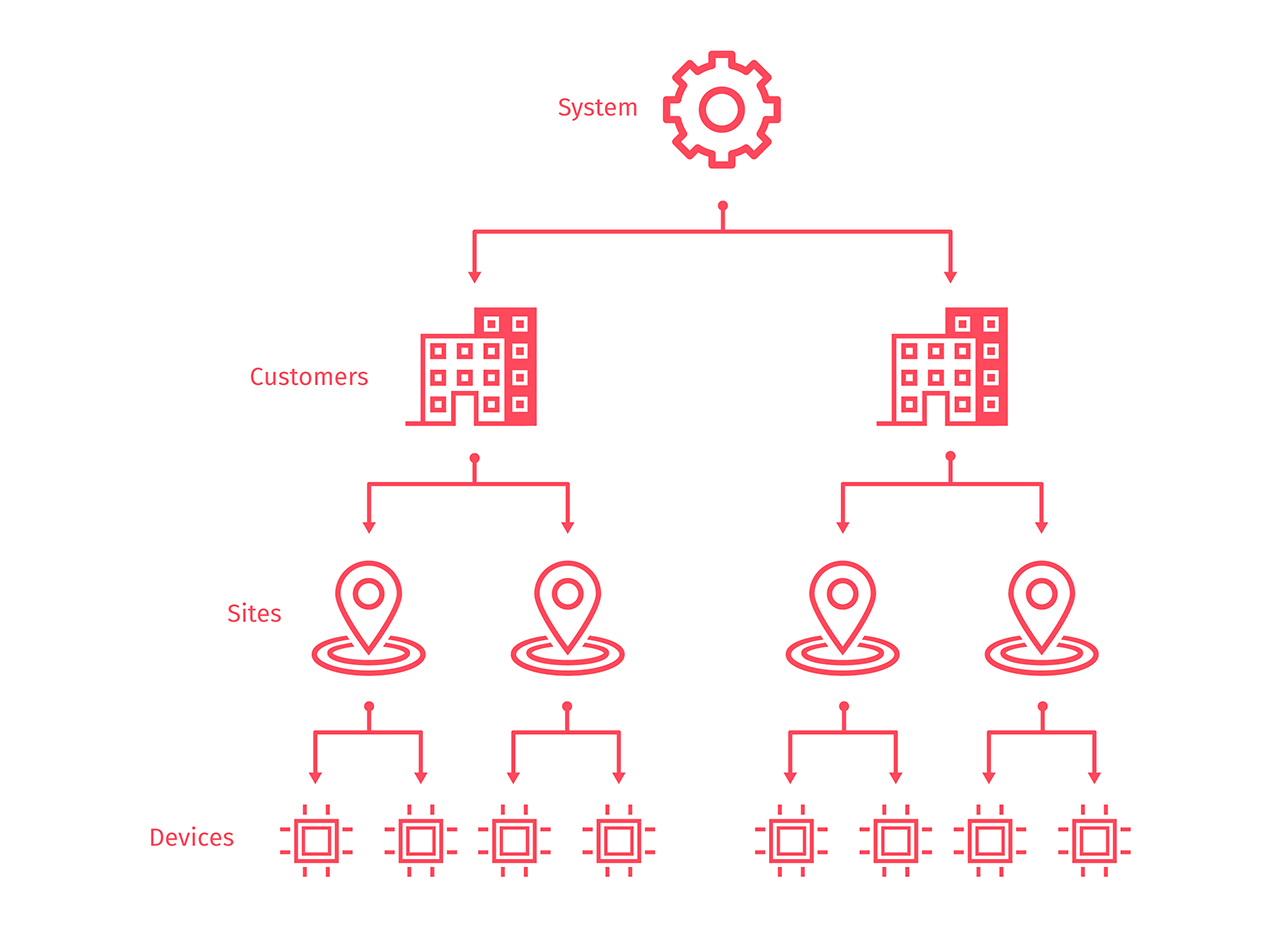
The CPF ensures that users assigned to the ACME company or any of ACME's sites cannot access any other company's (i.e. tenant's) devices or data. No end-user will even know of the existence of other customers, sites, or devices outside of their location in the tenancy hierarchy. This means you can use a single Losant application to onboard any number of customers.
The CPF provides a built-in user interface to create, edit, and delete customers and sites.
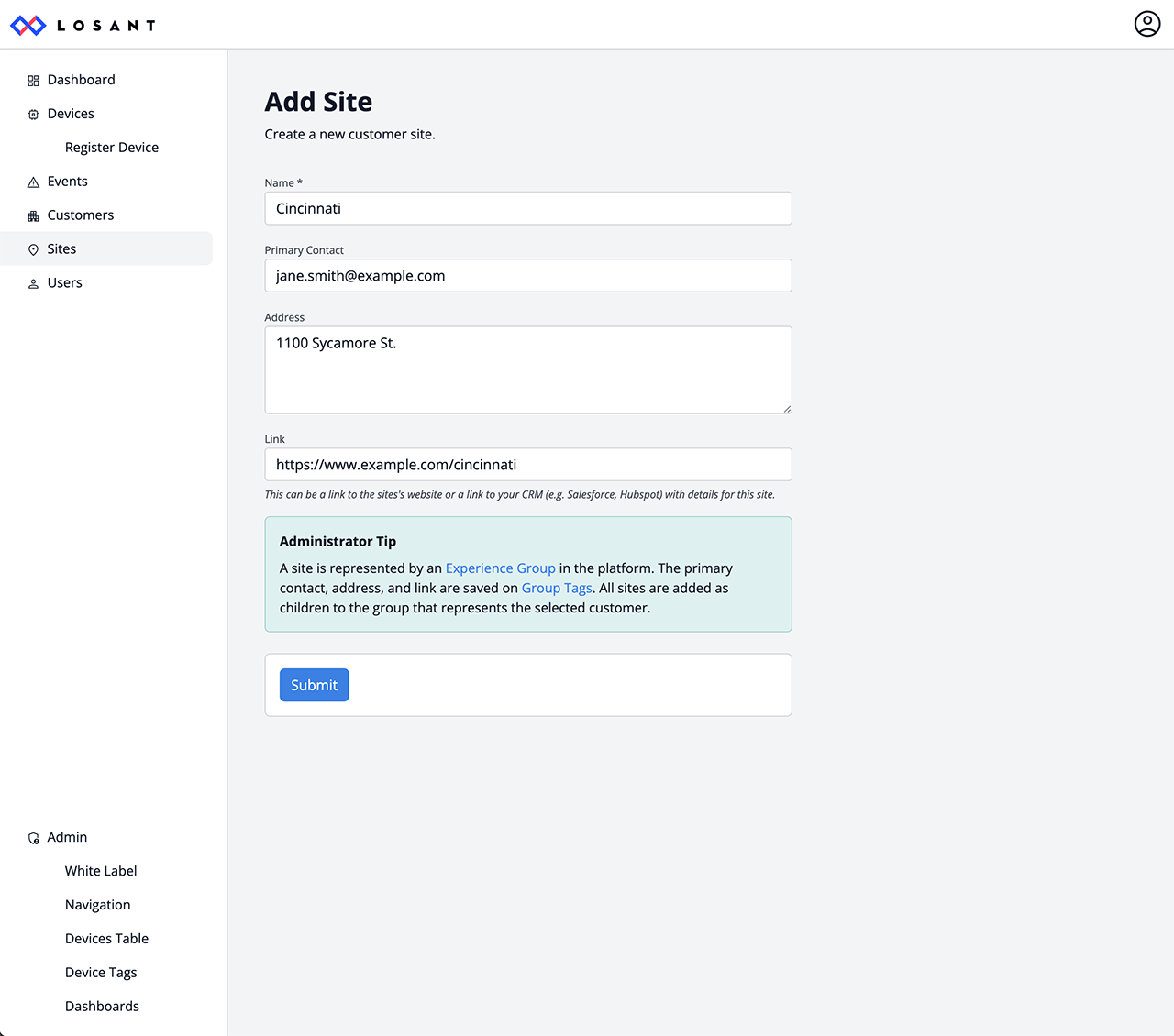
User Management
The CPF has full user management with multiple roles. Users have access to resources at or below their level in the tenancy hierarchy. For example, users assigned to a customer have access to all child sites and all devices assigned to those sites. The role that you assign determines what that user is allowed to do with the resources they can access. Viewers have read-only access. Editors can change properties of existing resources. Admins can create new resources (e.g. register devices or add users).
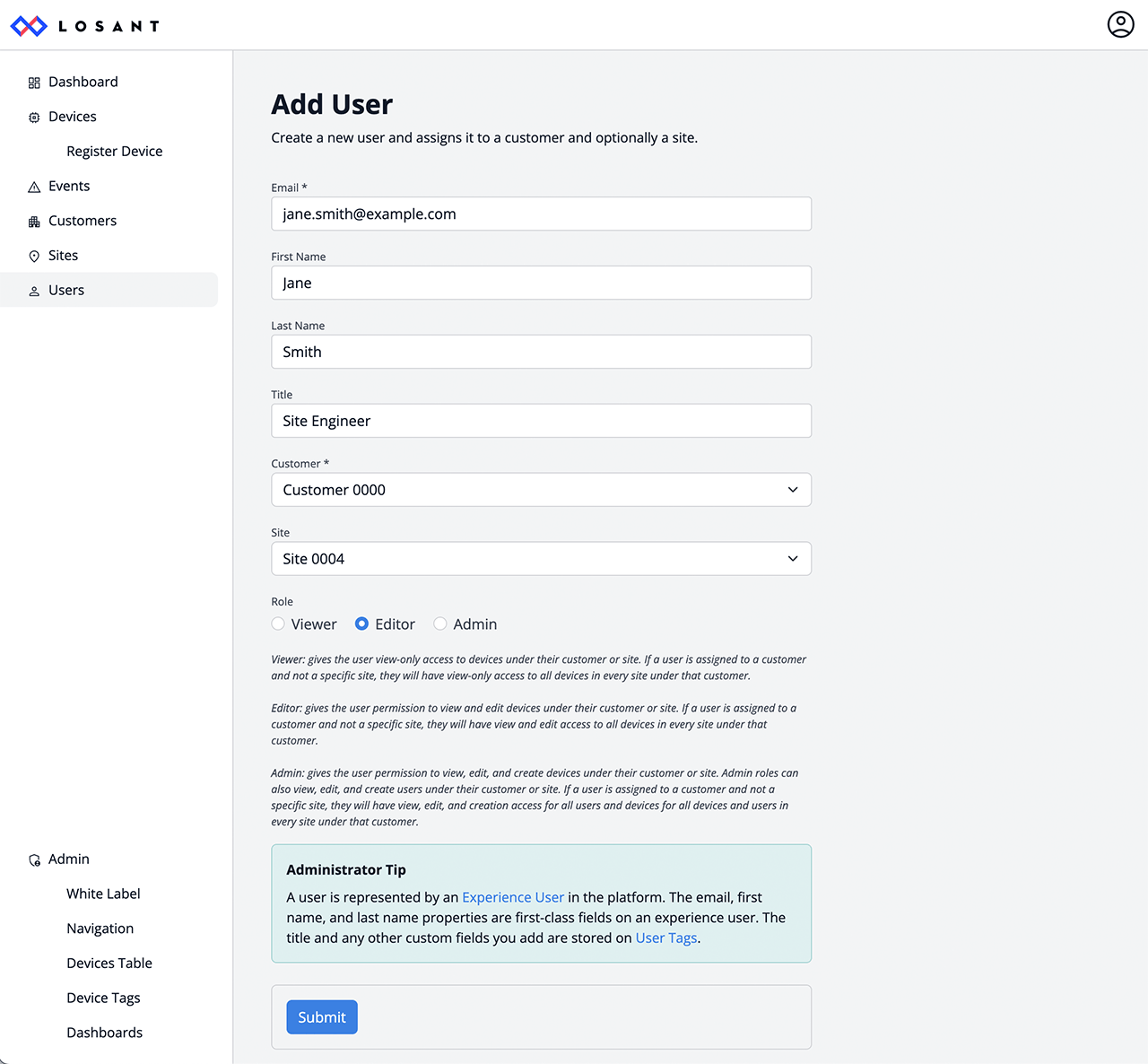
Device Management
One of the core features for any connected product is the ability to manage devices. The CPF provides out-of-the-box device management functionality including filtering, registration, provisioning to tenants, and built-in control over which device properties users can view and edit.
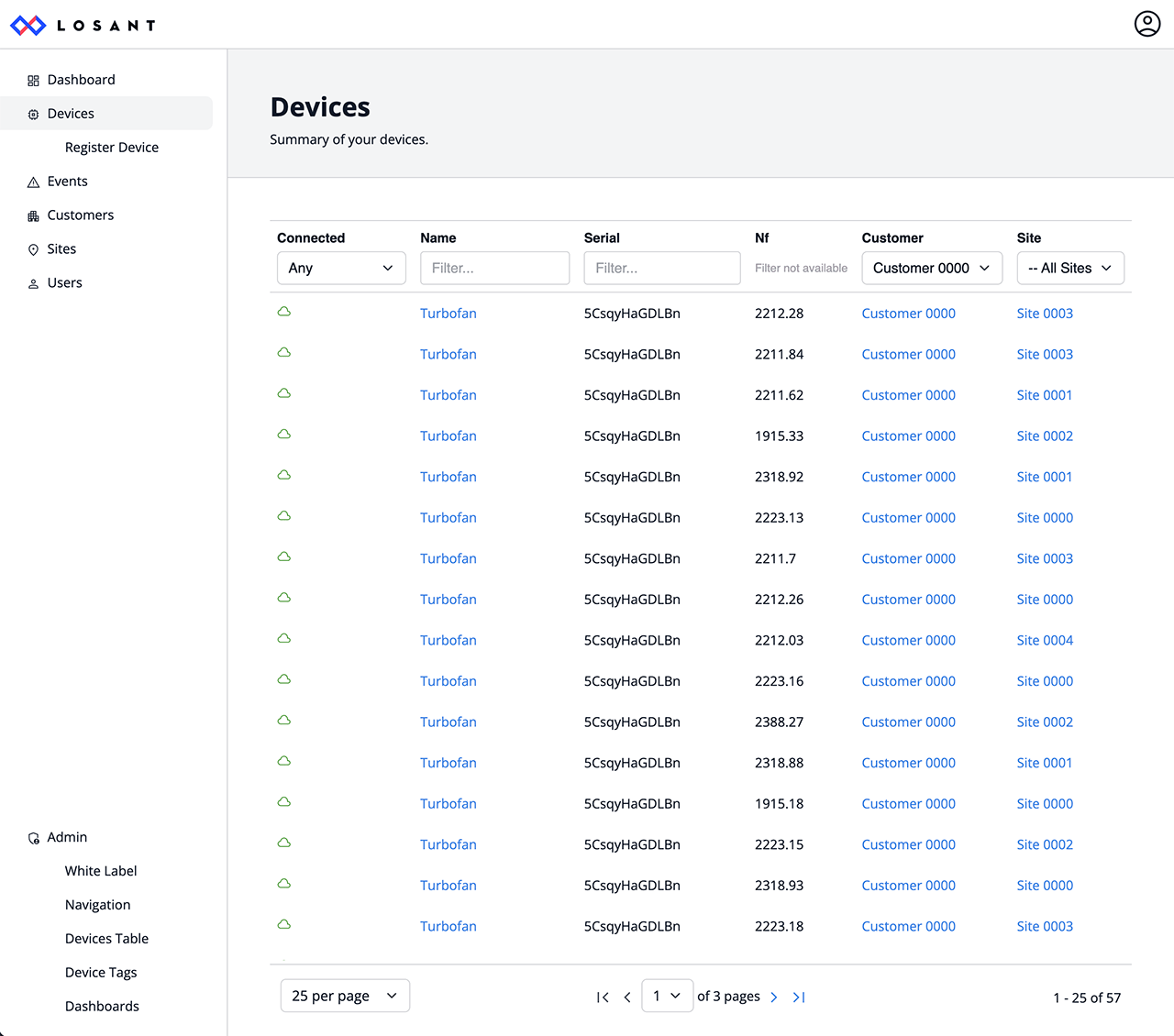
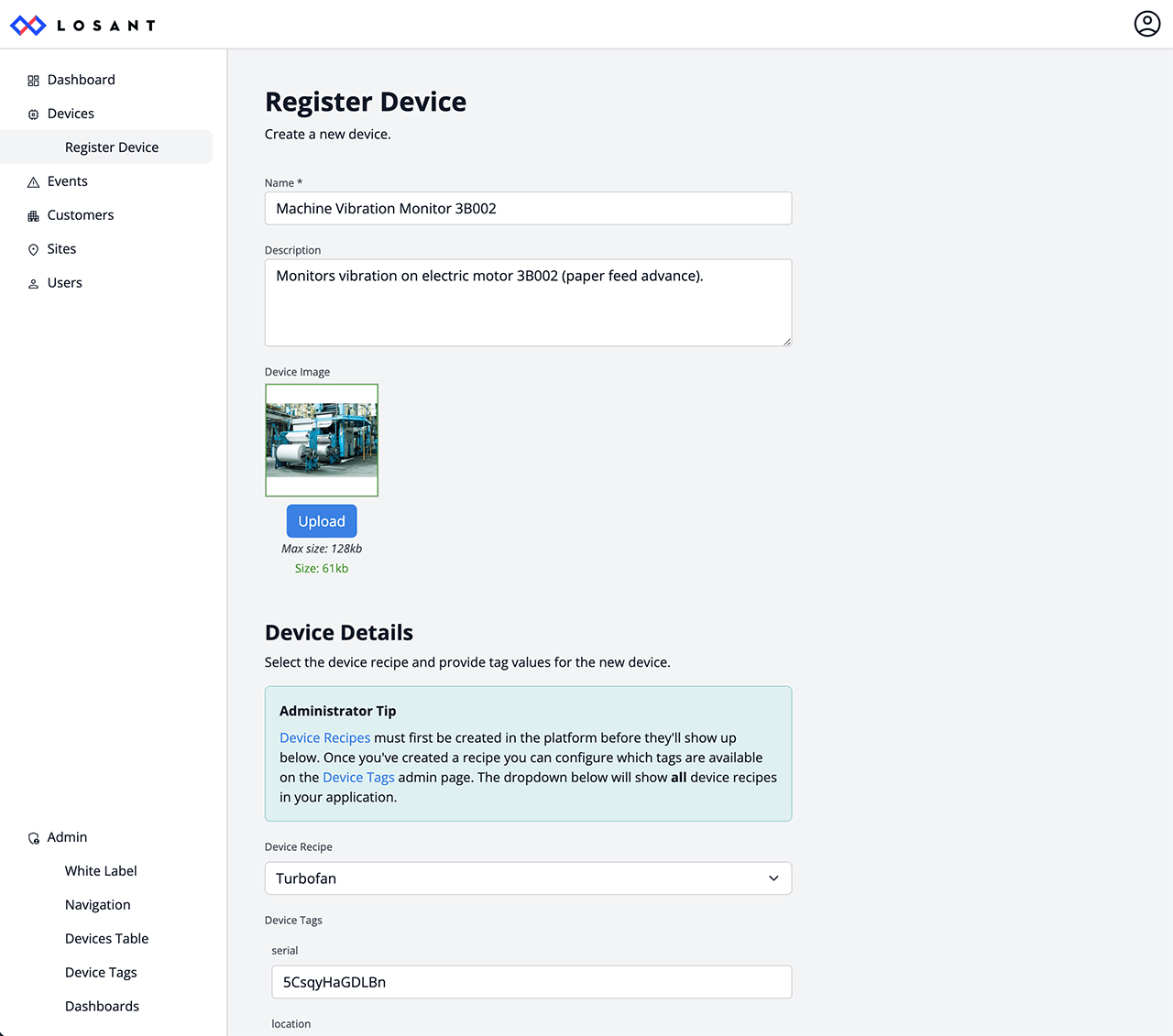
Data Visualization
The CPF directly integrates Losant Dashboards and provides first-class configuration for which dashboards should be displayed for which devices. Access to device data is secured by the CPF's multitenancy implementation. This means a user from one tenant can never see a dashboard for a device owned by a different tenant.
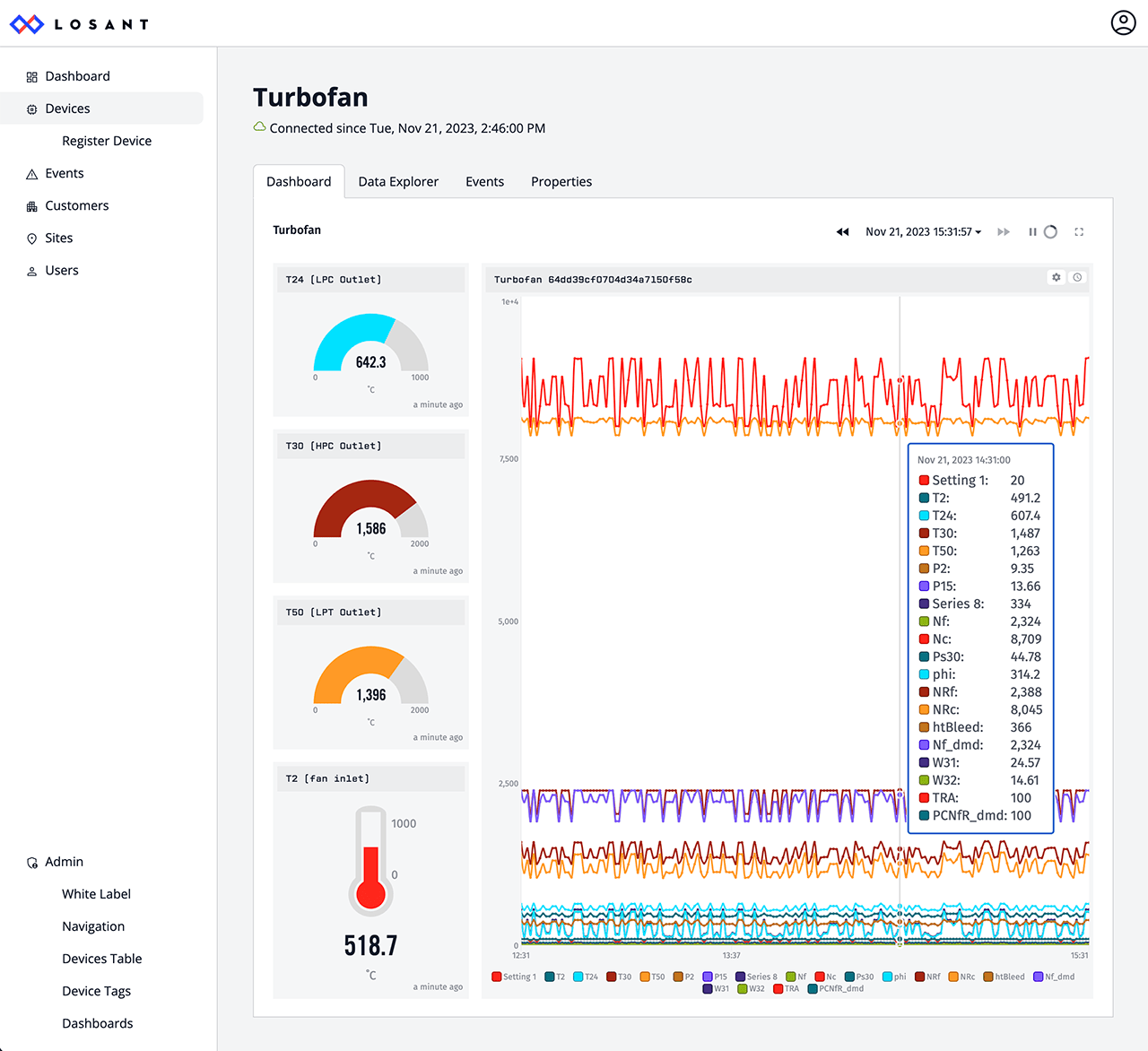
The CPF also includes a prebuilt data explorer. This allows your users to navigate their device data in more customized and powerful ways.
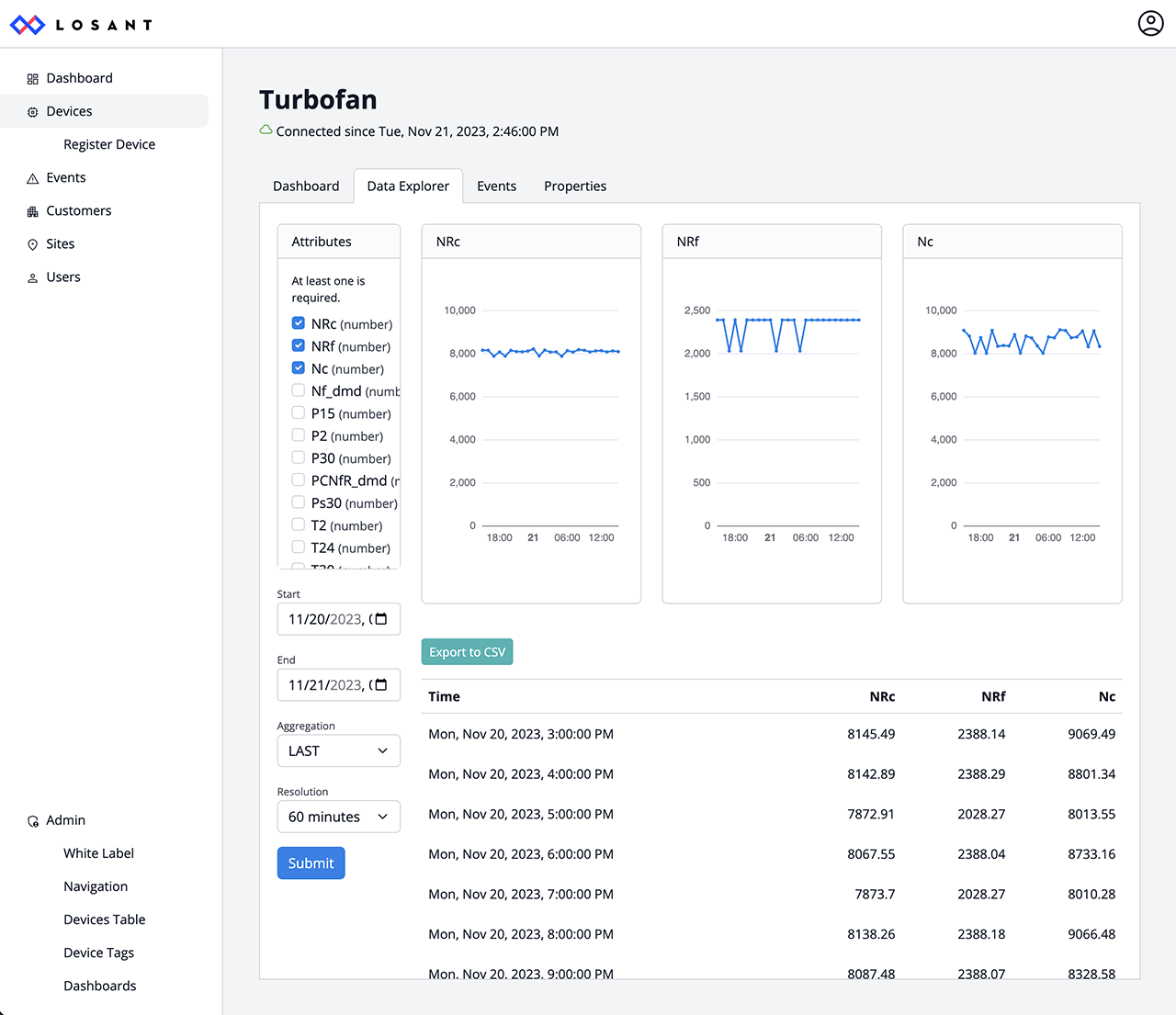
Event Management
The CPF includes a complete Event management implementation for tracking alerts that your customer devices may generate. Events are directly associated with devices and follow the same security rules. This means that users from one tenant can never see events generated by devices from another tenant.
The CPF provides an off-the-shelf user interface for viewing, editing, and advancing events through their lifecycle (New -> Acknowledged -> Resolved).
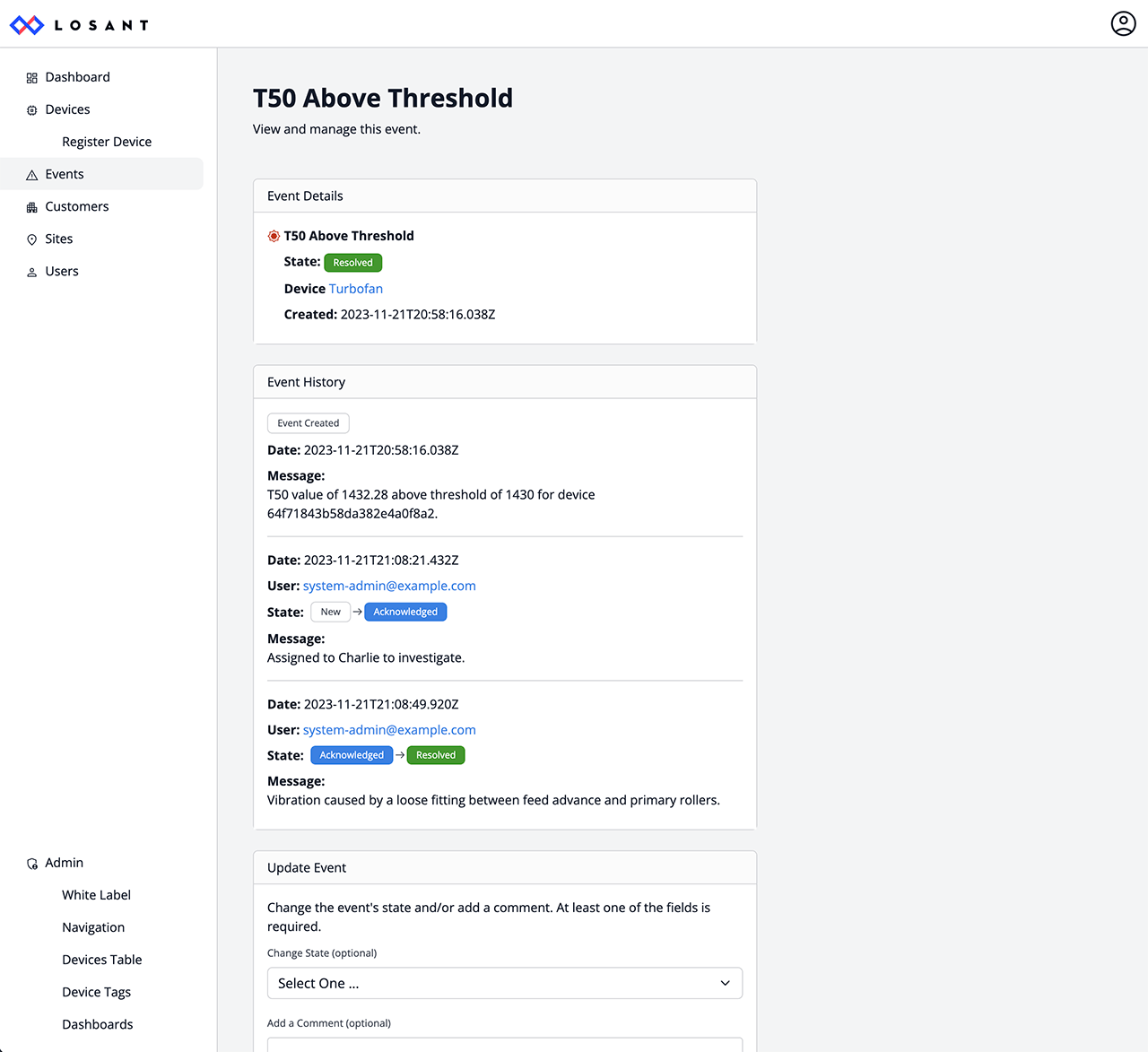
Alerting
The CPF includes built-in functionality to automatically create Events whenever your devices' attributes exceed low or high threshold values. The CPF provides off-the-shelf user interfaces for both system admins and end users to view and configure alerting thresholds.
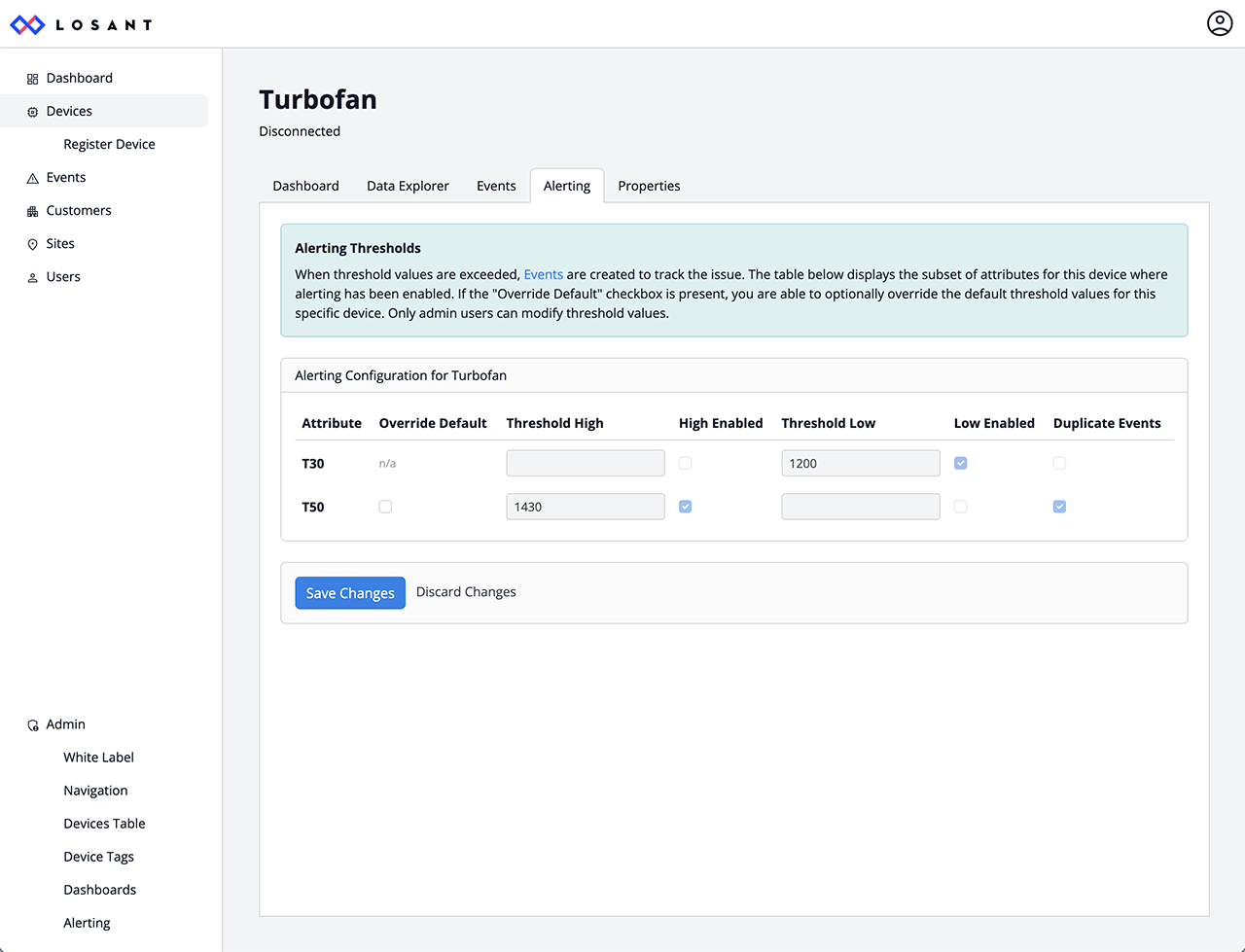
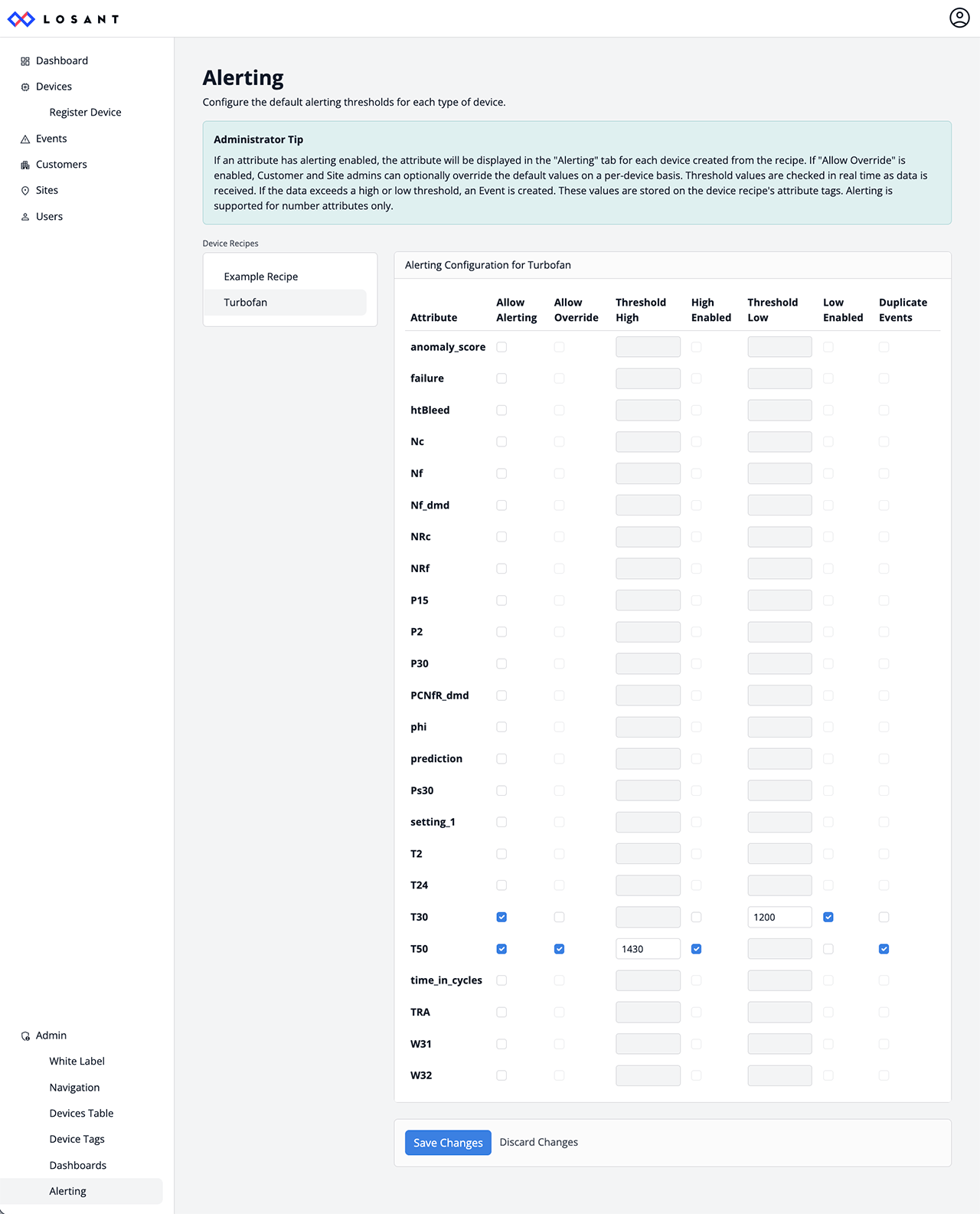
White Labeling
The CPF provides a powerful admin interface to customize the look and feel of your IoT product to meet your organization's branding guidelines. Colors, fonts, logos, company name, page titles, and more are directly configurable through the CPF's white label configuration page.
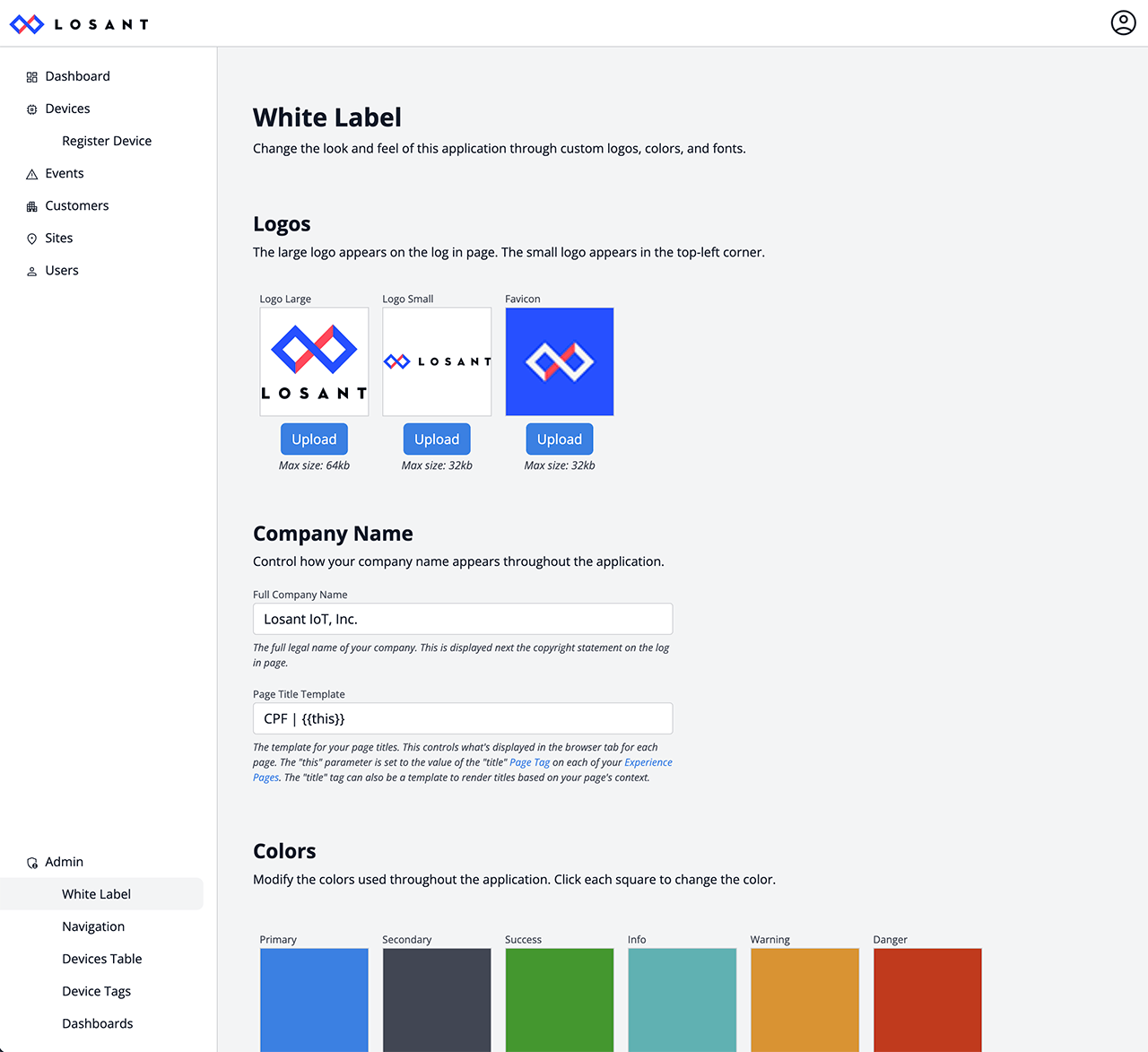
The CPF also offers extensive configuration for the behavior of your application. You can directly edit the navigation options, modify the columns for the devices table, configure which dashboards are displayed, and change what device properties a user can view and edit. All of this configuration is done directly through the admin interface without writing a single line of code.
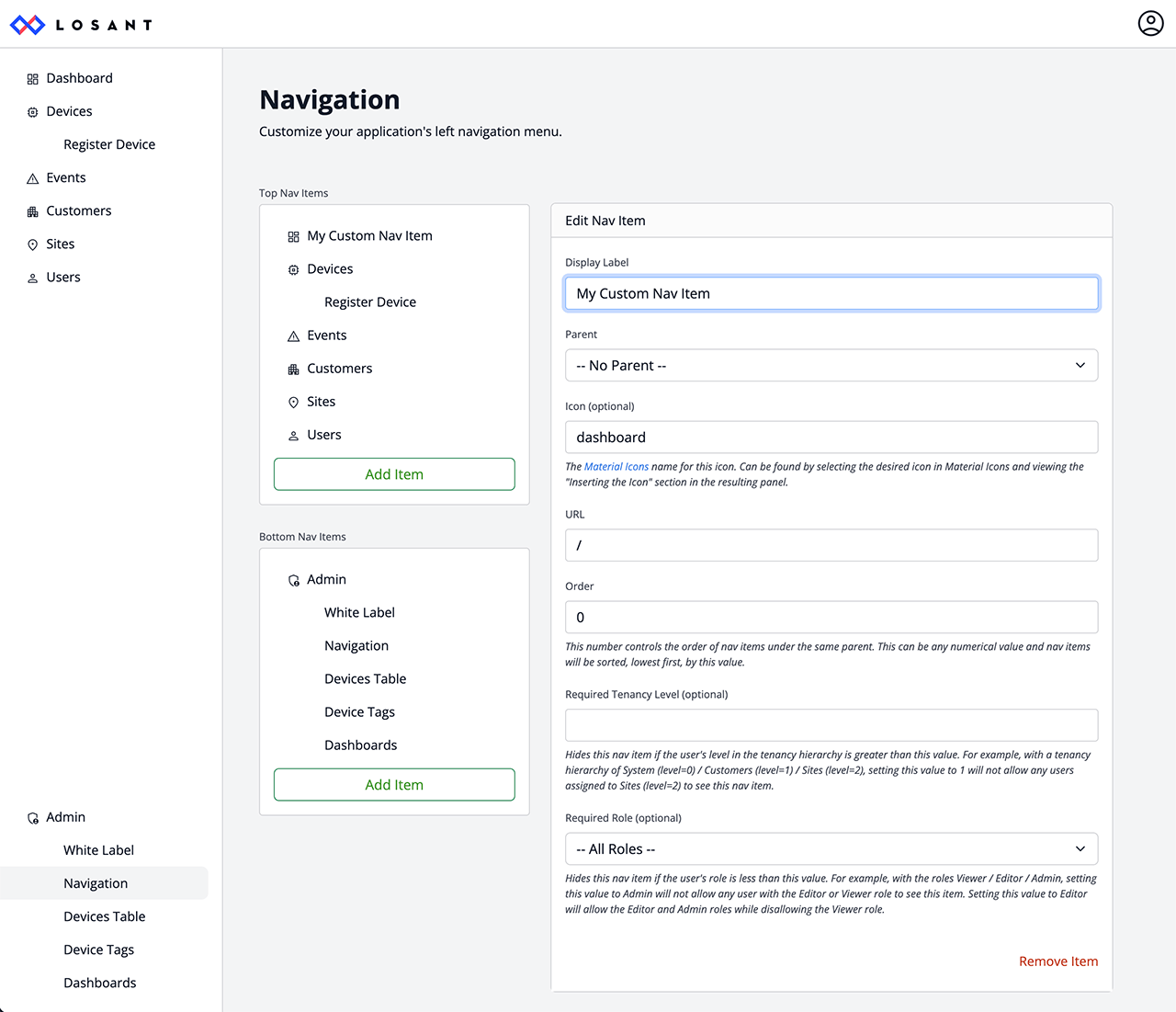
Standardized Architecture and Open Implementation
As you begin expanding the CPF with new functionality, your developers are presented an opinionated framework in which to work. This architectural guidance greatly increases developer efficiency while ensuring your application is built on a secure and scalable foundation.
When you start an application from the CPF template, every resource that makes up the CPF is imported into your application. This means you can modify and expand any part of the CPF to meet your specific requirements.
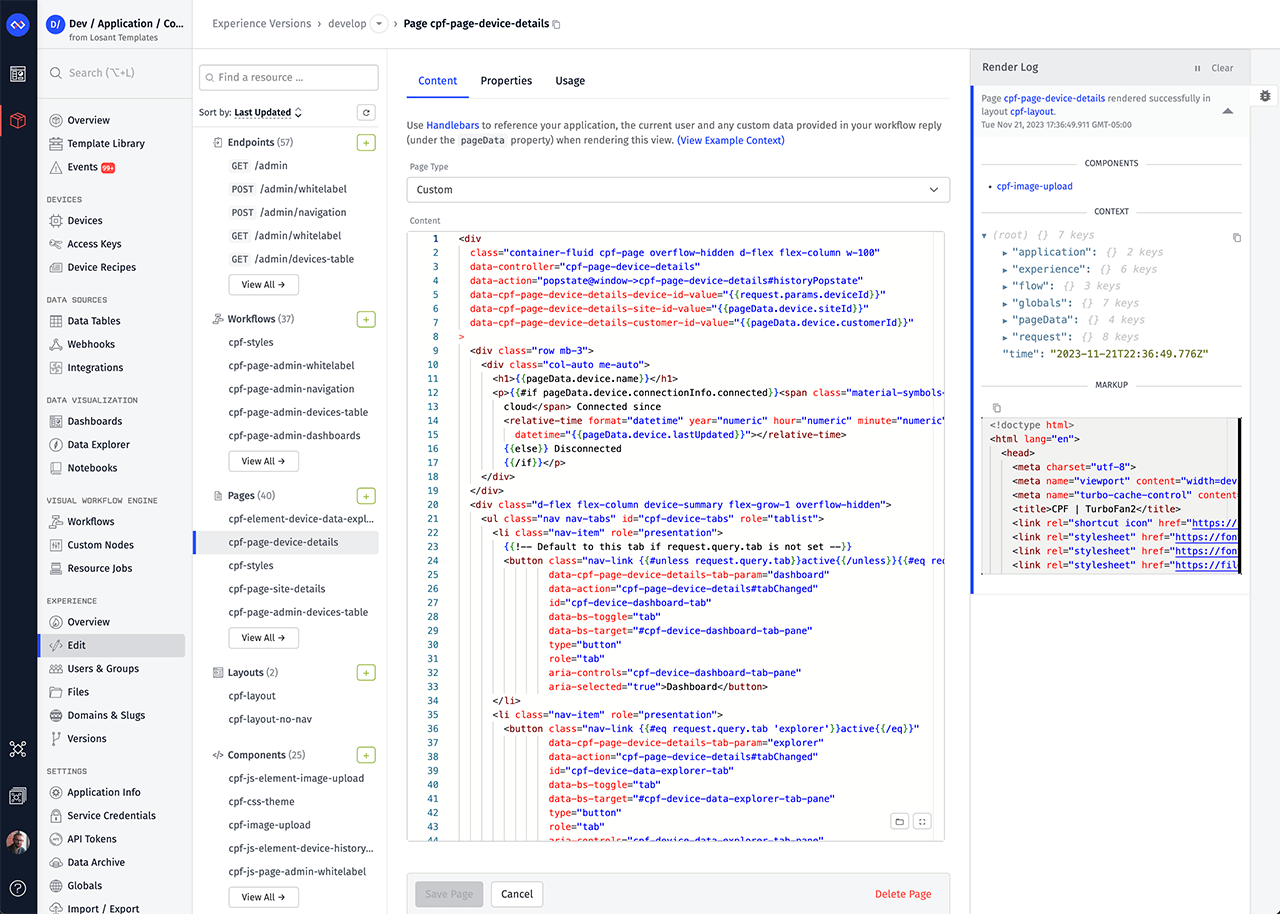
More Resources
Was this page helpful?
Still looking for help? You can also search the Losant Forums or submit your question there.