What is Losant?
The Losant Enterprise IoT Platform is an application enablement platform that allows you to build applications that securely scale to millions of devices. With powerful data collection, aggregation, and visualization tools, Losant allows you to understand and quantify vast amounts of data.
Utilizing real-time stream and batch processing capabilities, you can create dynamic experiences for your users and perform complex analytics. Losant’s components work seamlessly together to transform data into tailored IoT solutions.
The five major components of the Losant Enterprise IoT Platform are:
- End-User Experiences
- Visual Workflow Engine
- Data Visualization
- Devices and Data Sources
- Edge Compute
Want to jump into Losant? Check out the Losant Walkthrough and learn how to create your first Losant dashboard.
End-User Experiences
In Losant, End-User Experiences are a means by which you can build a fully functional web interface that allows your users to interact with connected devices. You can build custom, branded user interfaces and APIs. Features include custom domains with full SSL support, secure user groups for authentication, and direct access to HTML, CSS, and JavaScript.
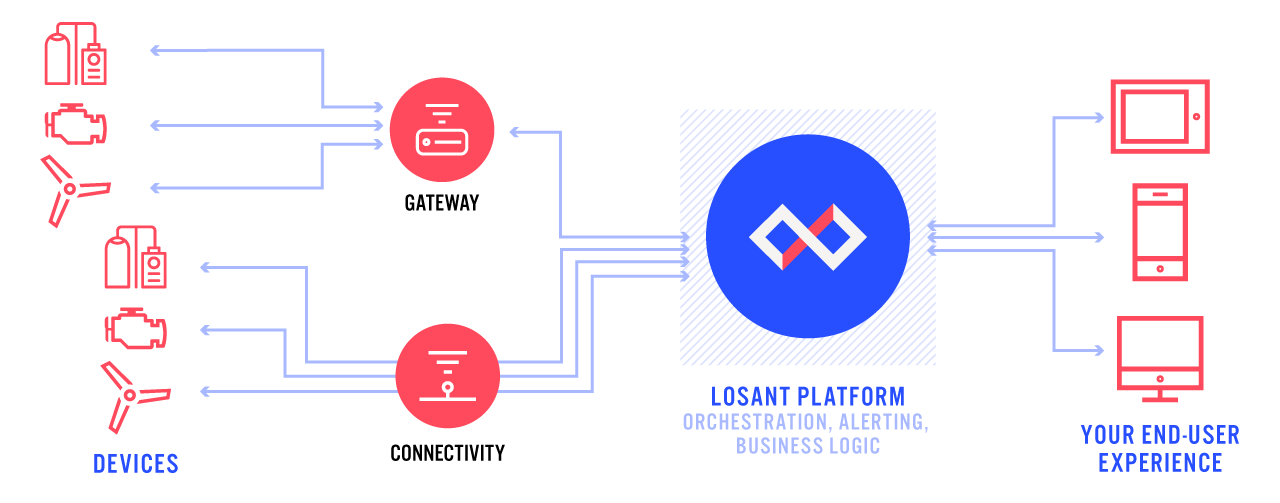
Visual Workflow Engine
The Visual Workflow Engine is a drag-and-drop workflow editor that allows you to implement business logic and enable complex interactions between your devices and third-party systems. Workflows are the primary method by which your devices communicate with each other and other services.
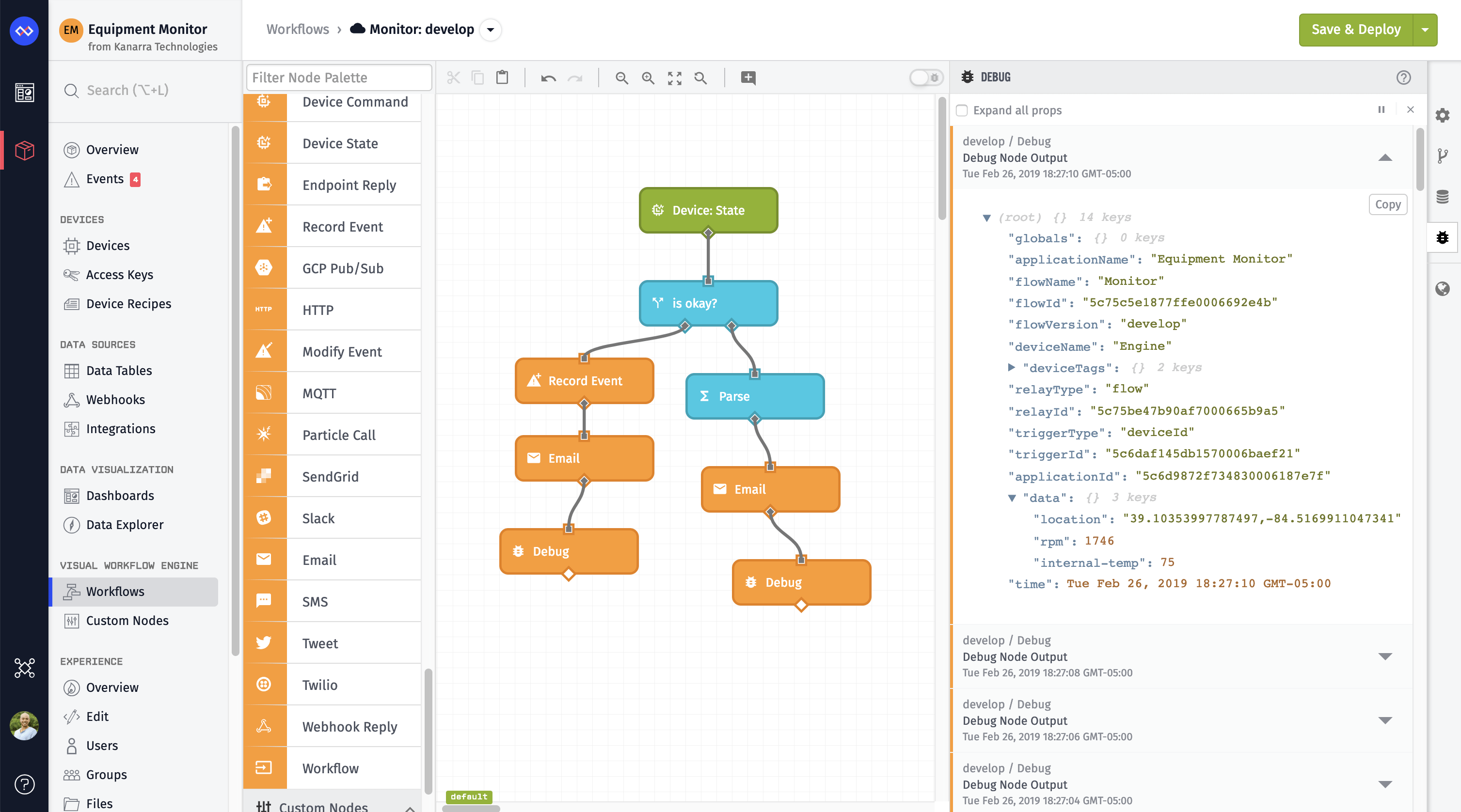
Data Visualization
Losant includes customizable dashboarding to visualize complex aggregations across one or more devices. You can customize the scope of information displayed and the level of detail shown, all through a drag-and-drop interface.
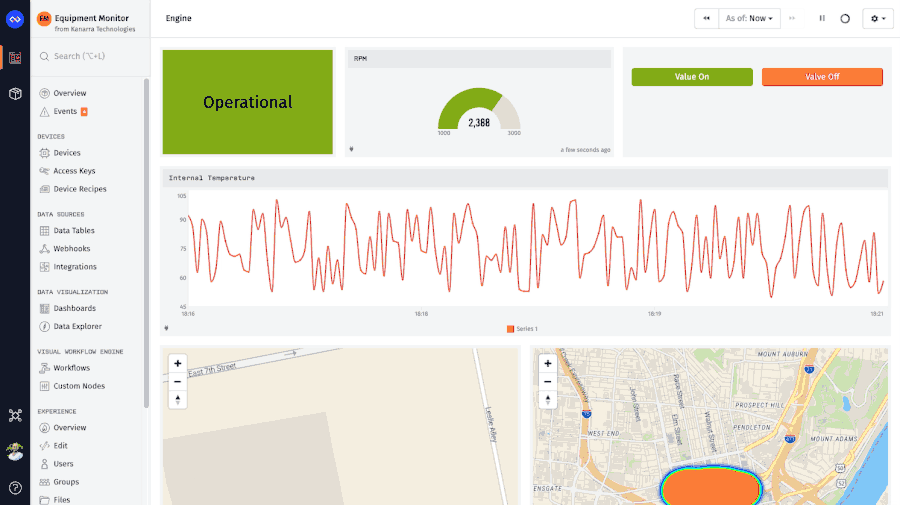
Jupyter Notebook Integration
A Losant Notebook is a Jupyter Notebook that uses device state data, data tables, and third-party sources to generate advanced insights about your IoT solution through a variety of batch analytics methods.
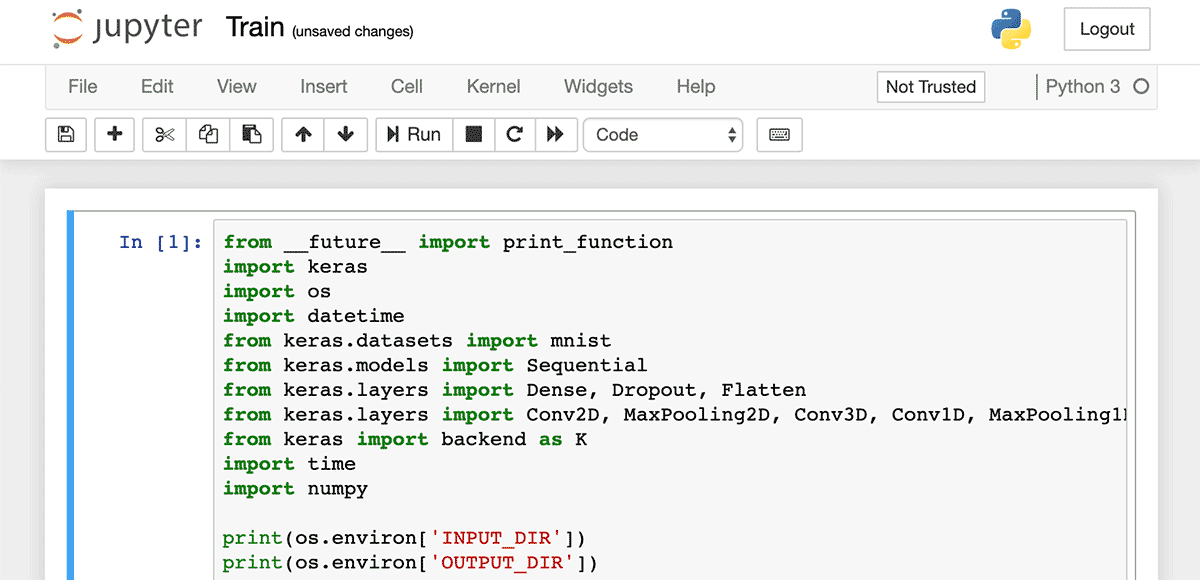
Devices and Data Sources
Device connectivity in Losant is enabled by open industry standards such as the MQTT protocol and REST APIs. There are also SDKs available for Node.js, Ruby, Python, and Arduino. Devices that support these technologies can connect without any additional implementation for communication.
Device communication occurs through State and Commands. State represents a snapshot of the device at some point in time, while Commands instruct your devices to take specific actions.
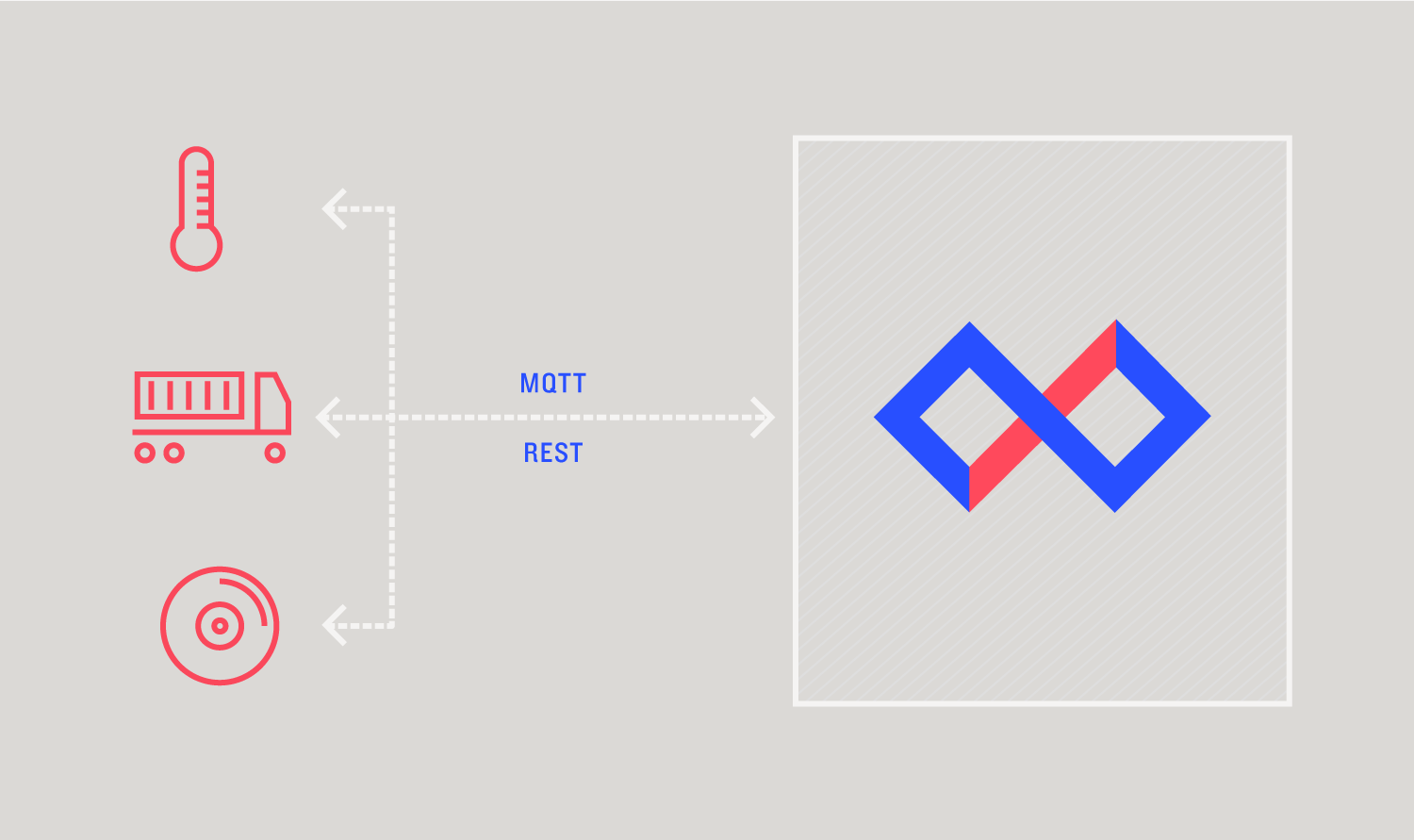
Edge Compute
Edge Compute allows you to deploy workflows created using the Visual Workflow Engine to your connected devices and execute those workflows on the device itself. This allows command decisions to be made locally on the devices without a need to connect to the Cloud.
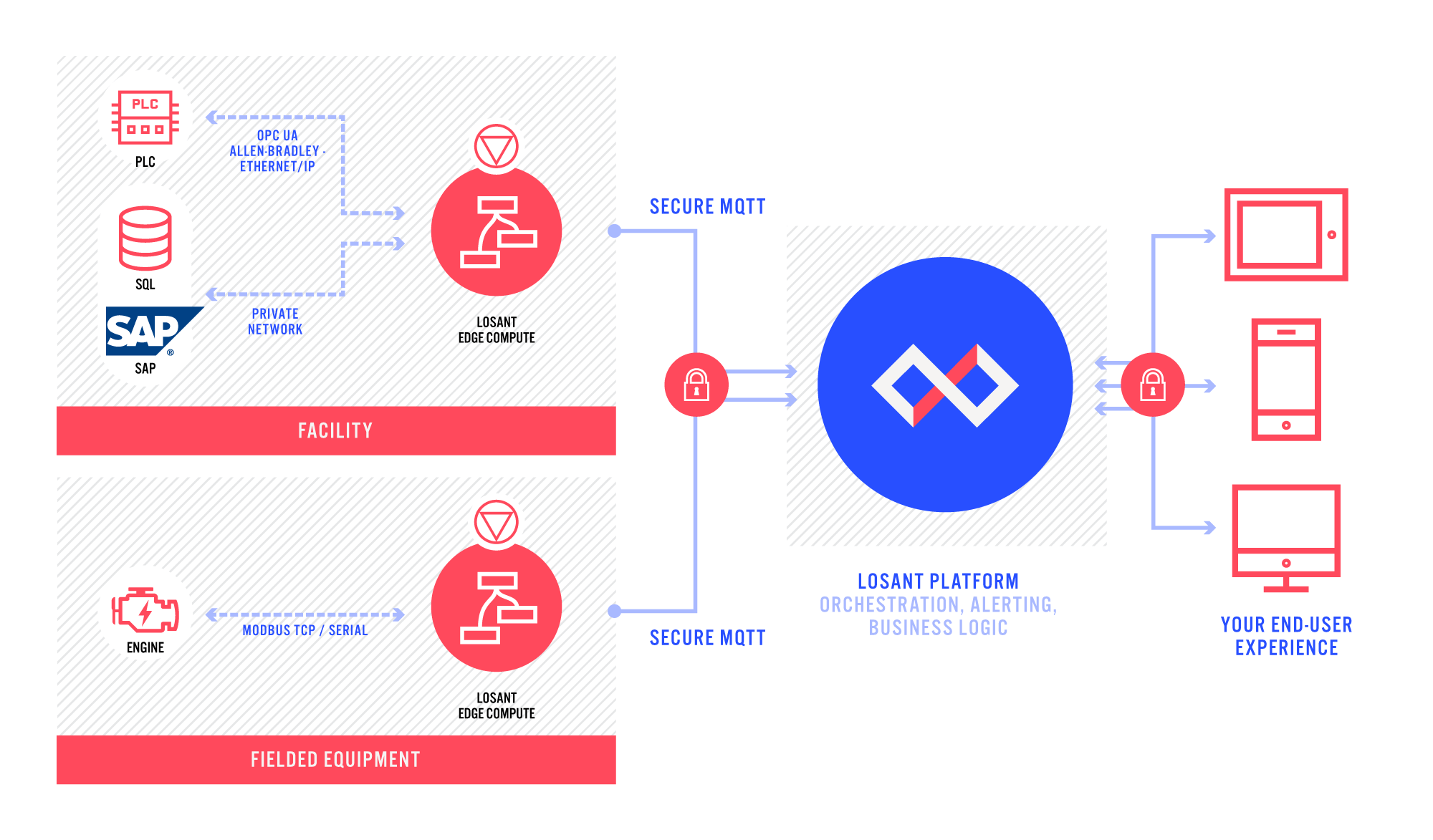
Demo Videos
Explore the five major components of the Losant Enterprise IoT Platform with these online demonstrations tailored to an enterprise environment. Each demo provides an overview of the component working in an actual application.
Was this page helpful?
Still looking for help? You can also search the Losant Forums or submit your question there.
