Data Aggregations
When utilizing state data for Workflows, Dashboards, and Notebooks, there are a number of aggregation methods that can be applied to raw data. However, not all aggregation methods are available for all attribute data types.
The following data set will be used to describe the aggregation methods listed below: [41, 80, 7, 90, 40, 89, 33, 21, 63]
All Data Types
These methods can be applied to all data types:
Count
Returns the total number of data points within the aggregation bucket.
In our example, Count will return 9, which is the total number of data points in the dataset.
Note: For system device attribute calculation, Count aggregation returns the number of child devices that have reported any of the specified child attribute(s).
First
Returns the first received (oldest) data point within the aggregation bucket.
For our dataset, First will return 41, which is the first number in the dataset.
Last
Returns the last received (most recent) data point within the aggregation bucket.
Here, Last will return 63, or the last number in the dataset.
Time At Value
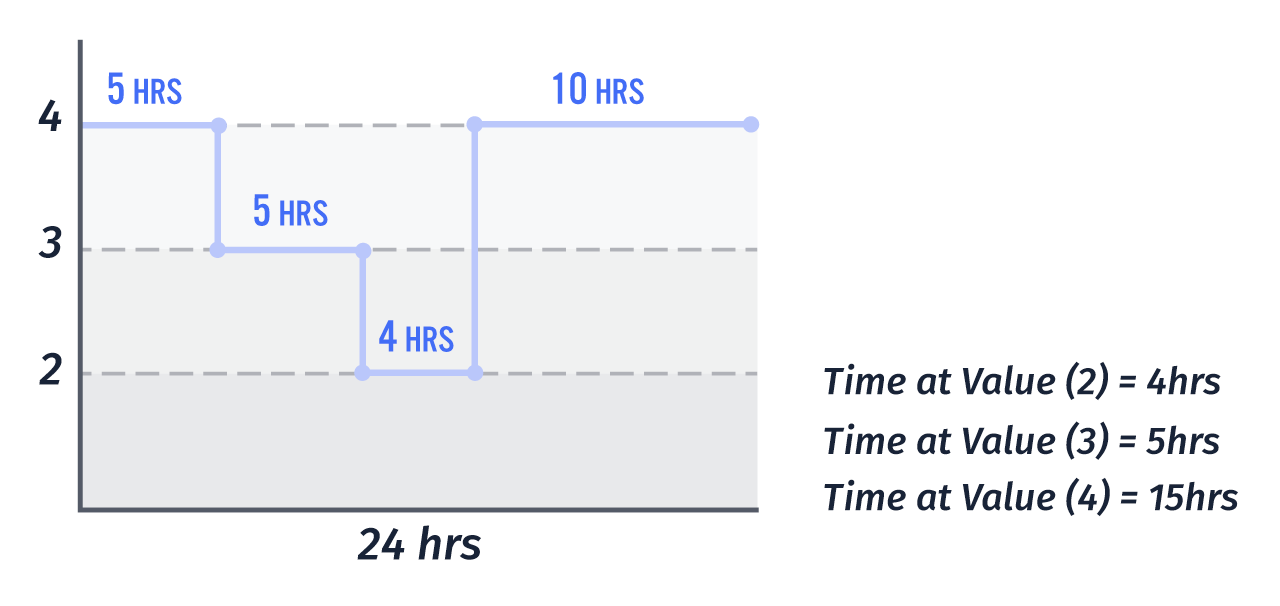
Returns the total time (in milliseconds) that an attribute equals a value within a given range of time. This method is not valid for attribute calculation of System devices. For multiple devices, the total time is averaged.
For example, return the number of times an attribute reported any value within a given time range. In the diagram above, the time spent at value 3 was 5 hours.
For this aggregation, an additional argument must be specified.
Matching Value: Attribute value to match within a time range for calculating the time at that value.
Number and Boolean Aggregations
The methods below are only available for number and boolean data types.
For booleans, true values are cast to the number 1 and false values are cast to 0 when calculating these results.
Max
Returns the maximum (highest) value of all points within the aggregation bucket.
In the dataset above, the Max will be reported as 90.
Min
Returns the minimum (lowest) value of all points within the aggregation bucket.
Using the dataset, the Min value will be 7.
Median
Returns the median (middlemost) value of all points within the aggregation bucket.
In the example dataset, the Median will be 40.
Mean
Returns the mean, or average, of all values within the aggregation bucket.
The mean for the example dataset will be calculated as 51.5556.
Sum
Returns the summation of all values within the aggregation bucket.
The sum of the example dataset will be calculated as 464.
Standard Deviation
Returns the sample standard deviation of the aggregation bucket.
The Standard Deviation will be calculated as 30.2659508.
Was this page helpful?
Still looking for help? You can also search the Losant Forums or submit your question there.
