JWT: Decode Node
The JWT: Decode Node allows a workflow to decode a JSON Web Token on the payload.
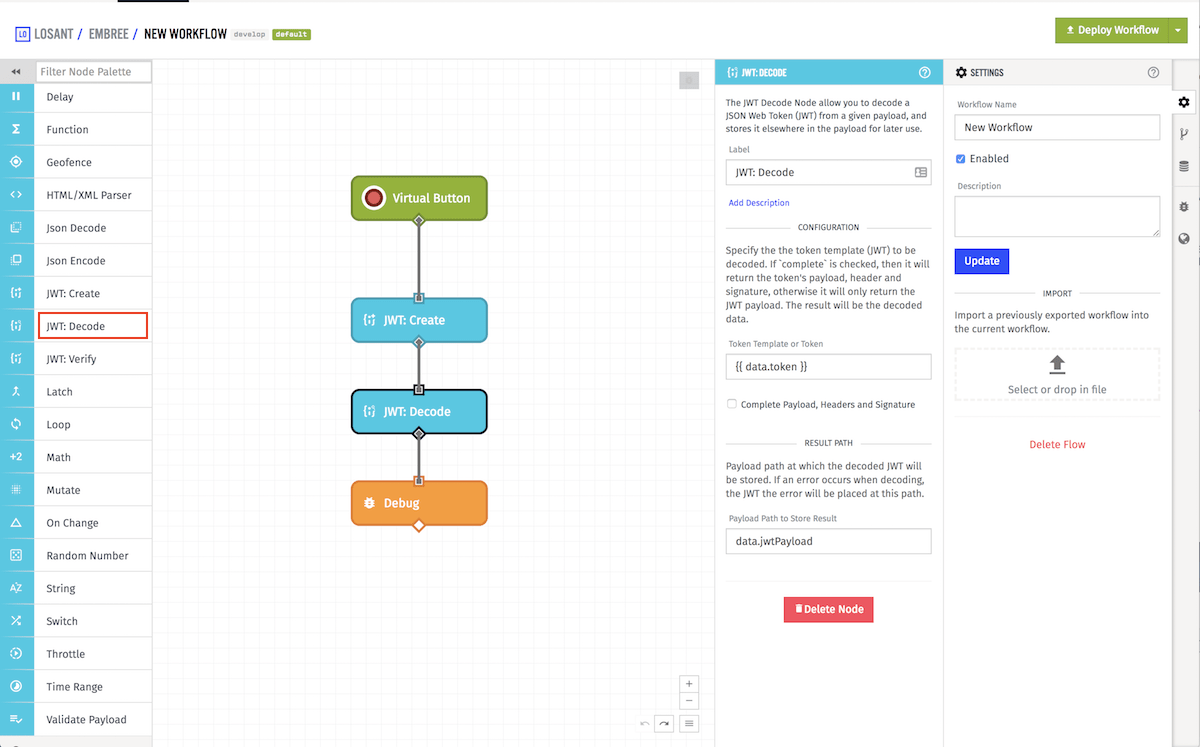
Configuration
The JWT: Decode Node requires a token template and a result path. There is one optional configuration which is a checkbox called Complete Payload, Headers and Signature. If this is checked and the JWT successfully decoded, the result will include the JWT's signature, decoded payload and headers.
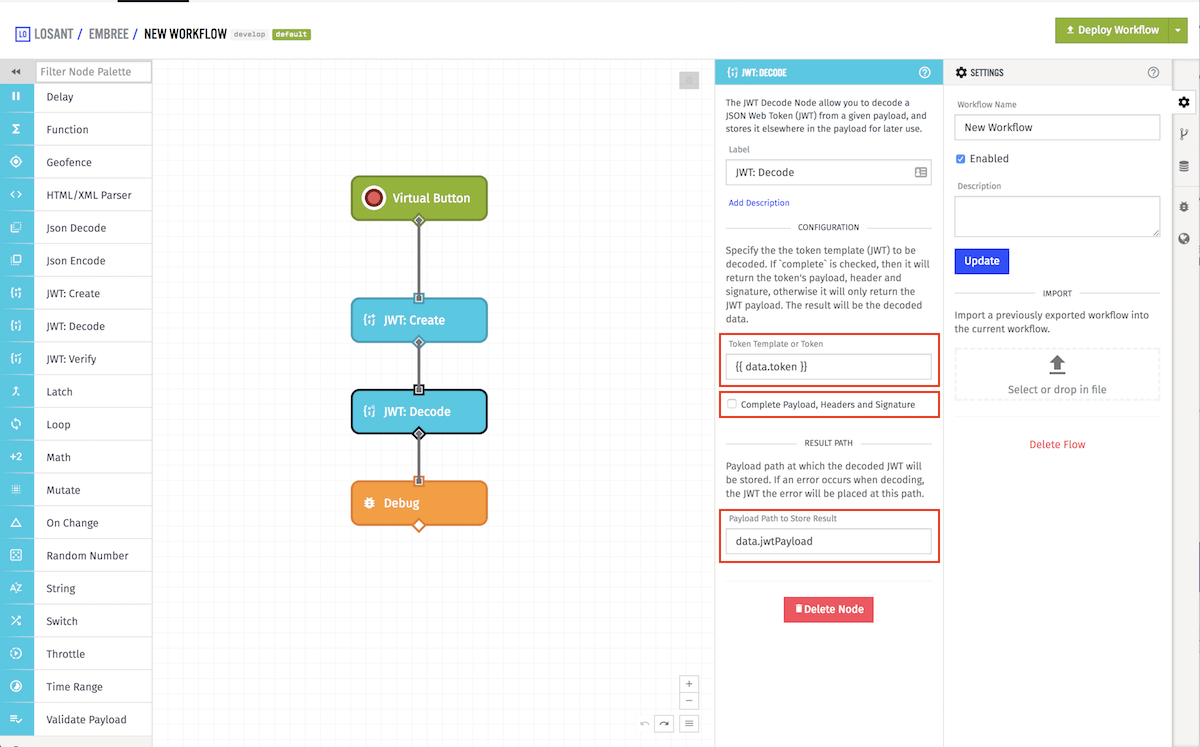
Example Result Complete Payload, Headers and Signature turned off:
"jwtPayload": {
"iss":"issuer.com"
"scope":"https://www.googleapis.com/auth/cloud-platform"
"aud":"https://www.googleapis.com/oauth2/v4/token"
"iat":1509374356
"exp":1509460756
}
Example Result Complete Payload, Headers and Signature turned on:
"jwtPayload": {
"header": {
"alg": "RS256",
"typ": "JWT"
},
"payload": {
"iss":"issuer.com"
"scope":"https://www.googleapis.com/auth/cloud-platform"
"aud":"https://www.googleapis.com/oauth2/v4/token"
"iat":1509374356
"exp":1509460756
},
"signature": "aSinGatuR_e"
}
Outputs
The JWT: Decode Node has one output field. The Destination Path field takes a payload path. If successfully decoded, the JWT decode result will be placed on the payload at this path, otherwise it will be an error object.
Was this page helpful?
Still looking for help? You can also search the Losant Forums or submit your question there.