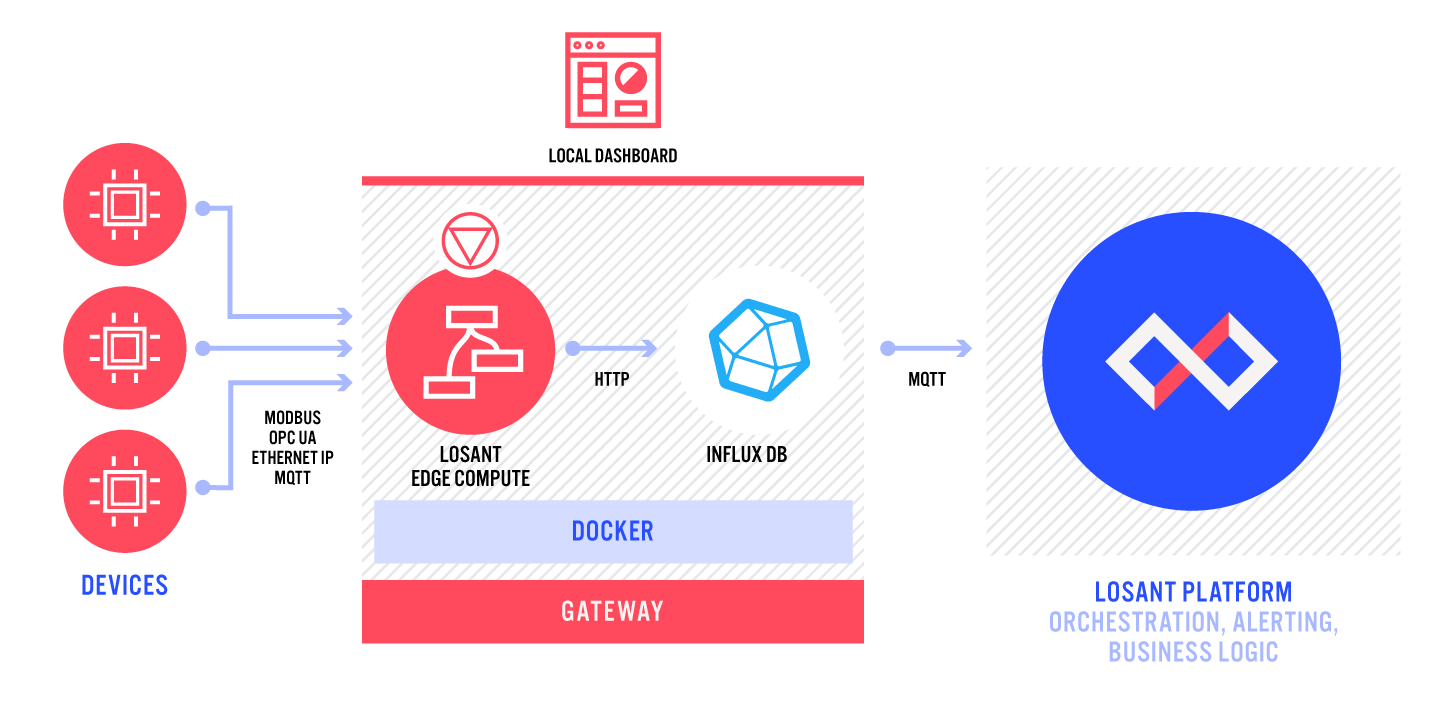How-to Guides
End-User Experiences
How To Add a Favicon to Your Experience Pages
Follow along for a basic walkthrough of configuring a favicon image within Losant Experiences.
End-User Experiences
How To Build an Experience
Follow along as we build a custom web interface in a Losant Experience.
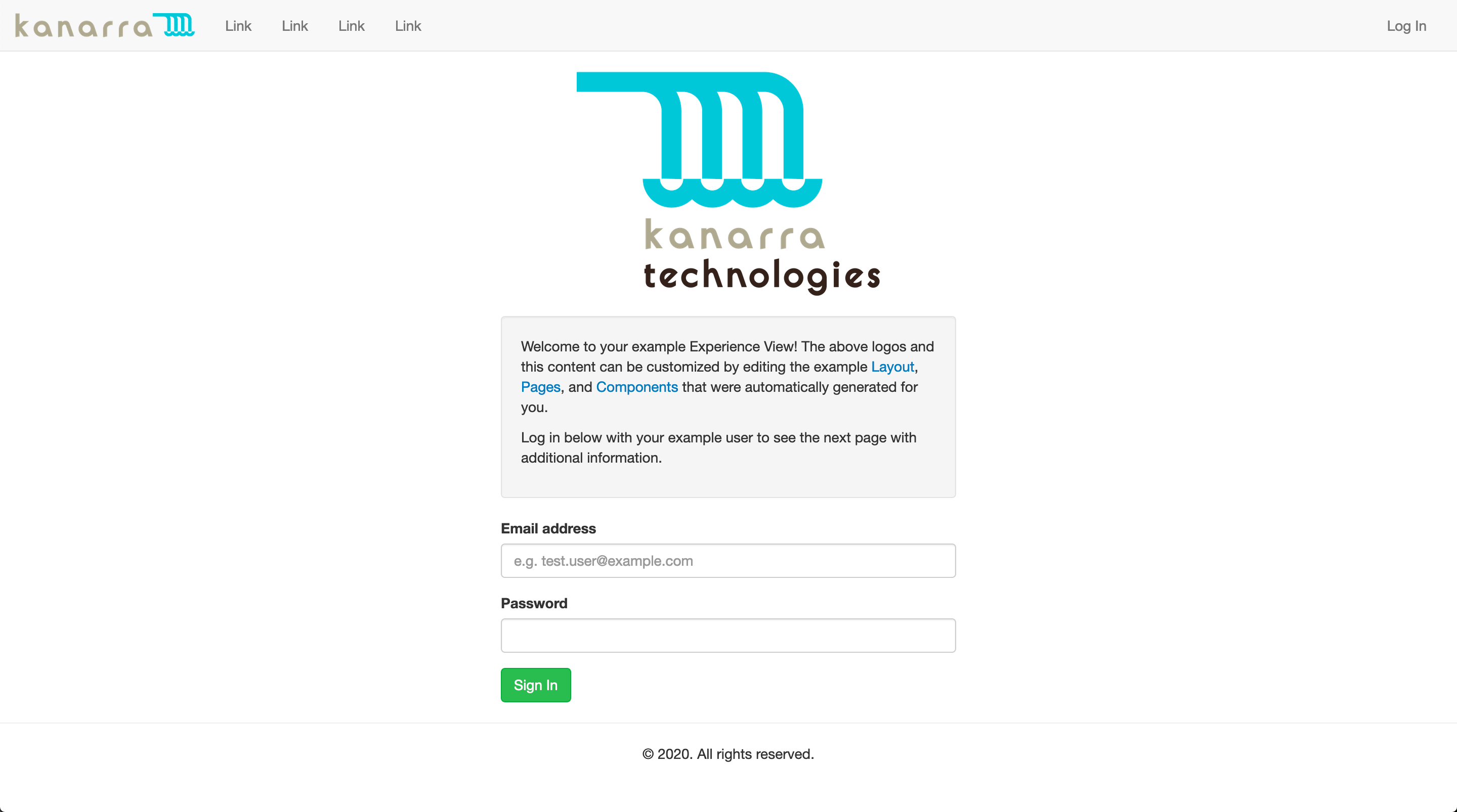
End-User Experiences
How To Build an Experience API
Follow along as we build a custom API in a Losant Experience.

End-User Experiences
How To Configure Single Sign-On Within Experiences Using Active Directory
Follow along for a walkthrough of enabling SSO with Active Directory within an Losant Experience.
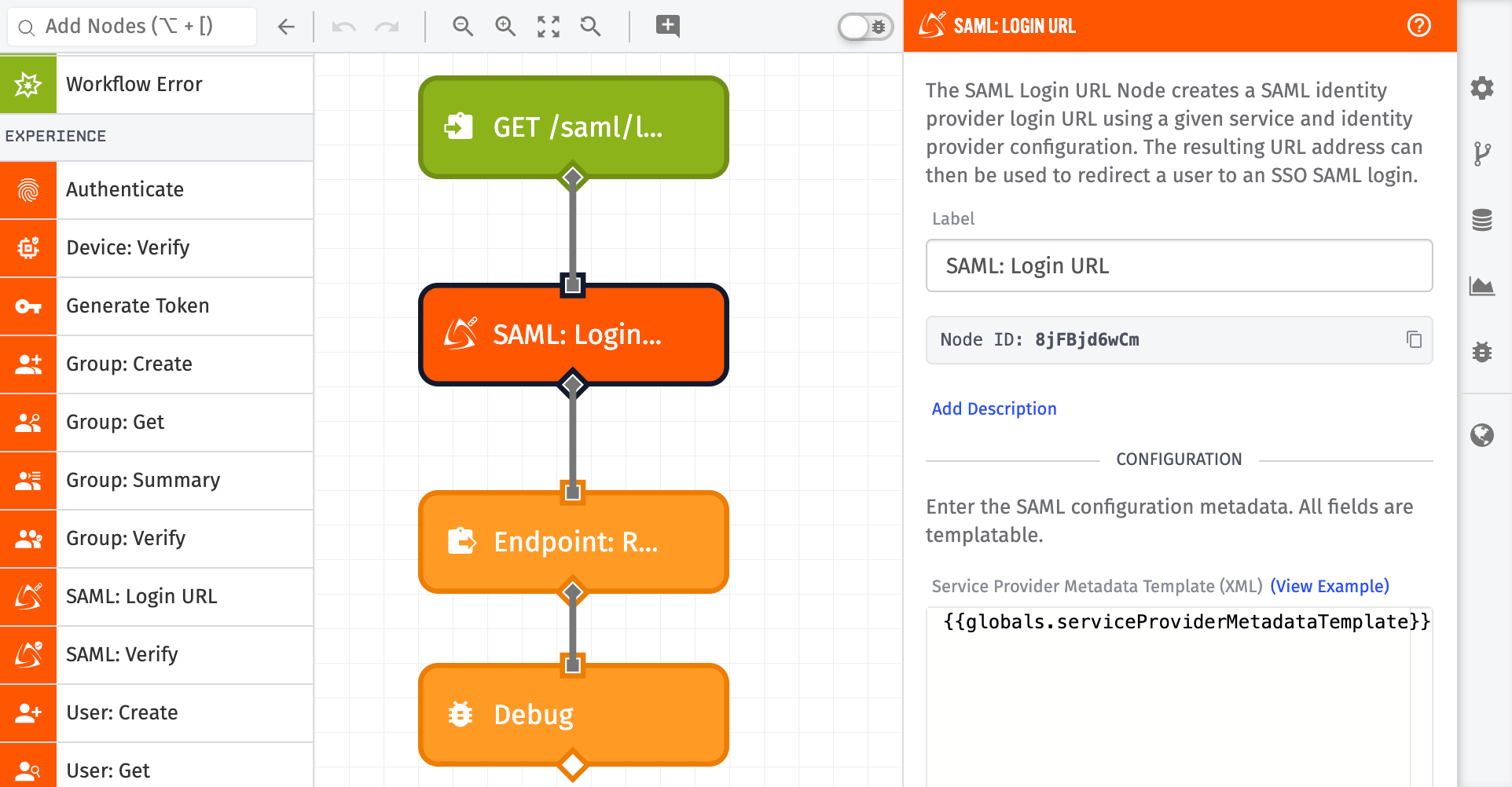
Workflow Engine
How To Integrate Particle and Losant
Read step-by-step instructions for using Losant to receive and visualize data from your Particle devices.
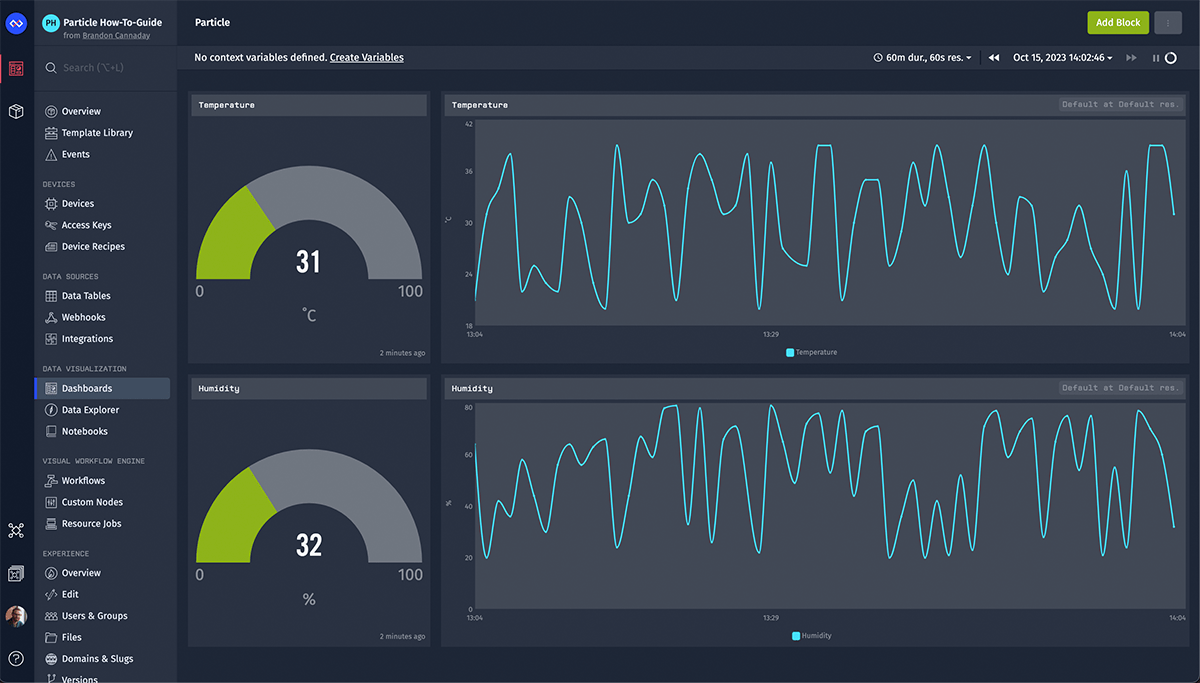
Devices and Data Sources
How To Integrate With The Things Stack
Follow along for a walkthrough of connecting a LoRaWAN device to the Losant Platform using The Things Stack (TTS).
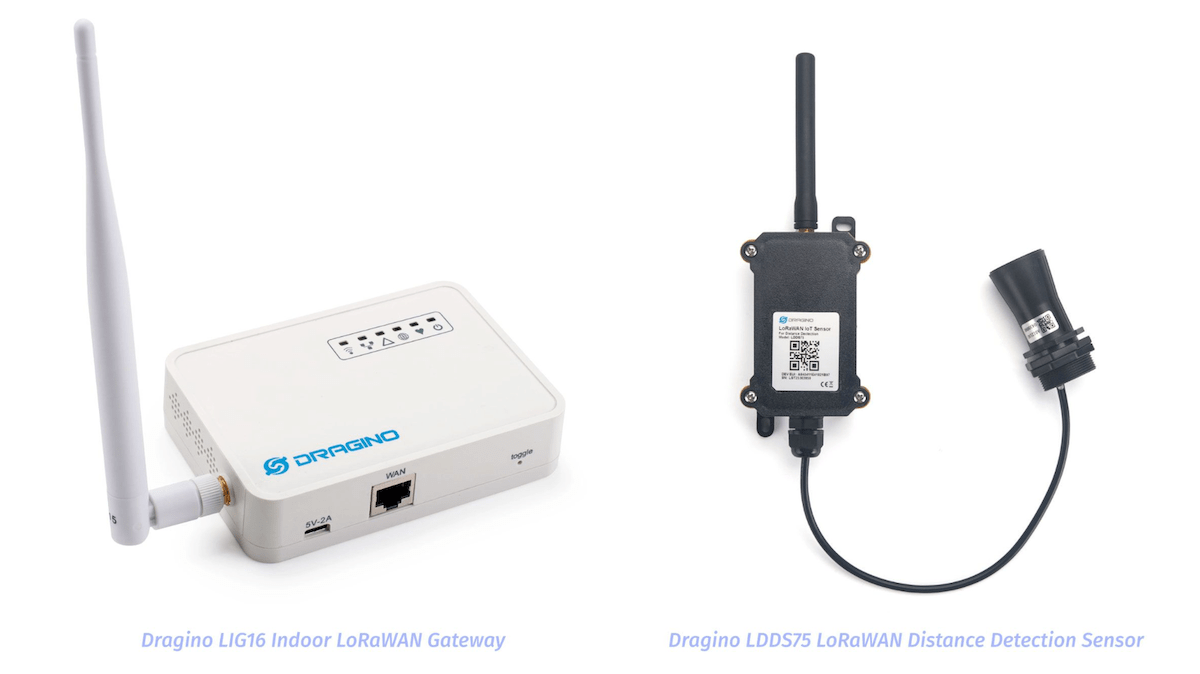
Workflow Engine
How To Manipulate and Convert Device Data Using a Workflow
Follow along for a basic walkthrough for manipulating and converting device data using a workflow.
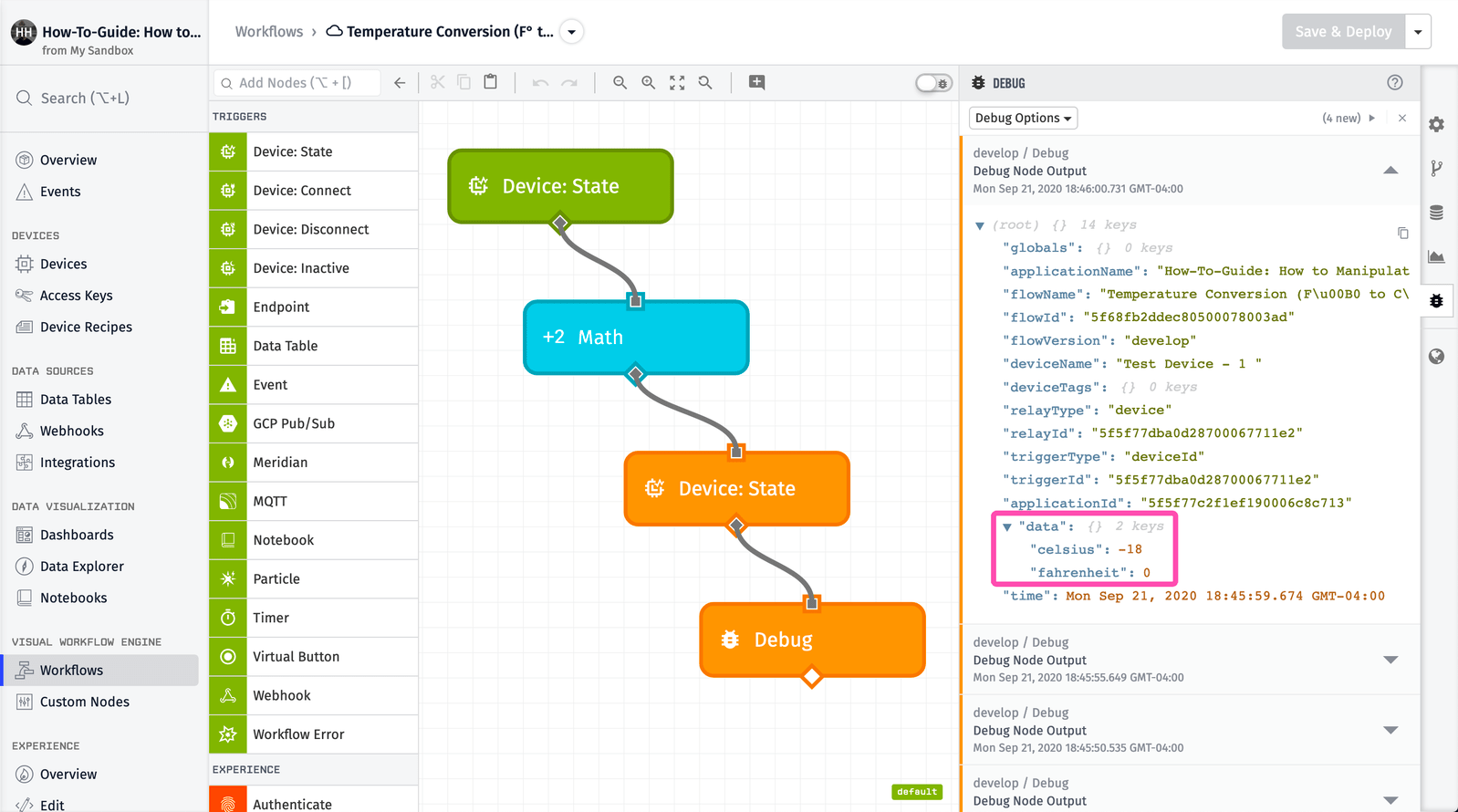
End-User Experiences
How To Modify GPS Pin Colors Based on Attribute Conditional Logic
Follow along for a basic walkthrough for modifying GPS Pin markers in GPS blocks.
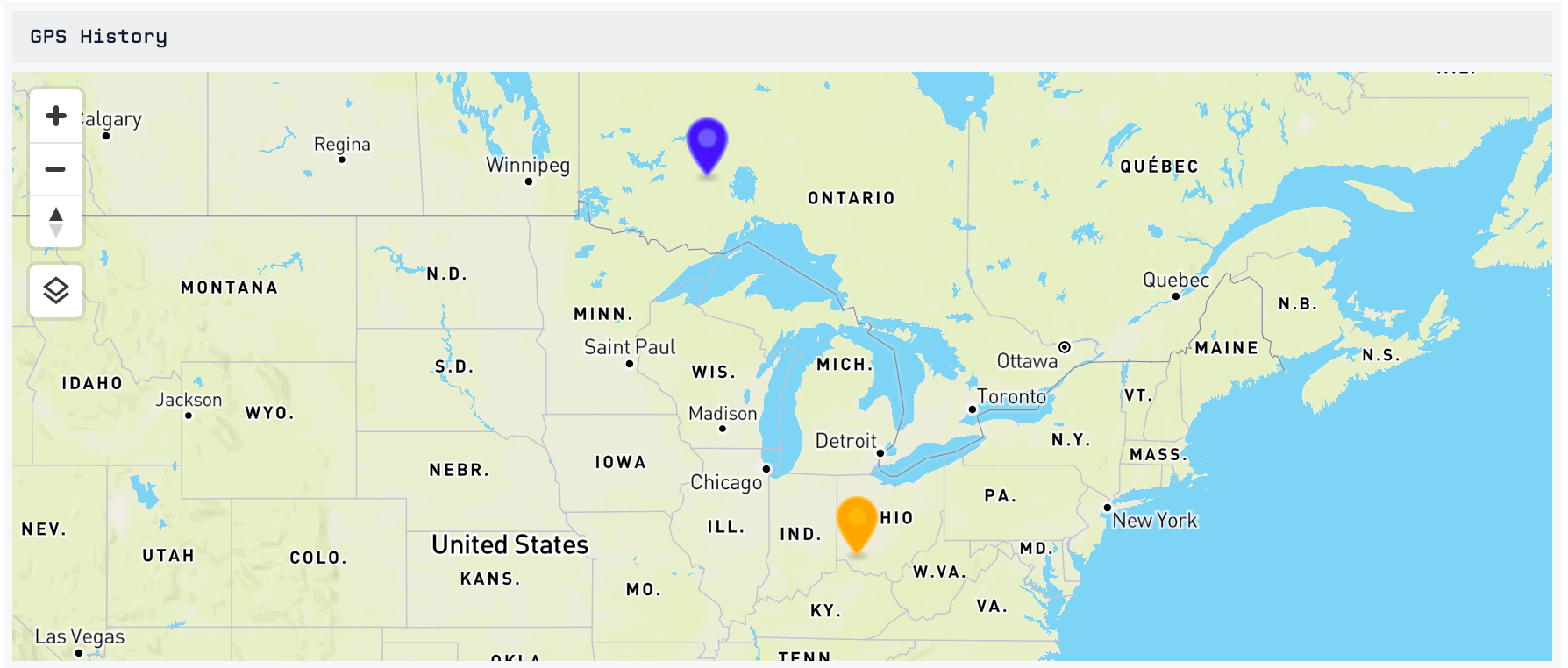
Devices and Data Sources
How To Report Device State Using a Custom MQTT Topic
Follow along for a basic walkthrough of using a custom MQTT topic to report state to the Losant MQTT Broker.
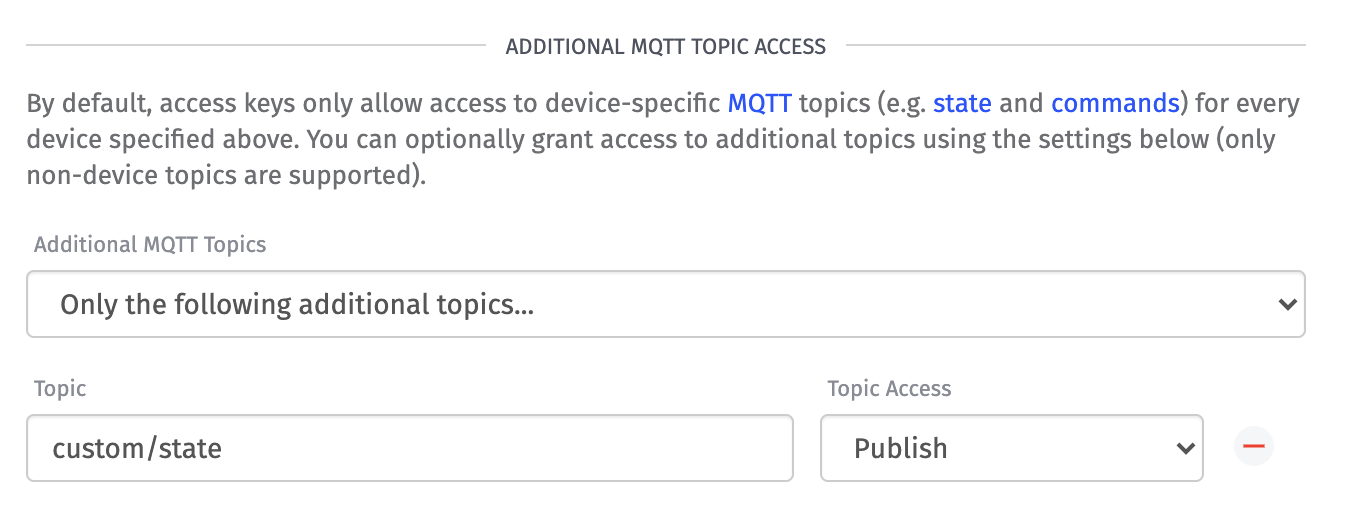
End-User Experiences
How To Secure a Custom Experience Domain With Let's Encrypt
Follow along for a walkthrough of obtaining and installing an SSL certificate for your custom Experience Domain.
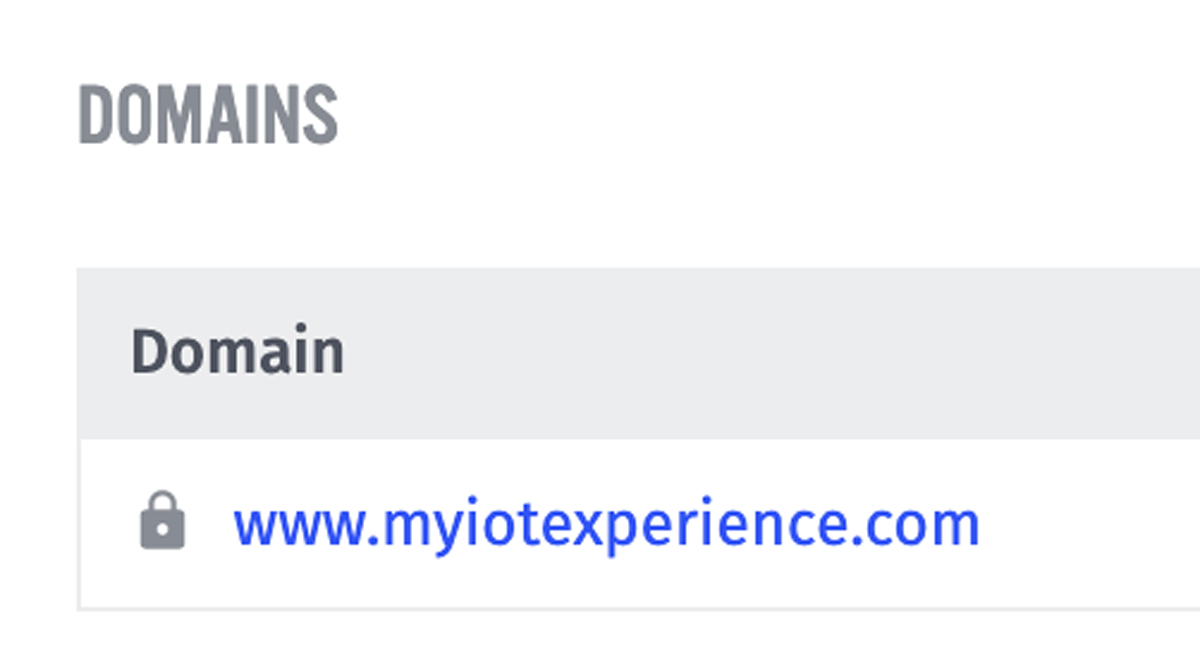
Workflow Engine
How To Send Device Telemetry Data From AWS Lambda to Losant
Follow along for a walkthrough on how to send device telemetry data from AWS to Losant with an AWS Lambda function.
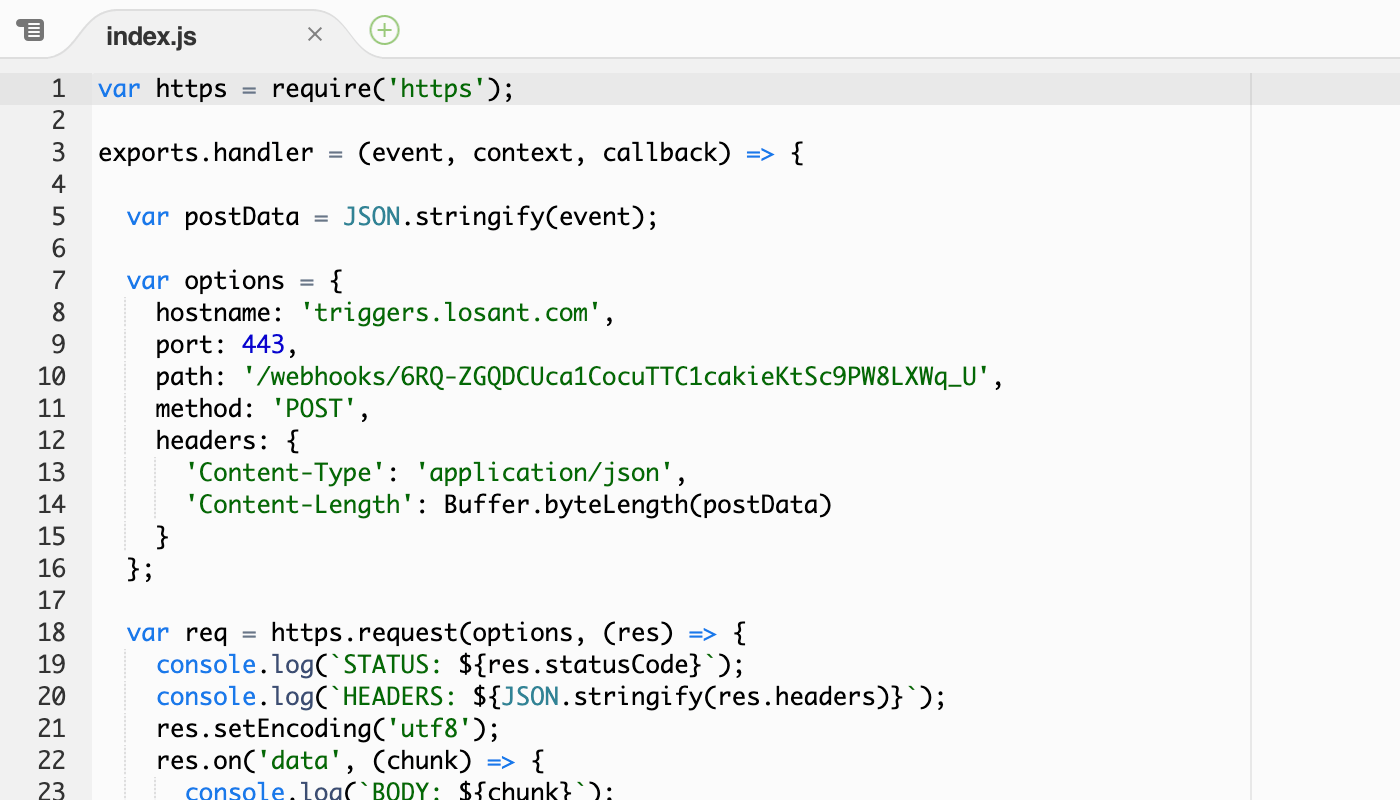
Devices and Data Sources
How To Send Device Telemetry Data From Azure IoT Hub to Losant
Follow along for a walkthrough of sending device telemetry data from Azure IoT Hub to Losant.
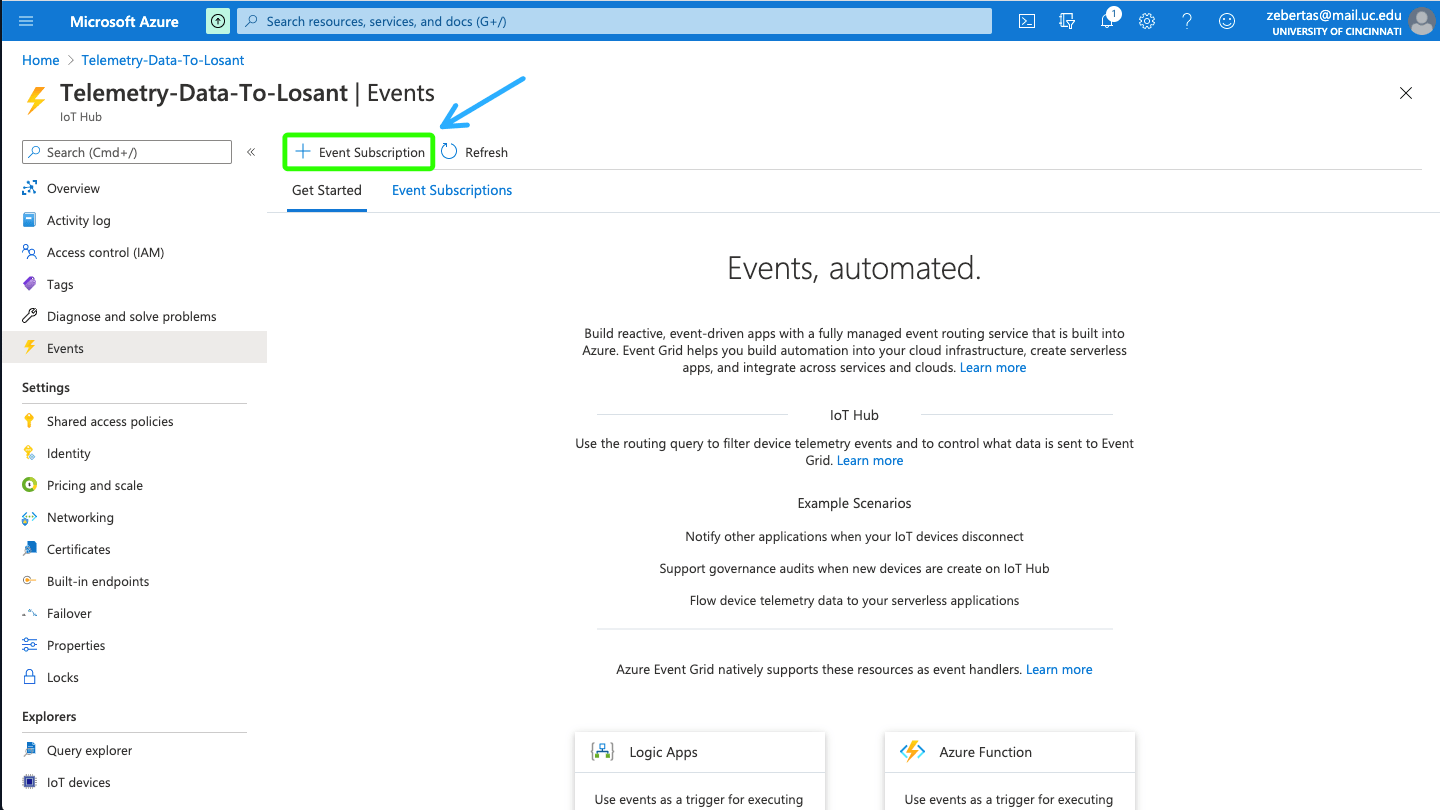
Edge Compute
How To Trigger a Modbus Write From an Input Control Block
Follow along for a basic walkthrough of gathering, storing, and visualizing data within the Losant platform.
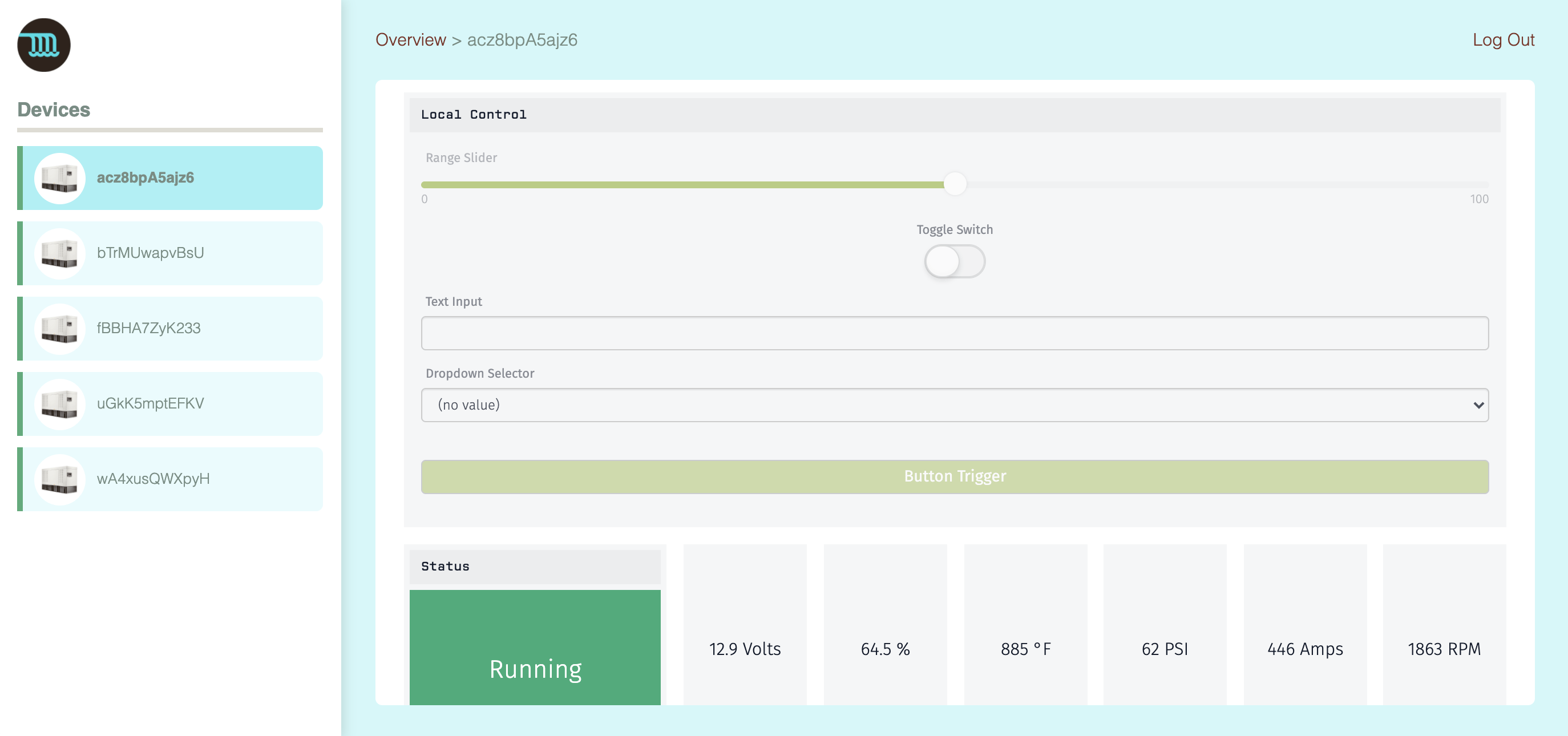
End-User Experiences
How To Use Cloudflare With Losant Experiences
Using Cloudflare as a proxy in front of your Losant Experiences provides a cost-effective solution for a number of networking requirements that most businesses have when deploying production applications.
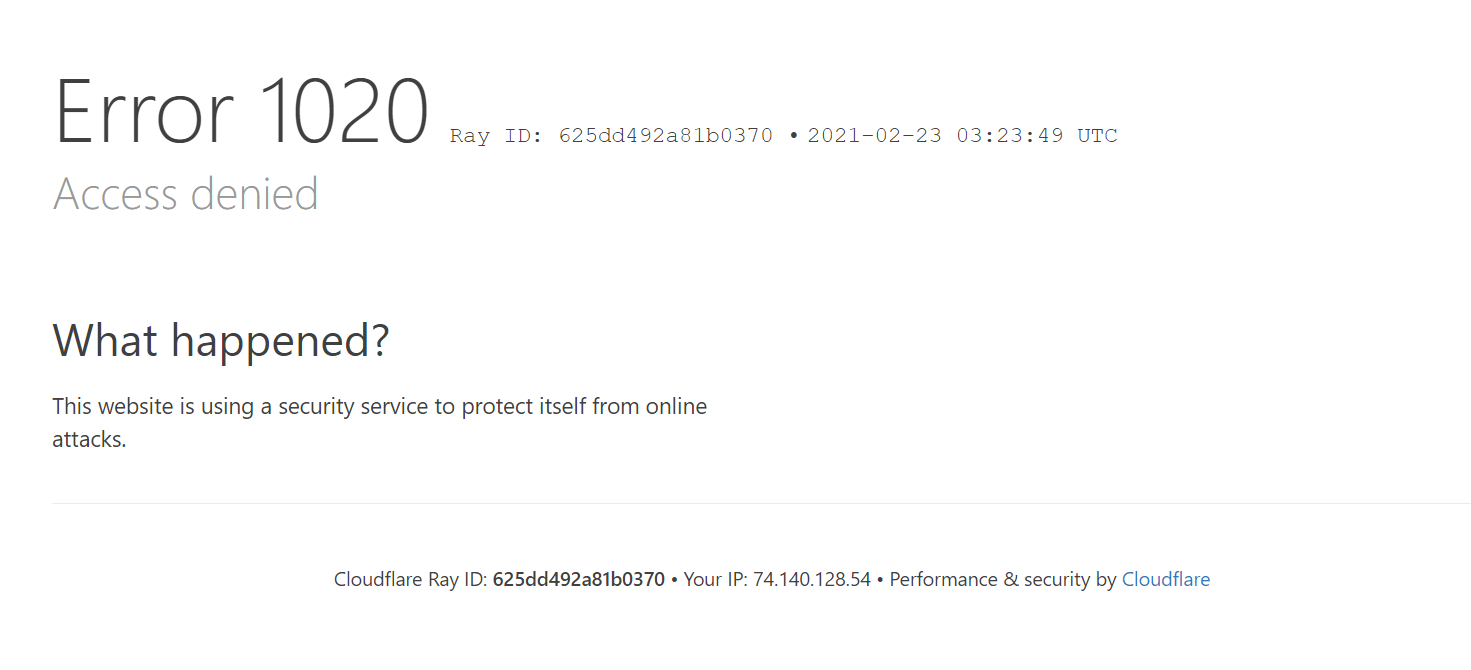
Workflow Engine
How To Use Google BigQuery as Warm Storage With Losant
Follow along for a walkthrough of setting up Google BigQuery as warm storage with Losant.
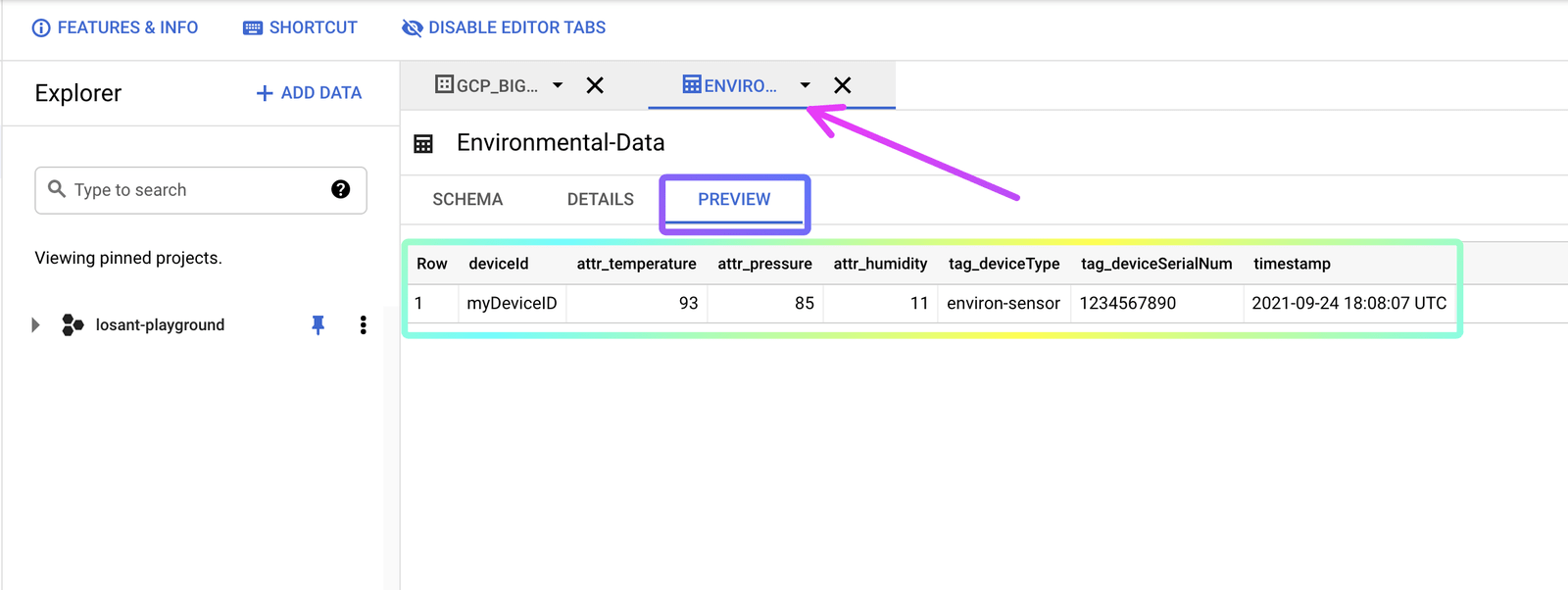
Dashboards
How To Use Google Maps in Dashboards for Asset Tracking
Follow along for a basic walkthrough of visualizing assets on a Losant Dashboard using the Google Maps Javascript API.
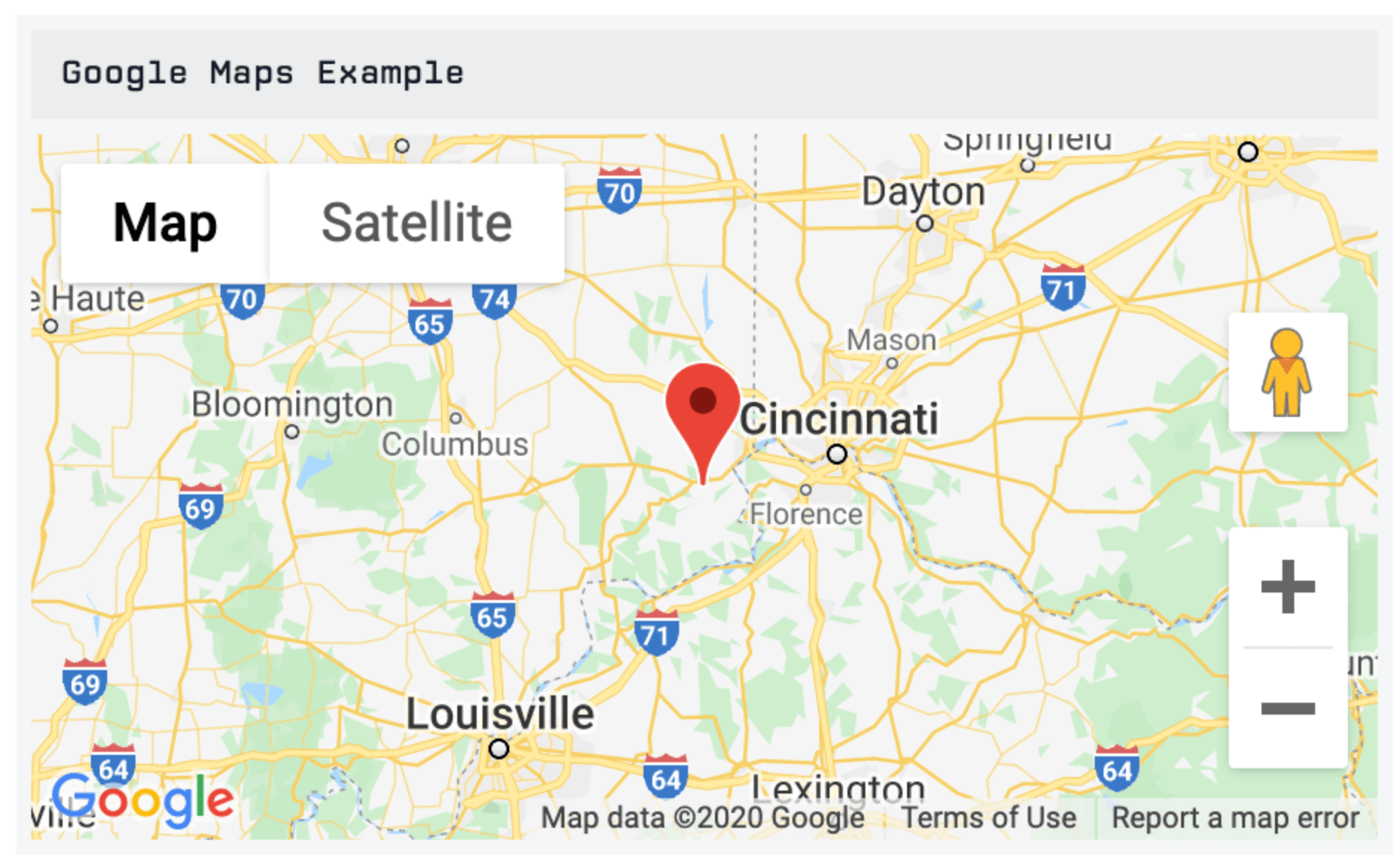
Application Management
How To Use Import Features to Manage an Application Development Lifecycle
Learn how to use Losant's application import functionality to promote changes from staging applications to your production solution.
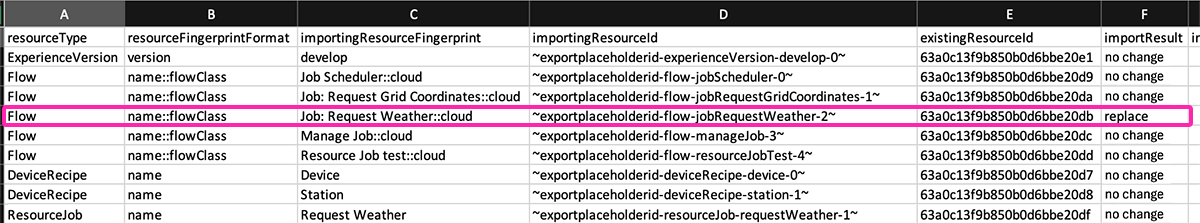
Edge Compute
How To Use Losant’s Embedded Edge Agent to Calculate FFT Values
Follow along for a walkthrough on how to use a Raspberry Pi, an accelerometer, and Losant's Embedded Edge Agent to capture vibration data and run an FFT analysis on that data.
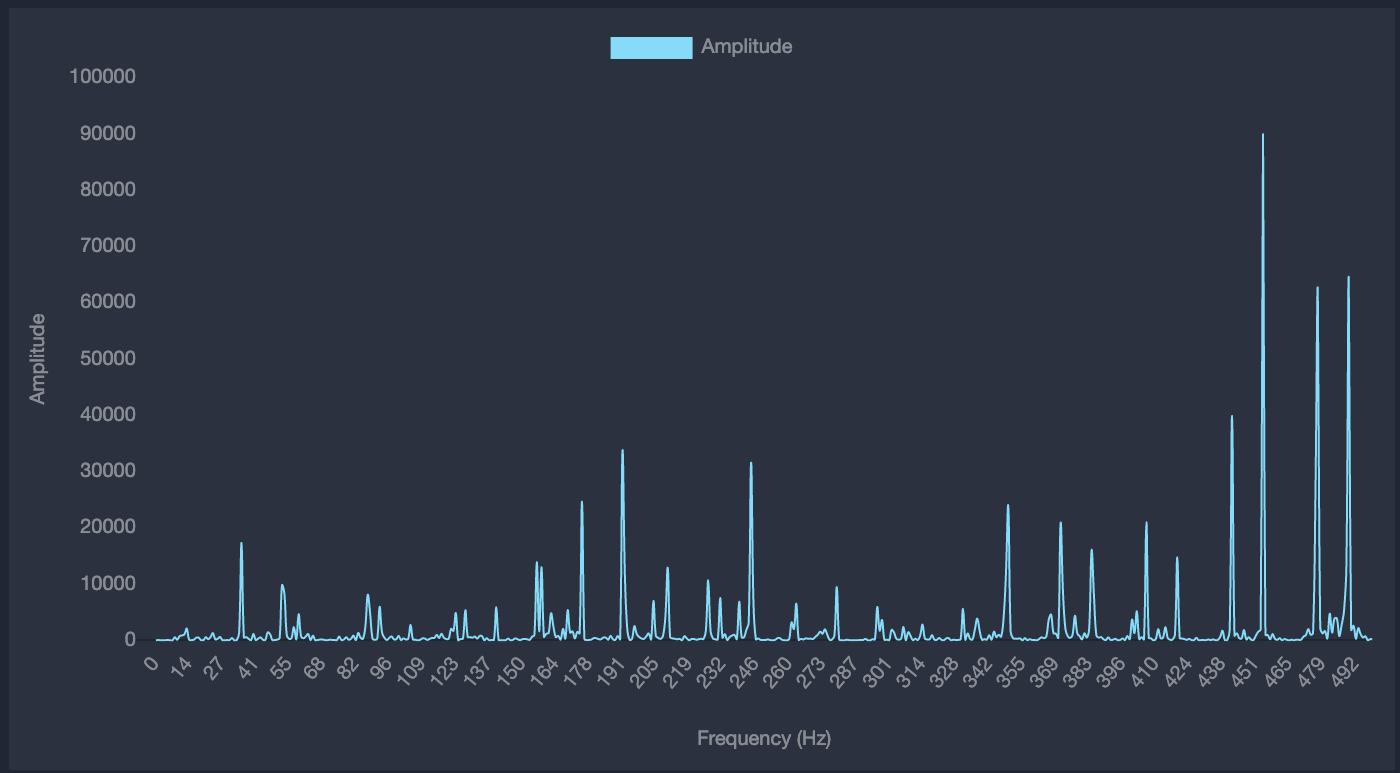
Workflow Engine
How To Use Resource Jobs to Poll Device State From an API
Learn how to use Losant Resource Jobs to request data from a third-party API for your device state.
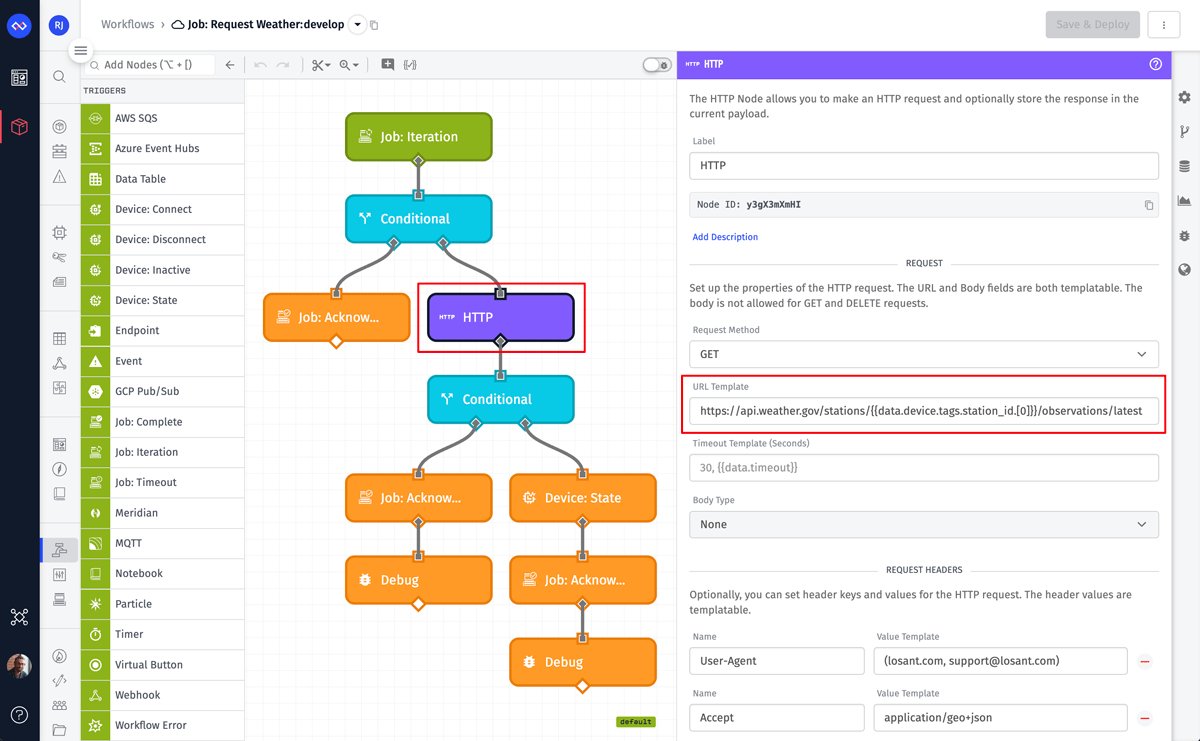
Edge Compute
How To Visualize Your Data at the Edge With Losant and InfluxDB
Follow along with this guide to visualize your Edge data with Losant & InfluxDB.