GCP Pub/Sub Trigger Node
The GCP (Google Cloud Platform) Pub/Sub Trigger fires a workflow whenever a message is sent to one of the topics defined on a given Google Pub/Sub integration or when the integration receives a connection event.
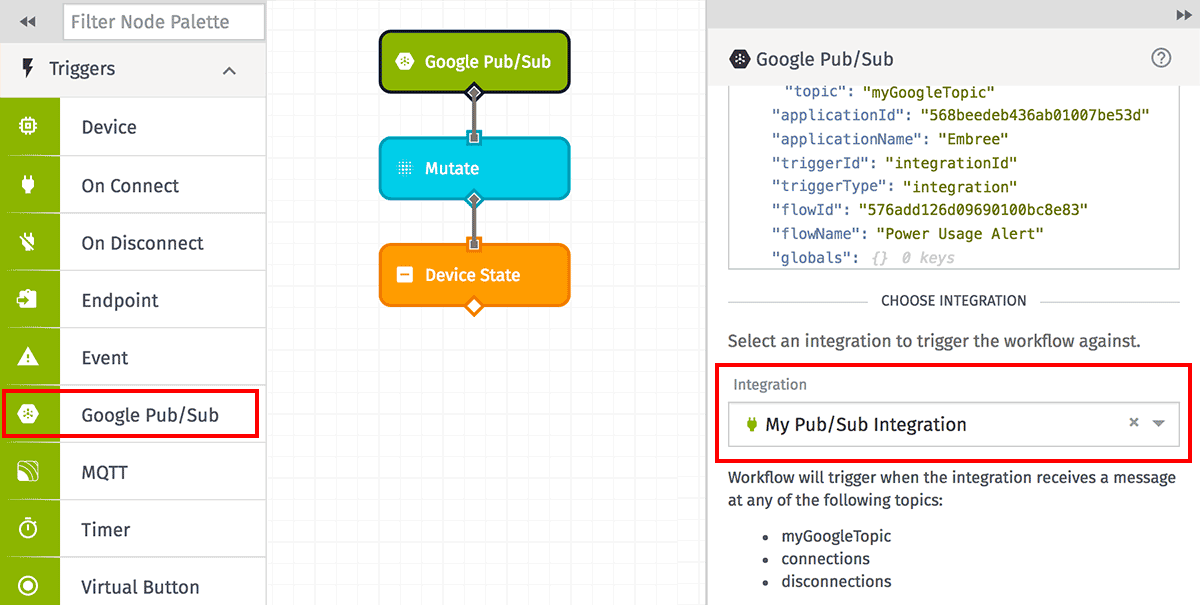
Node Properties
The GCP Pub/Sub Trigger requires choosing a Pub/Sub integration, as well as at least one of the following events on which to fire the trigger:
- Trigger on a connection
- Trigger on a message (checked by default)
- Trigger on a disconnection
- Trigger on a failure to connect
Payload
The payload will include the received message in the data field. In the general case, a Google Pub/Sub Trigger workflow payload will look like the following:
In addition to the standard workflow payload information, the payload will include an object in the data field, which will include the following properties:
- attributes: A key/value map of attributes passed with the message
- data: The message that was published on the topic
- id: The Google Cloud Pub/Sub message ID
- timestamp: Google Cloud Pub/Sub message timestamp
- topic: The topic on which the message was received
Was this page helpful?
Still looking for help? You can also search the Losant Forums or submit your question there.
