Salesforce Cases Node
The Salesforce Cases Node allows Losant workflows to access the Salesforce Service Cloud and create, read, update or delete cases in their CRM platform.
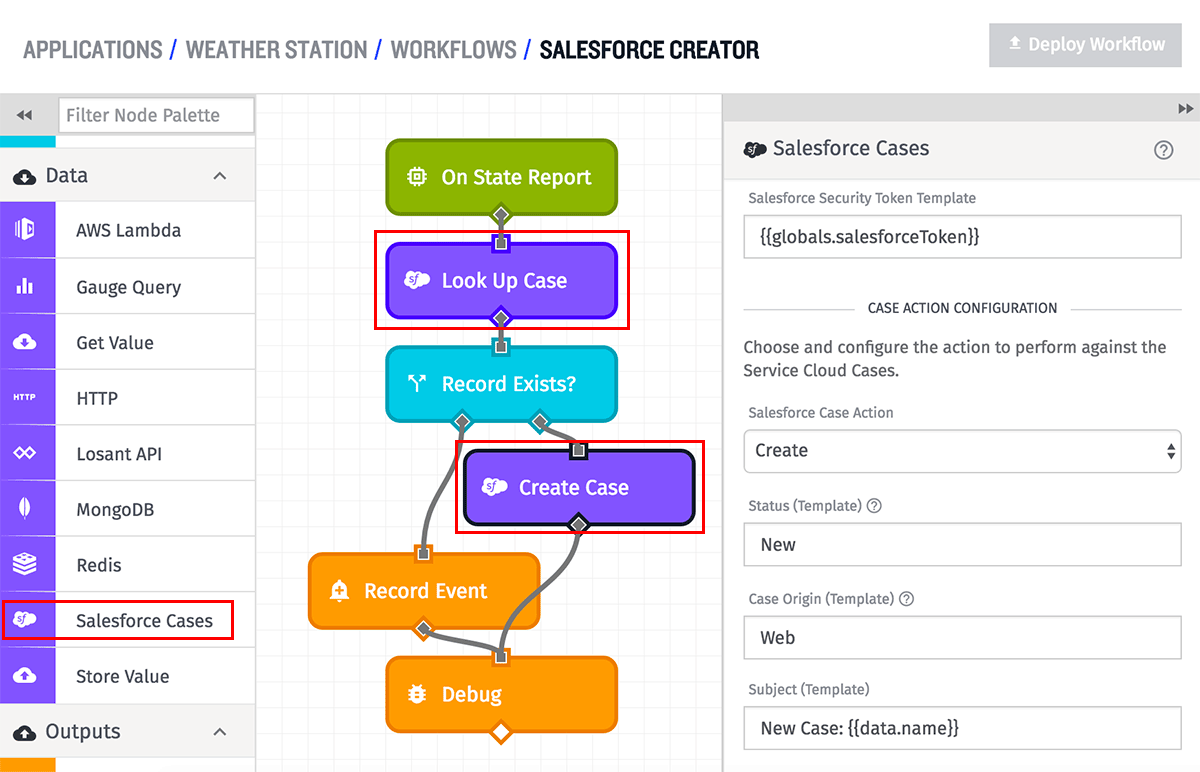
Configuration
There are three main configuration sections for the Salesforce Cases Node …
Authentication
Most people choose to store these three values in their workflow globals. All three fields accept string templates.
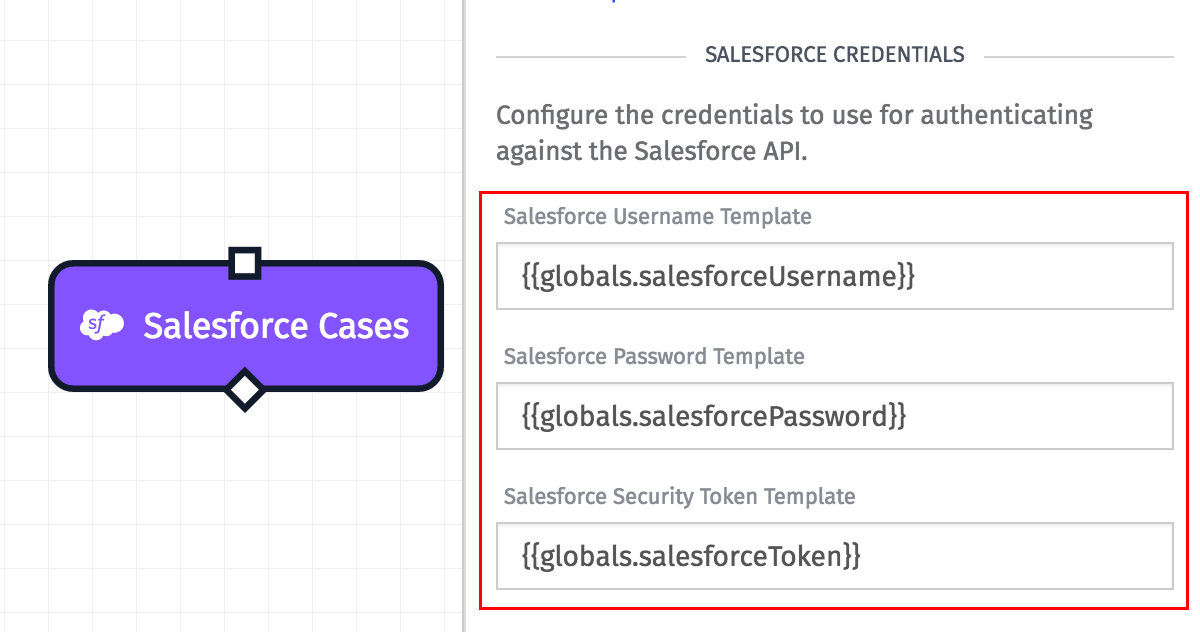
- Salesforce Username: Required. This is your username for authenticating against the Salesforce API.
- Salesforce Password: Required. This is your password for authenticating against the Salesforce API.
- Security Token: This may be required depending on your Salesforce account settings. Read more about security tokens.
Case Action Configuration
Before filling out the rest of this section, users must first choose a Salesforce Case Action. Depending on the selected value, a number of other fields are presented. Each field accepts a static value or a string template.
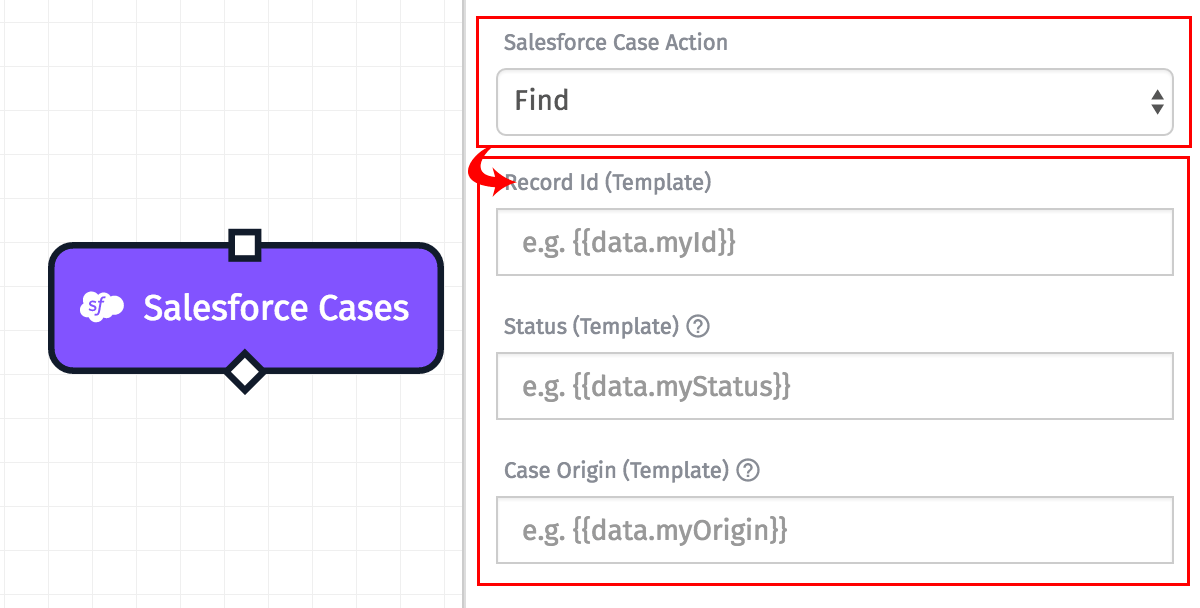
Find
Search existing records against the parameters provided and return the result. Records must match ALL provided parameters to be returned. Leave a parameter blank to exclude it from the query.
- Record ID: An ID for a single record. If included, the request will return a maximum of one record.
- Status: Default options are “New”, “Working”, “Escalated” or “Closed”
- Case Origin: Default options are “Phone”, “Email” or “Web”
Count
Return the number of records that match these parameters. Records must match ALL provided parameters to be returned. Leave a parameter blank to exclude it from the query.
- Status: Default options are “New”, “Working”, “Escalated” or “Closed”
- Case Origin: Default options are “Phone”, “Email” or “Web”
Create
Create a new case record. All provided fields will be added to the record. Leave a field blank to exclude it from the record for now; any parameter can always be added or updated later.
- Status: Required. The status of the case, such as “New,” “Closed,” or “Escalated”.
- Case Origin: Required. The source of the case, such as “Email”, “Phone”, or “Web”.
- Subject: The subject of the case. Limit: 255 characters.
- Description: A text description of the case. Limit 32KB.
- Contact ID: ID of the associated Contact.
- Account ID: ID of the account associated with this case.
- Type: The type of case, such as “Feature Request” or “Question”.
- Case Reason: The reason why the case was created, such as “Instructions not clear”, or “User didn’t attend training”.
- Web Name: The name that was entered when the case was created.
- Web Email: The email address that was entered when the case was created.
- Web Phone: The phone number that was entered when the case was created.
- Web Company: The company name that was entered when the case was created.
- Priority: The importance or urgency of the case, such as “High”, “Medium”, or “Low”.
Destroy
Remove a case record.
- Record ID: Required. The ID of the record to destroy.
Update
Update a case record. Leave a parameter blank to leave its current value unchanged.
- Record ID: Required. The ID of the record to update.
- Status: The status of the case, such as “New,” “Closed,” or “Escalated”.
- Case Origin: The source of the case, such as “Email”, “Phone”, or “Web”.
- Subject: The subject of the case. Limit: 255 characters.
- Description: A text description of the case. Limit 32KB.
- Contact ID: ID of the associated Contact.
- Account ID: ID of the account associated with this case.
- Type: The type of case, such as “Feature Request” or “Question”.
- Case Reason: The reason why the case was created, such as “Instructions not clear”, or “User didn’t attend training”.
- Web Name: The name that was entered when the case was created.
- Web Email: The email address that was entered when the case was created.
- Web Phone: The phone number that was entered when the case was created.
- Web Company: The company name that was entered when the case was created.
- Priority: The importance or urgency of the case, such as “High”, “Medium”, or “Low”.
Storing The Response
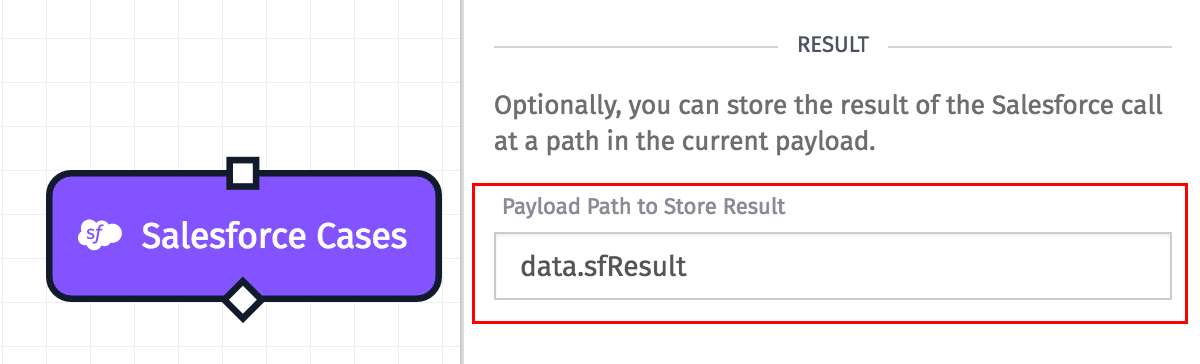
If a path is defined, the Salesforce Case Node will store the response from the request at the defined payload path.
Depending on the type of request made, the response from Salesforce can take a few different forms. Here is an example of the most complicated response object: an array of results returned from a query (only one item is included here) …
{
"errors": [],
"items": [
{
"attributes": {
"type": "Case",
"url": "/services/data/v37.0/sobjects/Case/500410000021Zt4AAE"
},
"Id": "500410000021Zt4AAE",
"IsDeleted": false,
"CaseNumber": "00001002",
"ContactId": "003410000052pXCAAY",
"AccountId": "00141000005JEI8AAO",
"AssetId": null,
"ParentId": null,
"SuppliedName": null,
"SuppliedEmail": null,
"SuppliedPhone": null,
"SuppliedCompany": null,
"Type": "Electrical",
"Status": "New",
"Reason": "Installation",
"Origin": "Web",
"Subject": "Seeking guidance on electrical wiring installation for GC5060",
"Priority": "Low",
"Description": null,
"IsClosed": false,
"ClosedDate": null,
"IsEscalated": false,
"OwnerId": "00541000000KCeFAAW",
"CreatedDate": "2016-09-27T20:32:11.000+0000",
"CreatedById": "00541000000KCeFAAW",
"LastModifiedDate": "2016-09-27T20:32:11.000+0000",
"LastModifiedById": "00541000000KCeFAAW",
"SystemModstamp": "2016-09-27T20:32:11.000+0000",
"LastViewedDate": null,
"LastReferencedDate": null,
"EngineeringReqNumber__c": null,
"SLAViolation__c": "No",
"Product__c": "GC3060",
"PotentialLiability__c": "No"
}
],
"success": true
}If there is an error in your request, the Salesforce API will return an appropriate error message. For example …
{
"success": false,
"errors": [
"Error: INVALID_LOGIN: Invalid username, password, security token; or user locked out."
]
}Was this page helpful?
Still looking for help? You can also search the Losant Forums or submit your question there.
