Amazon SQS Trigger
The Amazon SQS Trigger fires a workflow whenever an integration receives an Amazon Simple Queue Service (SQS) message or connection event.
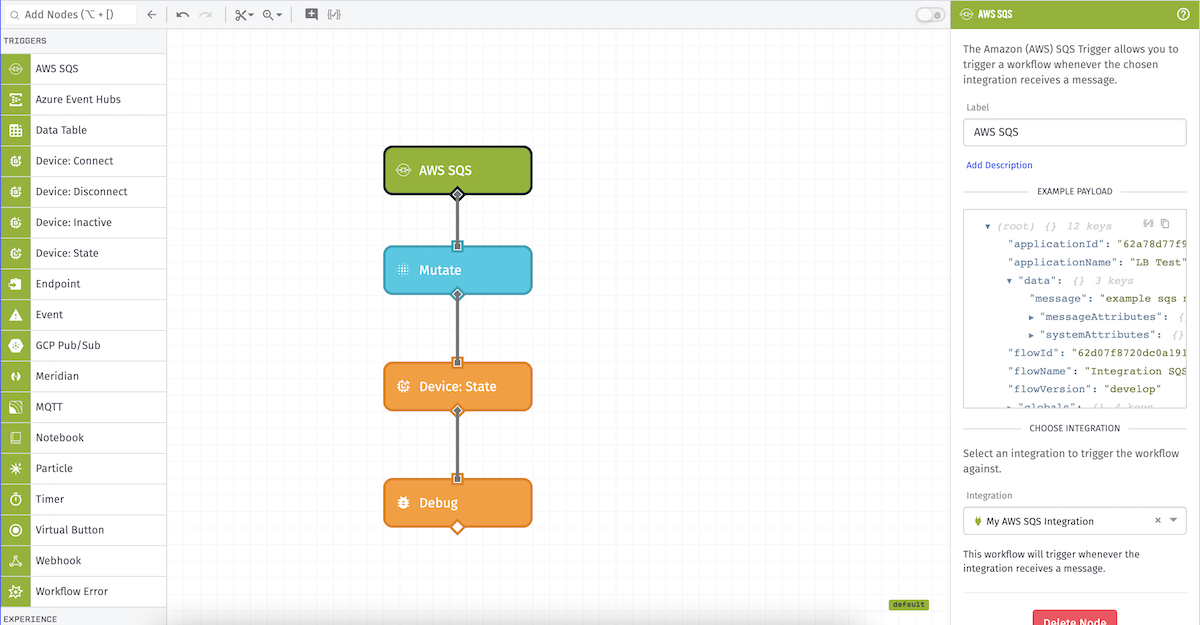
Node Properties
The Amazon SQS Trigger requires choosing an SQS integration, as well as at least one of the following events on which to fire the trigger:
- Trigger on a connection
- Trigger on a message (checked by default)
- Trigger on a disconnection
- Trigger on a failure to connect
Payload
The payload will include the triggering event in the data field, including the type (“connect”, “message”, etc.), message (if applicable), and additional information. In the general case, an Amazon SQS workflow payload will look like the following:
{
"applicationId": "555555555555eeeeeeeeeeee",
"applicationName": "My Great Application",
"data": {
"disconnectReason": "Connection Lost",
"failureReason": "Unauthorized",
"message": "example sqs message",
"messageId": "2cf8c156-f944-4869-bd94-2416ef922806",
"messageAttributes": {
"firstKey": {
"value": 2,
"dataType": "Number"
},
"secondKey": {
"value": "myValue",
"dataType": "String"
}
},
"queueUrl": "https://example.queueUrl.com",
"systemAttributes": {
"ApproximateFirstReceiveTimestamp": "",
"ApproximateReceiveCount": "1",
"MessageDeduplicationId": "1c7e43749a6f7899c57dcd177a03146c",
"MessageGroupId": "myGroupId",
"SenderId": "senderId",
"SentTimestamp": "1658415599860",
"SequenceNumber": 12345
},
"type": "connect|message|disconnect|failure"
},
"flowId": "333333333333cccccccccccc",
"flowName": "My Great Workflow",
"flowVersion": "myFlowVersion",
"globals": {
"aJsonGlobal": {
"key": "value"
},
"aNumberGlobal": 42,
"aStringGlobal": "My value"
},
"relayId": "<id of the integration>",
"relayType": "integration",
"time": Fri Feb 19 2016 17:26:00 GMT-0500 (EST),
"triggerId": "<id of the integration>",
"triggerType": "integration"
}Related Nodes
Was this page helpful?
Still looking for help? You can also search the Losant Forums or submit your question there.
