Application Jobs
Application Jobs are asynchronous tasks the produce artifacts and/or take a significant amount of time to complete. These tasks may be automatically invoked on a regular basis (such as Application Archiving) or created directly from a user action (such as device data export requests).
Viewing Application Job Logs
A list of running, completed, and failed Application Jobs can be found under the "Application Job Logs" link in an application's "Settings" subnavigation. Each entry in the list contains a job ID; the type of resource or action the job applies to; its current status; and when the job was requested.
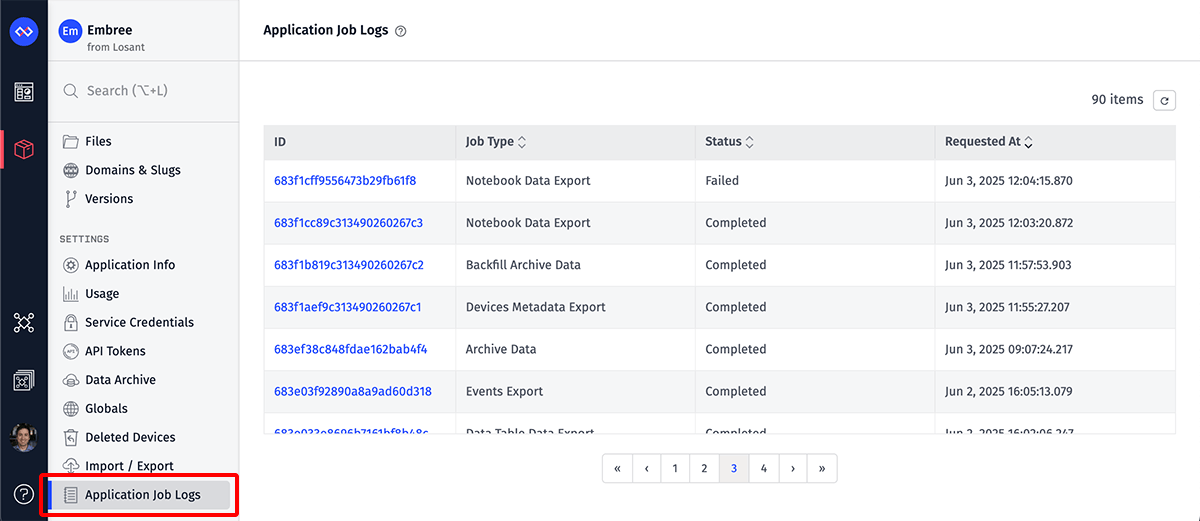
Note: Application Job logs are kept for 180 days after the job was requested, after which details of the job execution can no longer be retrieved.
Job Log Details
After selecting an Application Job log entry, you can view details about the type of job, who requested it, and when it was executed.
Depending on the type of job, additional input information may be available - such as, for example, the callback URL and/or email address for where any outputs were sent on completion, or the time range of a data export request.
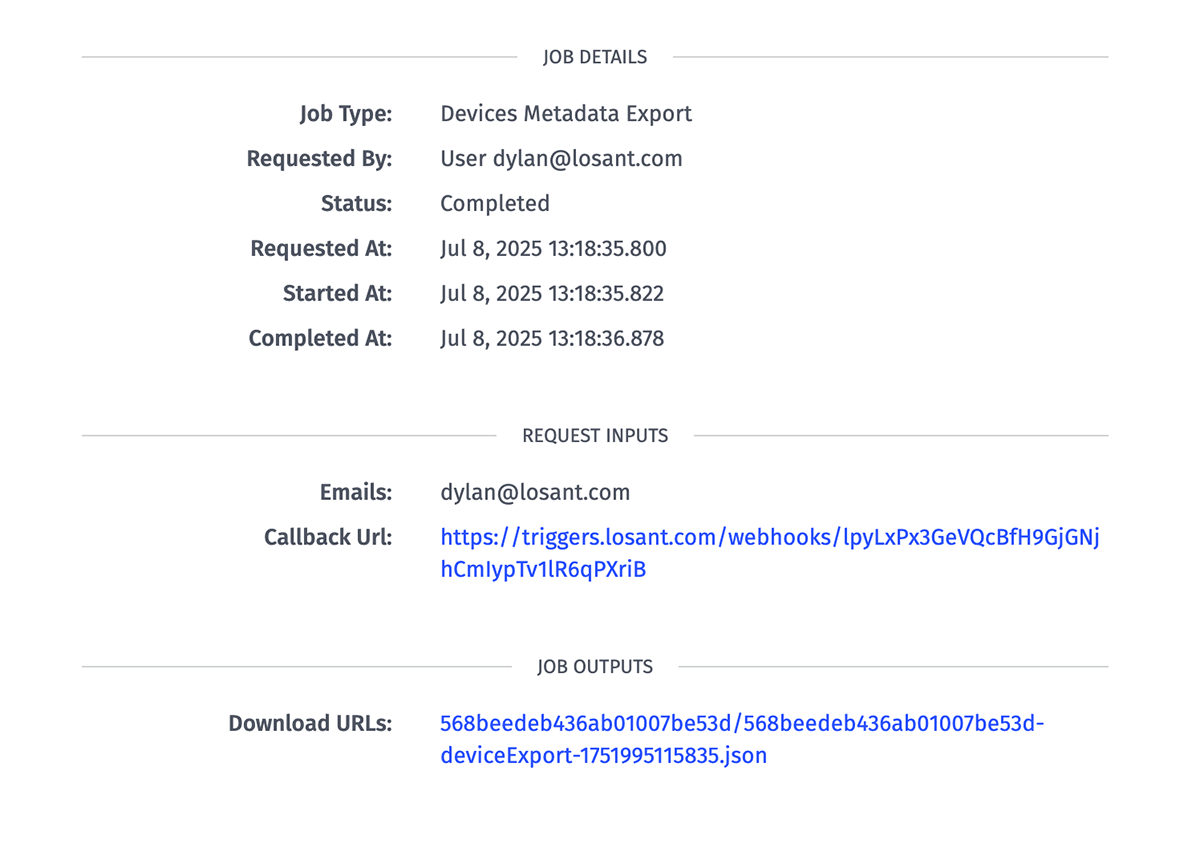
If the job produced any artifacts - such as PDFs for dashboard export requests or CSVs of device metadata - those items can be downloaded from the job log detail page for up to seven days after completion of the job. After that time, the job's artifacts can no longer be downloaded.
Was this page helpful?
Still looking for help? You can also search the Losant Forums or submit your question there.