Managing Sandbox Users
The Losant Instance Manager allows members to view and delete all Sandbox Users that fall under their company's instance. Using this tool, administrators can view sandbox users' usage limits and remove user accounts when necessary.
Note: Not all Losant users have access to the Instance Manager; if you are an administrator at a large-scale, enterprise company or are a Losant reseller, or you otherwise feel that access to the tool would be beneficial to your company, contact your Losant account manager.
Viewing Sandbox Users
To access the Instance Manager, click the "Instance Manager" icon in the main navigation of the platform interface. From here you can select the "Sandbox Accounts" subnavigation item. This will redirect you to the list of all sandbox users currently under your instance, along with the organizations they are members of, their most recent login, and their payload usage for the current billing period. Clicking an organization name will navigate you to that organization's detail page. Clicking a user's email will navigate you to the user's detail page.
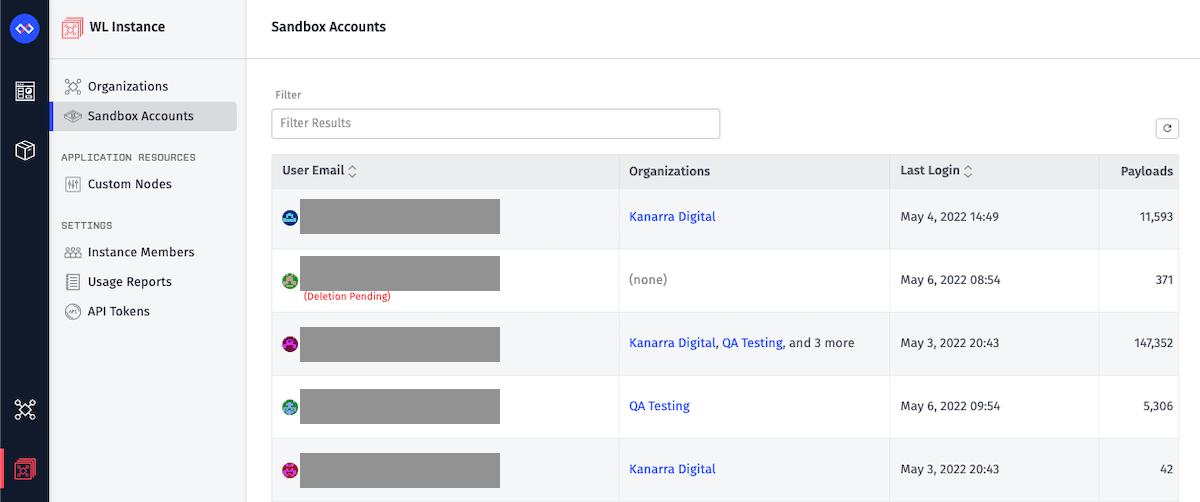
If any user has been marked for deletion, there will be a red (Deletion Pending) indicator below the user name.
User Details
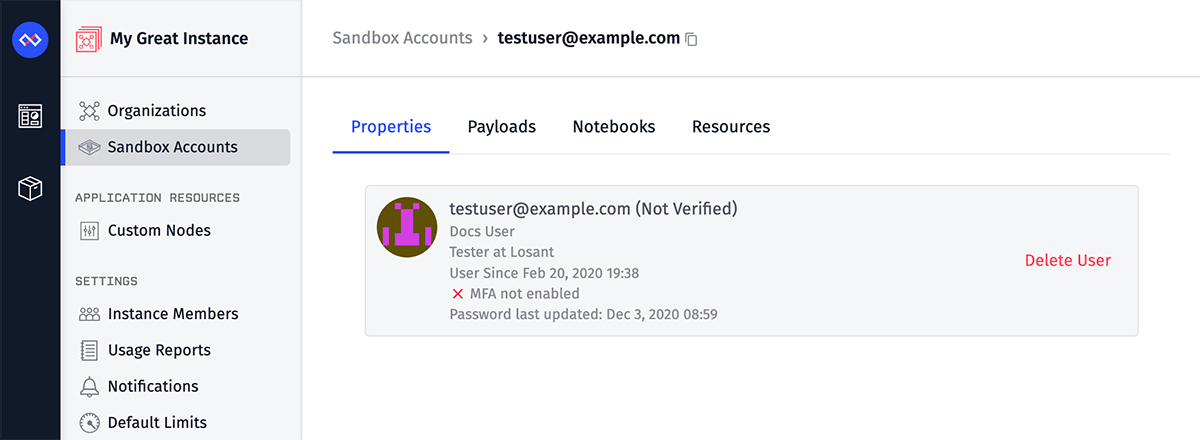
Navigating to a sandbox account's detail page allows you to see additional information about the user, such as ...
- Their name, email address, and Gravatar (if configured).
- Their company name and title (as provided during account creation).
- The account creation date, the last login date, and the date of their last password change.
- Whether the user has multi-factor authentication enabled, or if their authentication is SSO-managed.
- Detailed payload, notebook, and resource usage information, including usage over time and by type. The interface is similar to the organization usage page, except that per-application usage is not available.
Note: Unlike organizations, sandbox users cannot exceed their monthly payload limits, and any payloads received after the limit is reached will be rejected.
Deleting Sandbox Users
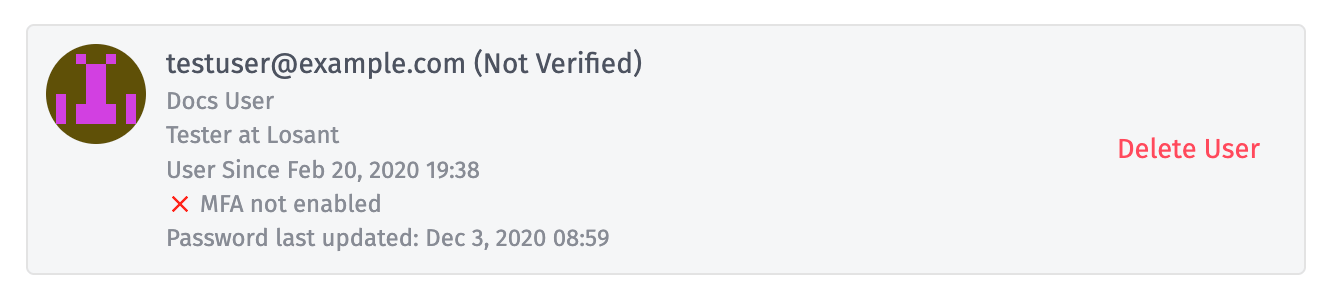
In order to delete a sandbox user, navigate to the "Properties" tab in the user detail page by clicking their email link from the sandbox accounts list. Once at the user's detail page, instance administrators can click Delete User to mark the user for deletion, removing access to the account and freeing up the email for a new account.
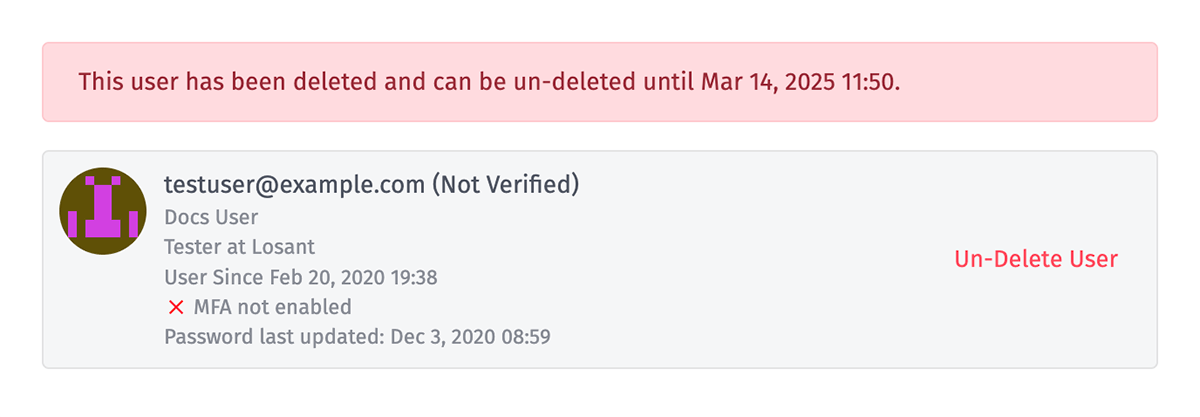
Note: This action does not permanently delete the account instantly. A banner will appear detailing when the action will be permanent and you will have the option to Un-Delete User to reverse the action until that time. While deleting the user account is reversable until permanent deletion, not all user data will be recoverable.
Was this page helpful?
Still looking for help? You can also search the Losant Forums or submit your question there.