Edge Compute Devices
Edge Compute Devices are a special class of device that are capable of running the Gateway Edge Agent and executing Edge Workflows.
In addition, Edge Compute Devices can also behave similarly to Gateway Devices, in that they may report state on behalf of Peripheral Devices.
Creating a Device
You can create an Edge Compute Device through the same flow that all devices are created. Just choose "Edge Compute" from the device creation screen.
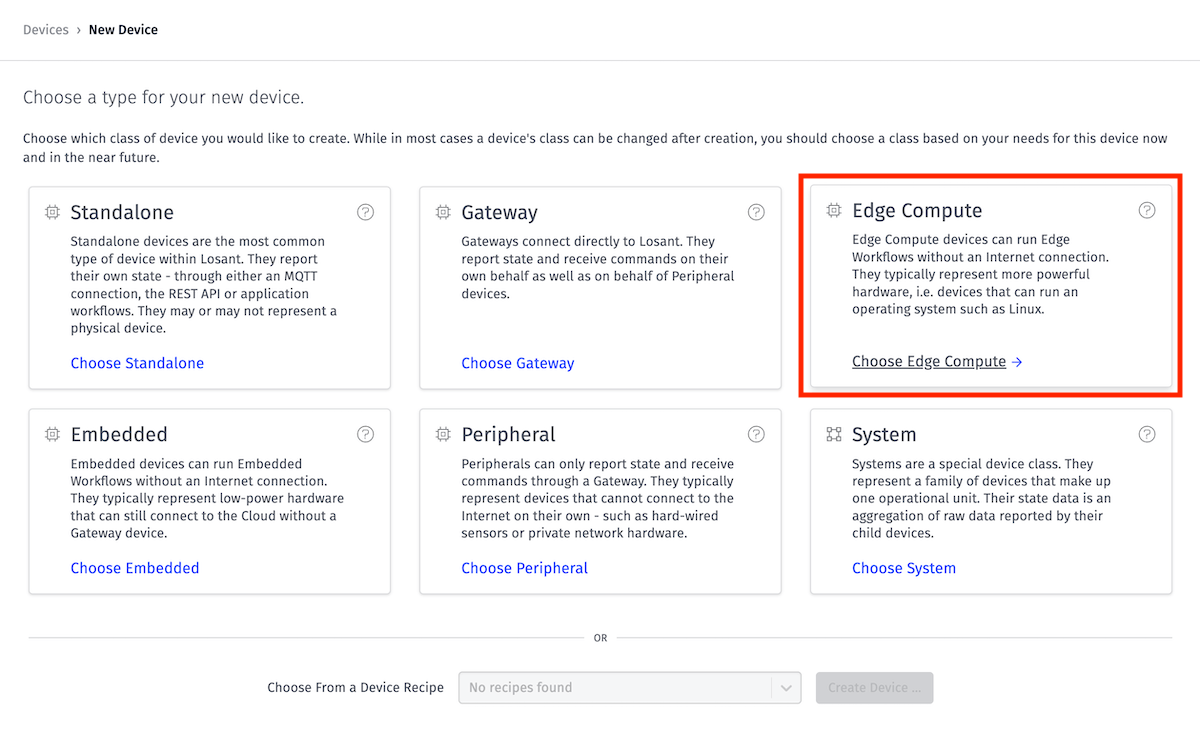
Once created, make note of the Device ID at the top right of the device page. To finish the setup, you'll need to configure and run the Gateway Edge Agent (GEA). Read more about the Gateway Edge Agent and detailed setup/usage instructions.
Qualified Gateways
The following gateways have been tested and are known to successfully run the Gateway Edge Agent. This is not a comprehensive list and the GEA will run on many other gateways. Review the system requirements section for details.
Every gateway listed below supports every GEA industrial adapter: Modbus RTU/TCP, OPC UA, Allen-Bradley (EtherNet/IP), Siemens S7, BACnet, SNMP, Serial, UDP, HTTP, and MQTT.
Evaluation and Proof of Concept
The following gateways are ideal for proof of concept and evaluation. They are low-cost with large online communities to help with troubleshooting during early development.
-

Raspberry Pi 5 Top Pick
2.4GHz 64-bit quad-core ARM
2GB - 8GB memory
Storage based on size of SD card
WiFi, BLE, Ethernet
More details -
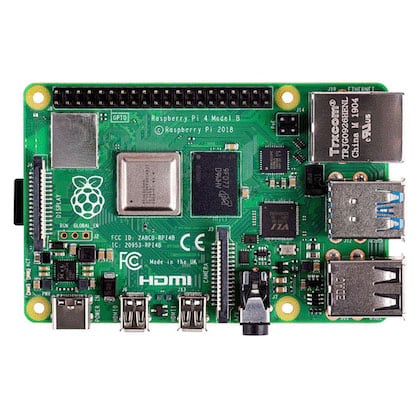
Raspberry Pi 4B
1.8GHz 64-bit quad-core ARM
1GB - 8GB memory
Storage based on size of SD card
WiFi, BLE, Ethernet
More details -
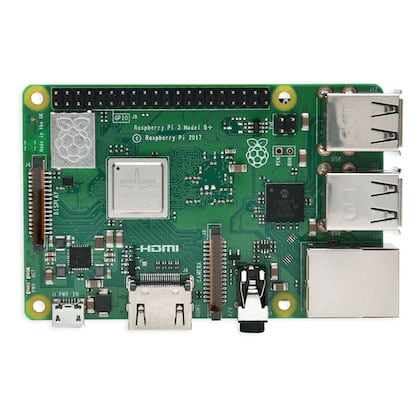
Raspberry Pi 3B+
1.4GHz 64-bit quad-core ARM
1GB memory
Storage based on size of SD card
WiFi, BLE, Ethernet
More details -
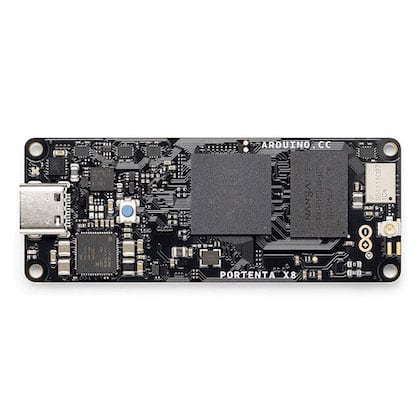
Arduino Portenta X8
1.8GHz 64-bit quad-core ARM
2GB memory
16GB storage
WiFi, BLE, Ethernet, Serial
Note: Recommend prototyping with the Portenta Breakout Board
More details
Fielded Equipment and Smart Connected Products
The following gateways are ideal for organizations that are retrofitting existing equipment and transforming them into smart connected products. These gateways are small, low cost, rugged, and offer cellular connectivity.
-

Advantech UNO-2271G Top Pick
1.46GHz 64-bit single-core Intel ATOM
4GB memory
32GB storage
Ethernet, Serial/Cellular (via iDoor modules)
More details -

Vantron G335
1GHz 32-bit single-core ARM
512MB memory
8GB storage (+SD card slot)
WiFi, Ethernet, BLE, Serial, Cellular, LoRa/ZigBEE (optional)
Note: This gateway has very low system specs. See system requirements for more information.
More details
Smart Building and Factory Floor
The following gateways are ideal for use cases where one gateway will be communicating with many devices on the same network. These gateways are generally more powerful or have features specific to smart building or factor floor environments.
-

Lanner 7242D Top Pick
1.6GHz 64-bit quad-core Intel ATOM
4GB memory
64GB storage
Ethernet, Serial, WiFi or Cellular
More details -

Revolution Pi Core S
1.5GHz 64-bit quad-core ARM
1GB memory
8GB - 32GB storage
Ethernet
More details -
Advantech UNO-2484G
2.4GHz 64-bit dual-core Intel Core i5
8GB memory
2x HDD / SSD slot for configurable storage
Ethernet, Serial
More details -

Multitech Conduit 300
1GHz 32-bit single-core ARM
2GB memory
8GB storage (+SD card slot)
WiFi, Ethernet, Cellular, Serial, LoRa
More details -

MiTAC MB1-10AP
1.1GHz 64-bit dual-core Intel Celeron
8GB memory
HDD / SSD slot for configurable storage
Ethernet, Serial
More details
System Requirements
The Gateway Edge Agent must be running on your device and connected to Losant. It runs as a Docker container and expects some amount of memory to be allocated for it. Suggested system specs are listed below.
| Minimum | Recommended | |
|---|---|---|
| Storage | 8GB | 8GB |
| Memory | 512MB | 1GB |
| CPU | 1GHz Single-core | 1GHz Dual-core |
| Architecture | x86_64, ARM, ARM64 | x86_64, ARM64 |
Devices with Minimum specs are recommended only for non-data-intensive use cases and where the GEA is the only edge software required. While it may be possible to run the agent with lower specs, Losant considers this the bare minimum for a successful deployment and continued use.
For most use cases, we suggest using devices with Recommended specs.
Was this page helpful?
Still looking for help? You can also search the Losant Forums or submit your question there.