Group: Update Node
The Group: Update Node allows a workflow to update an existing Experience Group inside the current application, and optionally add the updated group to the current workflow payload.
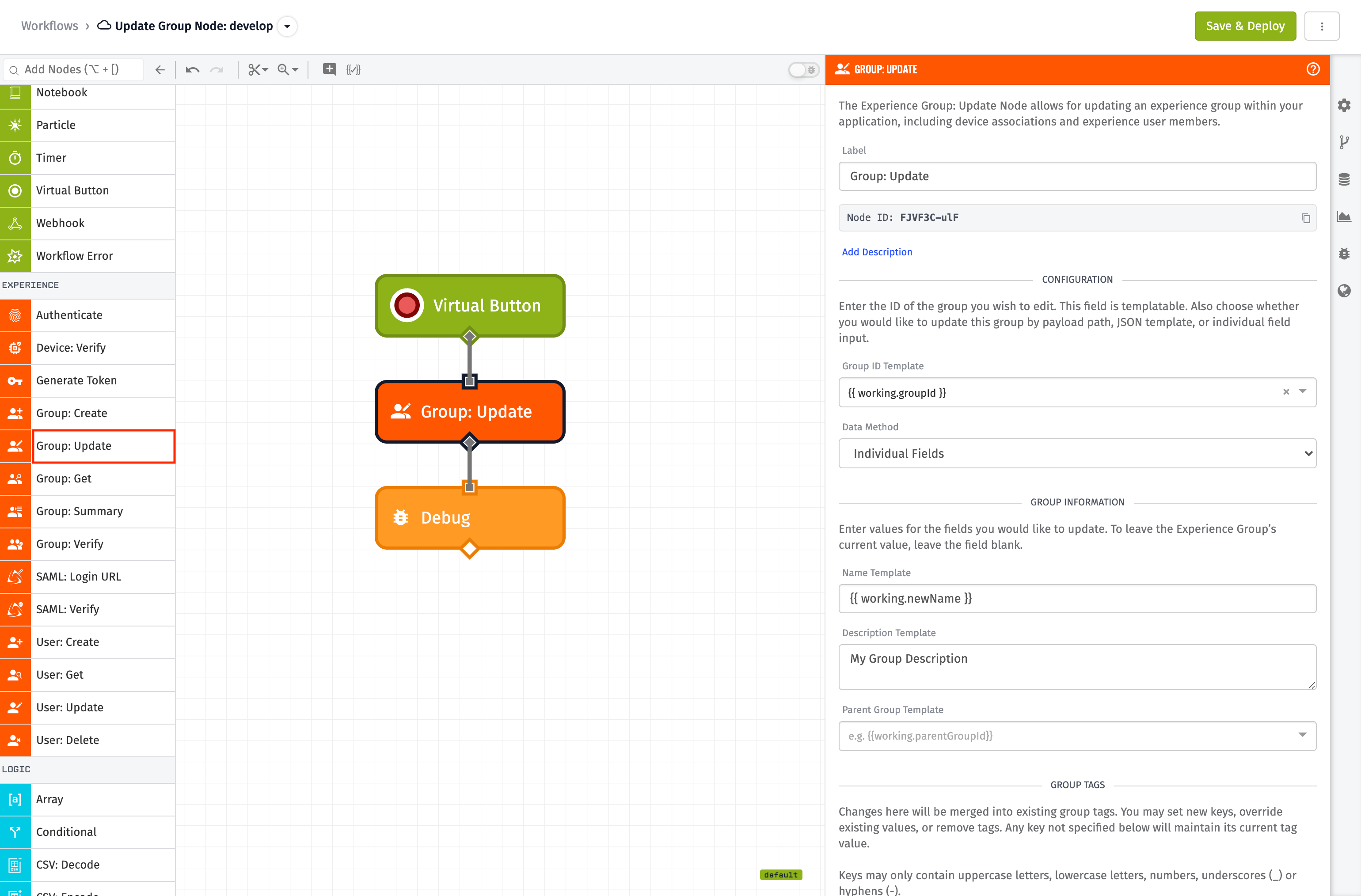
Configuration
For finding the group to update, the node can find by group ID. This field is templatable, so it supports finding a group based on the current workflow payload. The example below is doing exactly that, and is referencing the field working.groupId on the workflow payload.
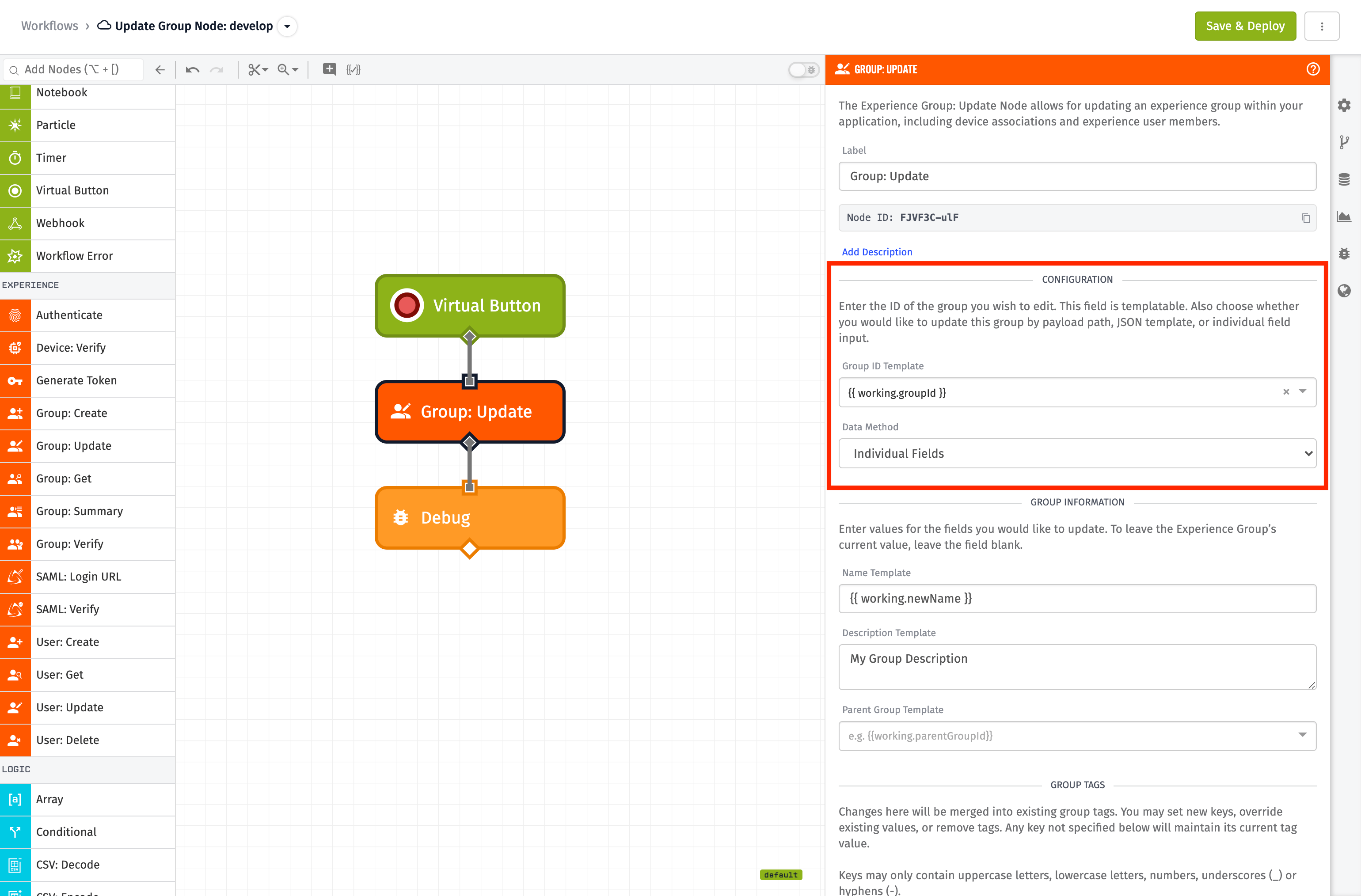
Individual Fields
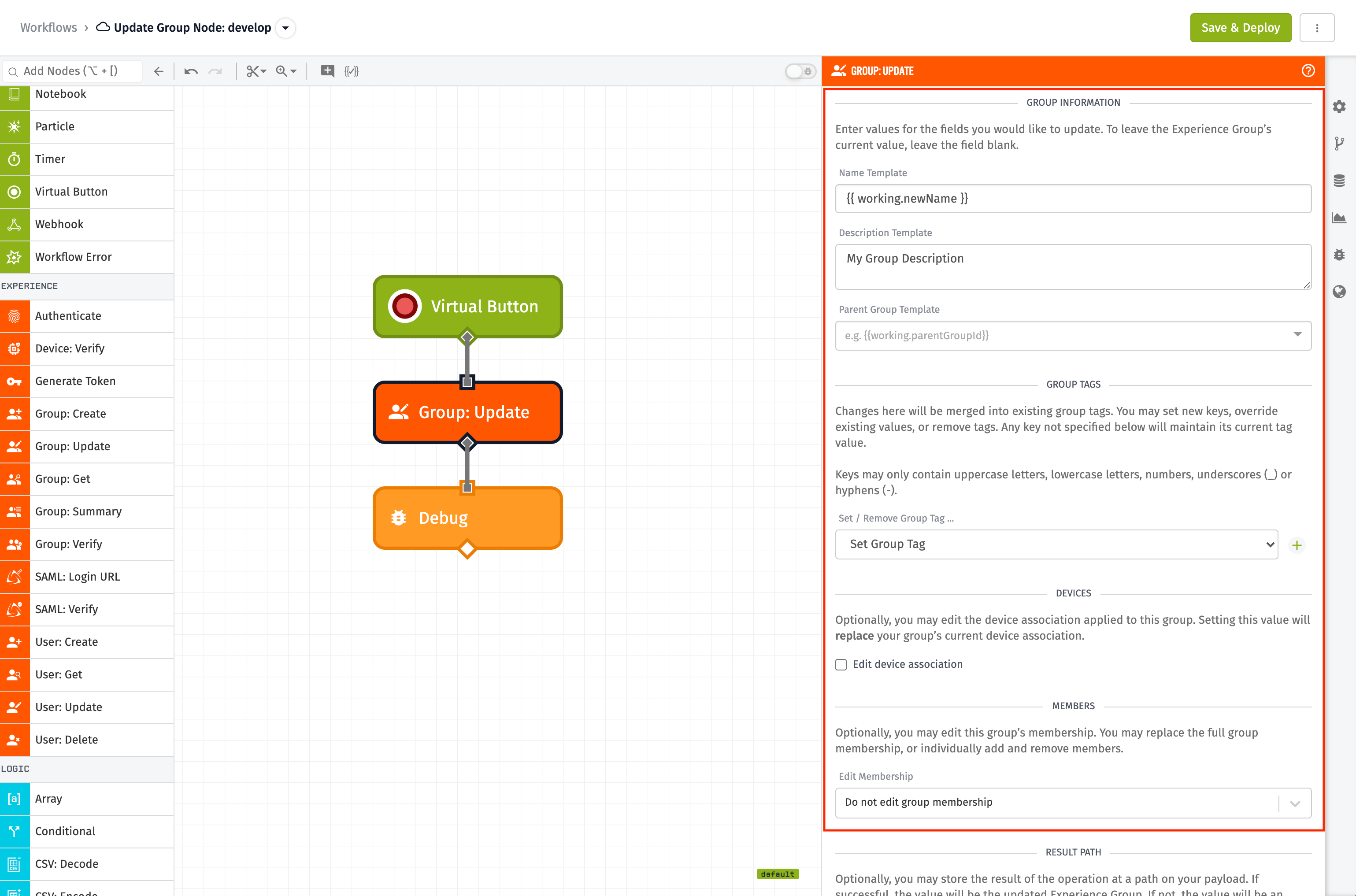
Using this option, the block configuration is separated into various string templates fields:
- Name—Name of the group.
- Description—Description of the group.
- Group Parent—Parent group of the group to be updated.
- Devices—Advanced query that defines the devices to be associated with the updated group.
- Group Tags—Tags to apply to the new group.
- Members—Add, remove, or replace all existing group users.
JSON Template
The input must be a JSON template string that can be parsed into a JSON object that validates against the Experience Group Patch schema:
{
"description": "{{working.group.description}}",
"name": "{{working.group.name}}"
}
Payload Path
The input must be a payload path that points to an object on the current workflow payload that validates against the Experience Group Patch schema.
Result
Optionally, you may provide a payload path at which to place the result of the operation.
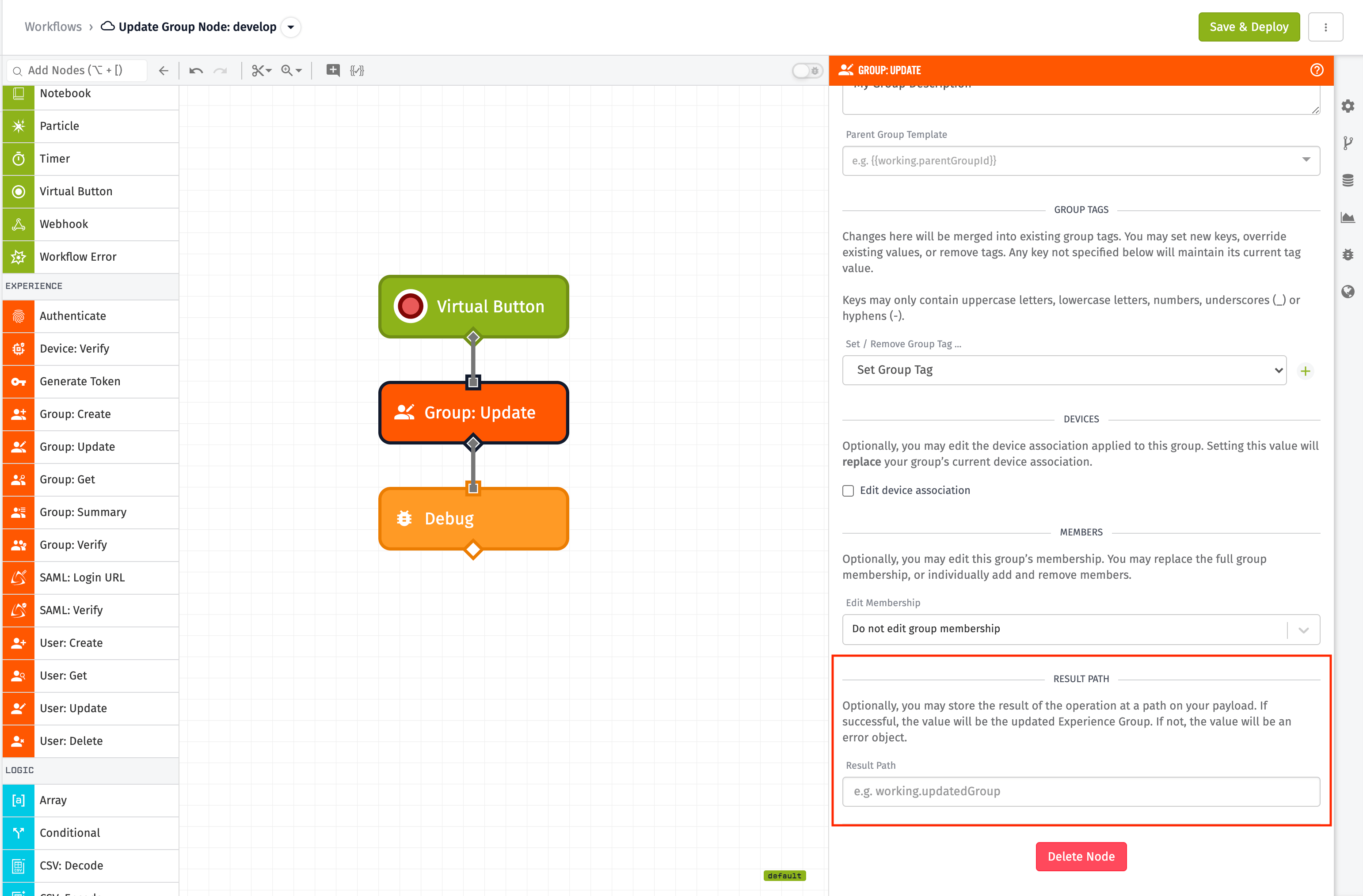
Node Example
Upon successful execution, this is a possible result for a successful group update:
{
...
"working": {
"groupResult": {
"experienceUserIds": [],
"experienceEndpointIds": [],
"deviceTags": [],
"deviceIds": [],
"parentId": null,
"id": "60a2b1575847af0006534391",
"experienceGroupId": "60a2b1575847af0006534391",
"groupTags": {},
"lastUpdated": "2021-05-20T21:54:34.911Z",
"creationDate": "2021-05-17T18:09:27.157Z",
"applicationId": "5f15cb3e09710700069925ec",
"name": "ChangedName"
}
}
...
}
Node Errors
If the Group: Update Node encounters an error, it will be placed on the payload at the configured result path like so:
{
...
"working": {
"groupResult": {
"error": {
"message": "name is wrong type",
"type": "Validation"
}
}
}
...
}
Was this page helpful?
Still looking for help? You can also search the Losant Forums or submit your question there.