Redis Trigger
The Redis Trigger will trigger a workflow whenever the Edge Compute device receives a message on the configured Redis Pub/Sub channel.
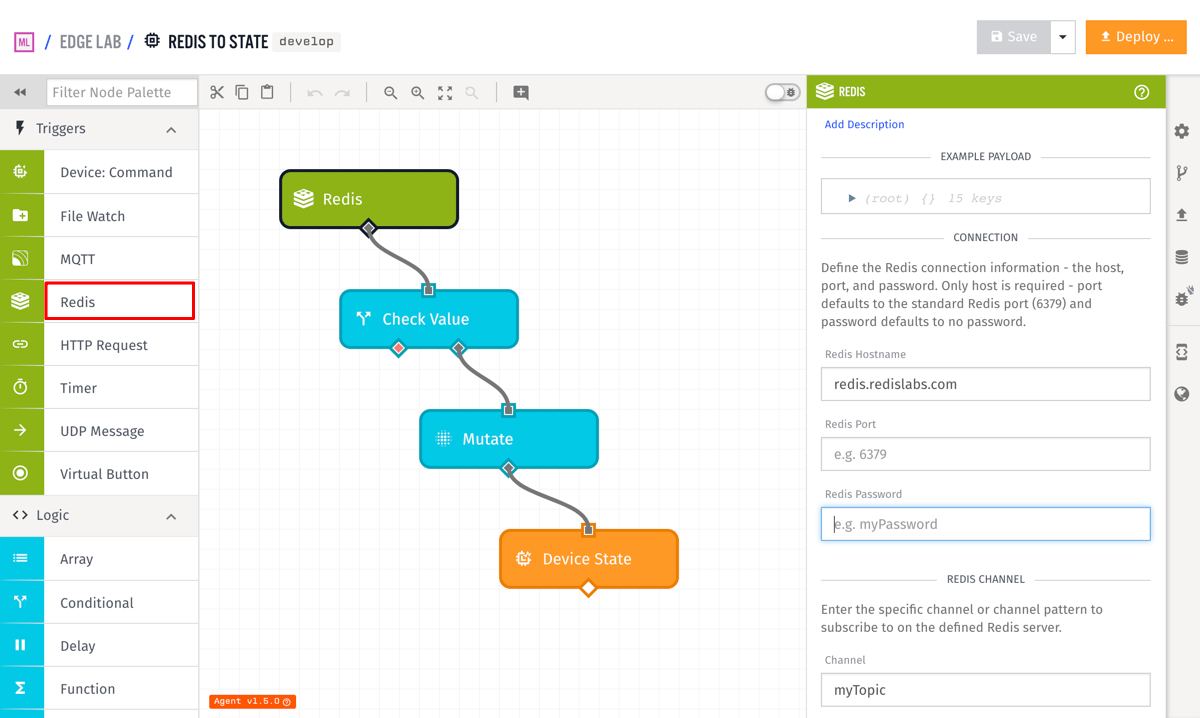
Node Properties
There are two sections of configuration for a Redis Trigger.
Redis Server Configuration
First, you need to configure what Redis server to connect to. You are required to provide the Redis hostname, and you may optionally provide the Redis port and password. If you don't provide a port, it defaults to the standard Redis port of 6379. If you don't provide a password, it defaults to no password.
Redis Channel Configuration
Once you have the information configured for the Redis connection, you then must configure the particular Redis channel or channel pattern to subscribe to.
Payload
The payload will include the following properties about the message and the triggering channel/pattern under the data object:
message: The contents of the Redis message.pattern: The pattern that the Redis Trigger is subscribed to.channel: The specific channel that the Redis Trigger received a message on.
If you are just subscribing to a specific channel, the channel and pattern fields will be identical. If you have subscribed to a channel pattern, the pattern field will be the pattern you subscribed to, and the channel field will the particular channel the message arrived on:
Given a Redis message received on channel myChannel with the contents Hello, World!, a Redis Trigger workflow payload will look like the following:
- ▶{} 17 keys
- ▶{} 1 key
- "1.31.0"
- "555555555555eeeeeeeeeeee"
- "My Great Application"
- ▶{} 3 keys
- "myChannel"
- "Hello, World!"
- "myChannel"
- ▶{} 8 keys
- "222222222222bbbbbbbbbbbb"
- "My Great Device"
- ▶{} 2 keys
- "333333333333cccccccccccc"
- "My Great Workflow"
- "myFlowVersion"
- ▶{} 3 keys
- true
- Thu Jan 29 2026 15:59:58 GMT+0000 (Coordinated Universal Time) (Date object)
- "<unique trigger ID>"
- "redis"
Was this page helpful?
Still looking for help? You can also search the Losant Forums or submit your question there.