Event Trigger
The Event Trigger fires a workflow whenever an event matching the criteria defined in the trigger's configuration is created or changes state.
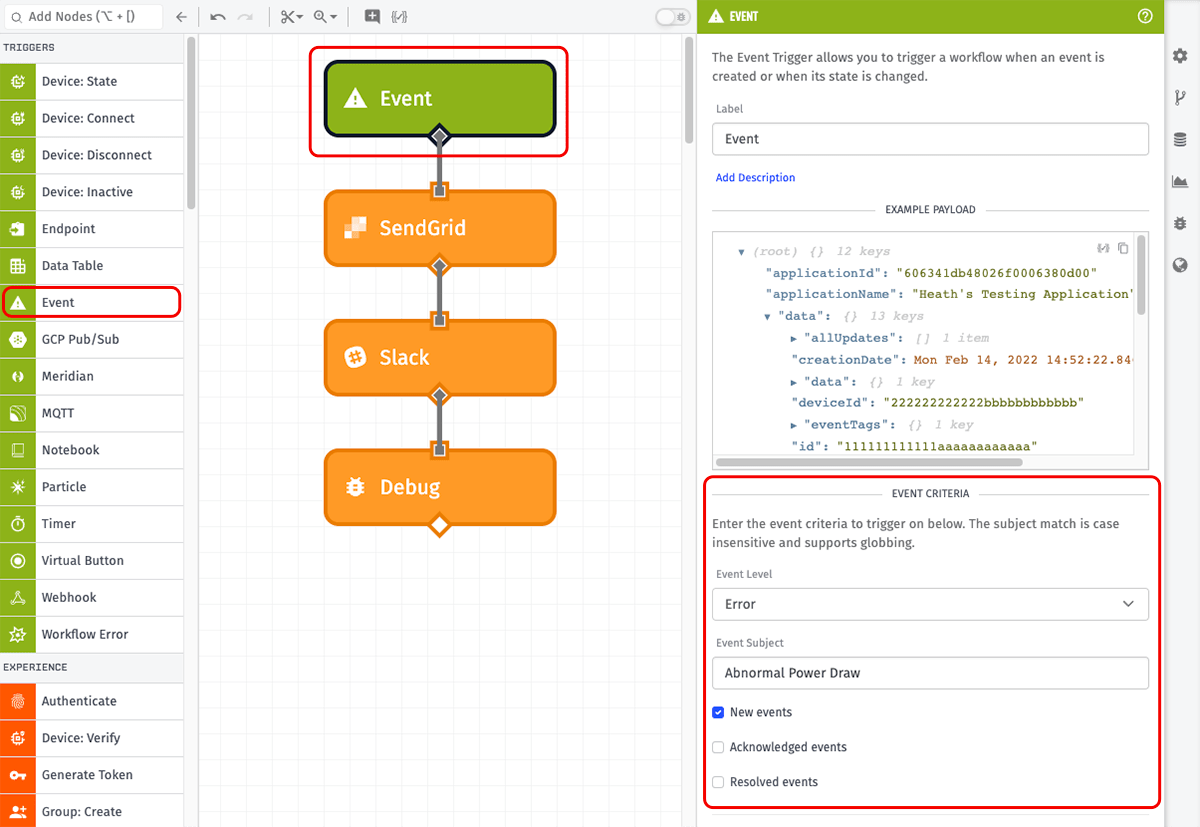
Node Properties
There are three configurable criteria for matching events...
Event Criteria
- Event Level: The "level" of the event, with levels of Any, Info, Warning, Error, and Critical. The Any option will fire the trigger for an event of any level.
- Event Subject: The "subject" of the event. Event subjects use case insensitive matching, with support for globbing. Leaving this field blank will cause the trigger to fire for any subject.
- State: The "state" of the event, with the options of New (or reopened), Acknowledged, and Resolved.
In the above example, the workflow will be triggered whenever an event is created or placed in the "new" state with an Event Level of "Error" and has the subject "Abnormal Power Draw".
Note: Any filters applied to the trigger are evaluated after event updates - meaning, for example, that a "Level" filter of "Error" will fire the trigger when an event is created at the "Error" level or an event is modified to changing its level to "Error". The trigger will not fire when an event is changed from the "Error" level to another level.
Payload
The payload will include information about the event on the data field, as well as the standard workflow payload information. In the general case, an Event Trigger workflow payload will look like the following:
- ▶{} 12 keys
- "555555555555eeeeeeeeeeee"
- "My Great Application"
- ▶{} 14 keys
- ▶[] 1 item
- Thu Jan 29 2026 15:59:57 GMT+0000 (Coordinated Universal Time) (Date object)
- ▶{} 1 key
- "222222222222bbbbbbbbbbbb"
- "<name of associated device>"
- ▶{} 1 key
- "222222222222bbbbbbbbbbbb"
- ▶{} 12 keys
- "<critical|error|warning|info>"
- "<message included in the event creation>"
- "<ID of the source that created/updated the event>"
- "<apiToken|flow|user>"
- "<new|acknowledged|resolved>"
- "<subject of the event>"
- "333333333333cccccccccccc"
- "My Great Workflow"
- "myFlowVersion"
- ▶{} 3 keys
- "<ID of the resource that created/updated the event>"
- "<apiToken|flow|user|experienceUser|public>"
- Thu Jan 29 2026 15:59:57 GMT+0000 (Coordinated Universal Time) (Date object)
- "<any|error|critical|warning|info>"
- "event"
data.deviceId: The ID of the device that is associated with this event. This field will beundefinedif a device is not associated with this event.data.deviceName: The name of the associated device. If not present butdata.deviceIdis present, this indicates that the device has since been deleted.data.updates: An array of update objects applied to the event over time. Each object may have the following properties ...comment: A comment included as part of the update, if applicable.creationDate: A Date object indicating when the update was made.data: Structured data included as part of the update, if applicable.deviceIdChange: If present, indicates the ID of the associated device changed as part of the update. The value is an object with the following keys ...new: The ID of the device after the update. If not present, this indicates the device association was removed as part of the update.newDeviceName: The name of the newly associated device. If not present butnewis present, this indicates that the device has since been deleted.old: The ID of the device before the update. If not present, this indicates the device association was added as part of the update.oldDeviceName: The name of the previously associated device. If not present butoldis present, this indicates that the device has since been deleted.
levelChange: An object withnewandoldproperties indicating that a change in the event level occurred as part of the update.sourceId: The ID of the entity that applied the update.sourceName: The name, if applicable, of the entity that applied the update.sourceType: The type of entity that applied the update.state: The event state after the update is applied.stateChange: An object withnewandoldproperties indicating that a change in the event state occurred as part of the update.subjectChange: An object withnewandoldproperties indicating that a change in the event subject occurred as part of the update.tagsChange: An object whose keys are the keys of tags that were updated in the operation and whose values are an object with the following keys ...new: The value of the tag key after the update. If not present, this indicates the tag was deleted.old: The value of the tag key before the update. If not present, this indicates the tag was added.
triggerIdwill be the level the Event Trigger is set to trigger on. For example, if the Event Level is set toAny Level, this field will be"any".data.sourceId: The ID of the entity that originally created the event.data.sourceName: The name of the entity that originally created the event.data.sourceType: The type of entity that originally created the event.data.data: Any additional data that you included with the event. If no additional data is included, this field will beundefined.data.latestUpdate: The most recent update, which matches the last item in thedata.updatesarray. This will beundefinedfor new events.relayId: Matchesdata.latestUpdate.sourceId- or if the event has no updates, this matchesdata.sourceId.relayType: Matchesdata.latestUpdate.sourceType- or if the event has no updates, this matchesdata.sourceType.
Note: A sourceType or relayType of "public" anywhere in the trigger payload of public means that an event was created or updated by an unauthenticated Experience User or through a Public Dashboard.
Related Nodes
Was this page helpful?
Still looking for help? You can also search the Losant Forums or submit your question there.