Run Executable Node
The Run Executable Node allows an edge workflow to run a script or process locally on an Edge Compute device. This node is only available in edge workflows.
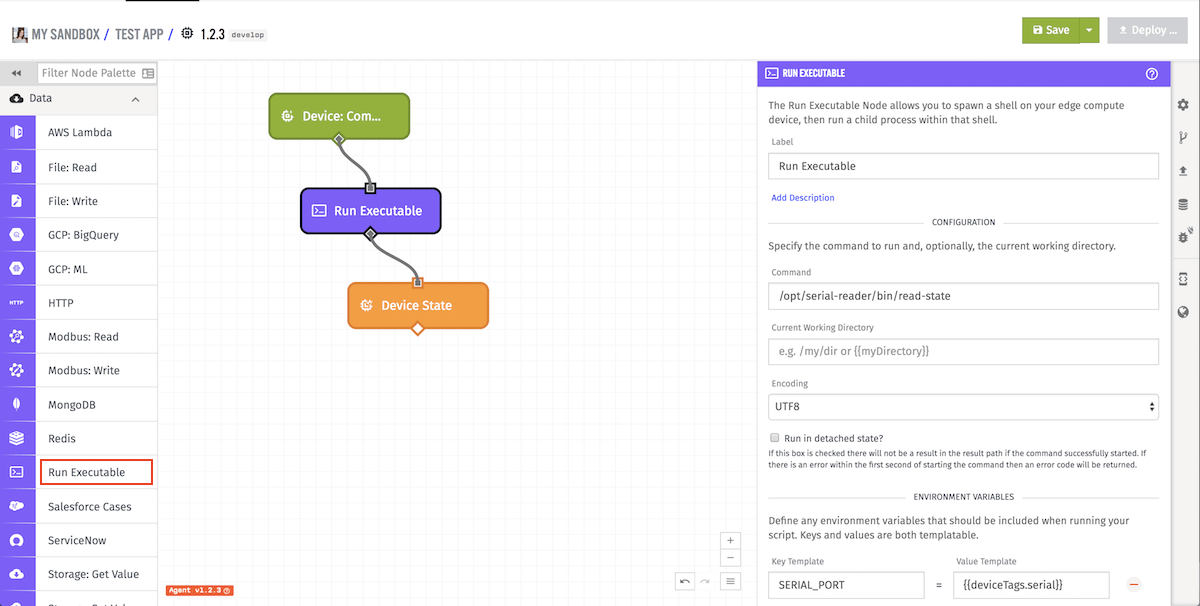
Configuration
There are two main configuration sections for the Run Executable Node ...
Command Configuration
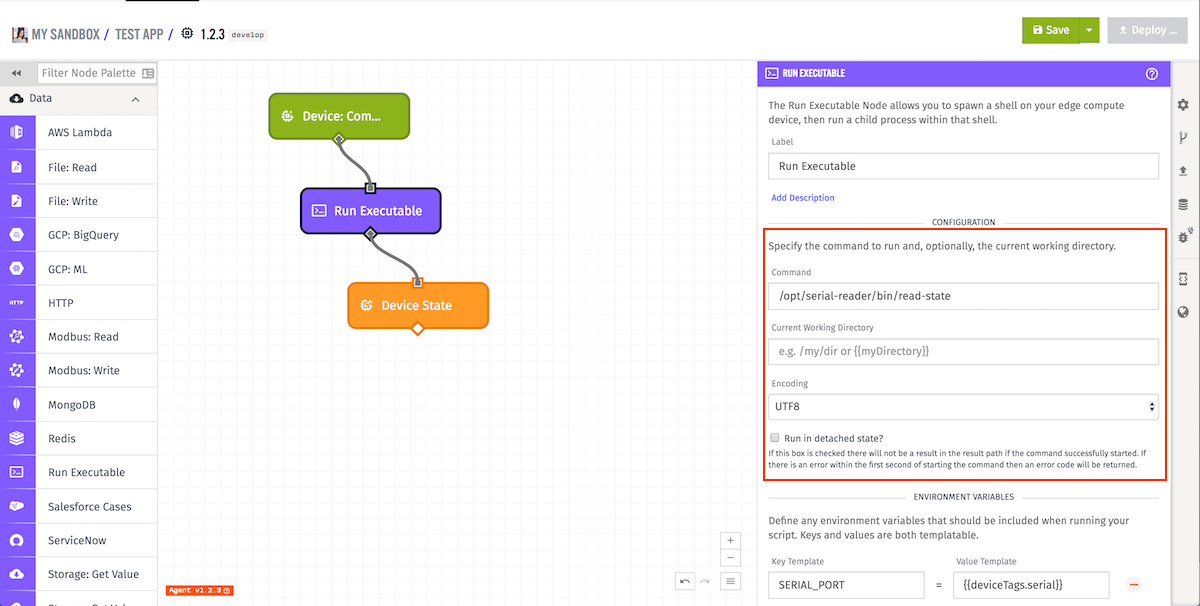
- Command: (Required) A string template for the command itself. This should resolve to a script or executable on the local machine. In the example above, the node will run the command
/opt/serial-reader/bin/read-state. - Current Working Directory: A string template for the directory from which to run the command. If you leave this blank, it will default to the working directory for Losant's Gateway Edge Agent.
- Encoding: The content encoding (defaults to UTF-8).
- Run in detached state?: (GEA v1.2.3 and higher) Run your executable command in a detached state. This will cause your result path to be empty if the command successfully started. However, if it did not successfully start then there will be an error in the result path.
Environment Variables
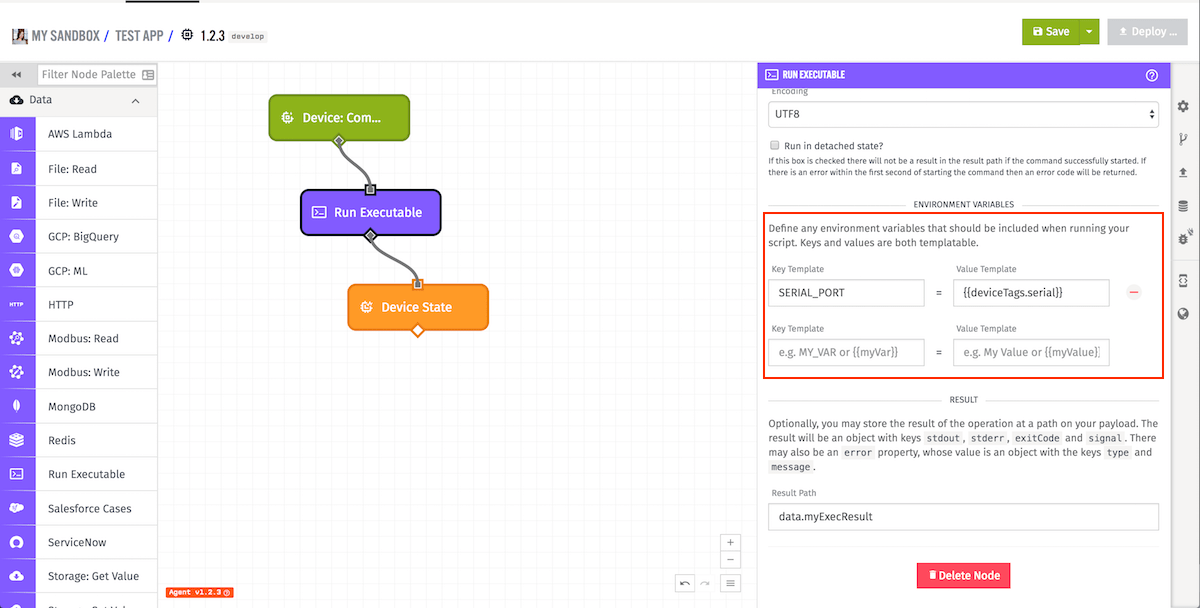
You can also set any number of environment variables for the command. By default, when the command is run, it will run with no environment variables. In the example above, one environment variable is set: SERIAL_PORT is set to {{deviceTags.serialPort.[0]}}.
Result
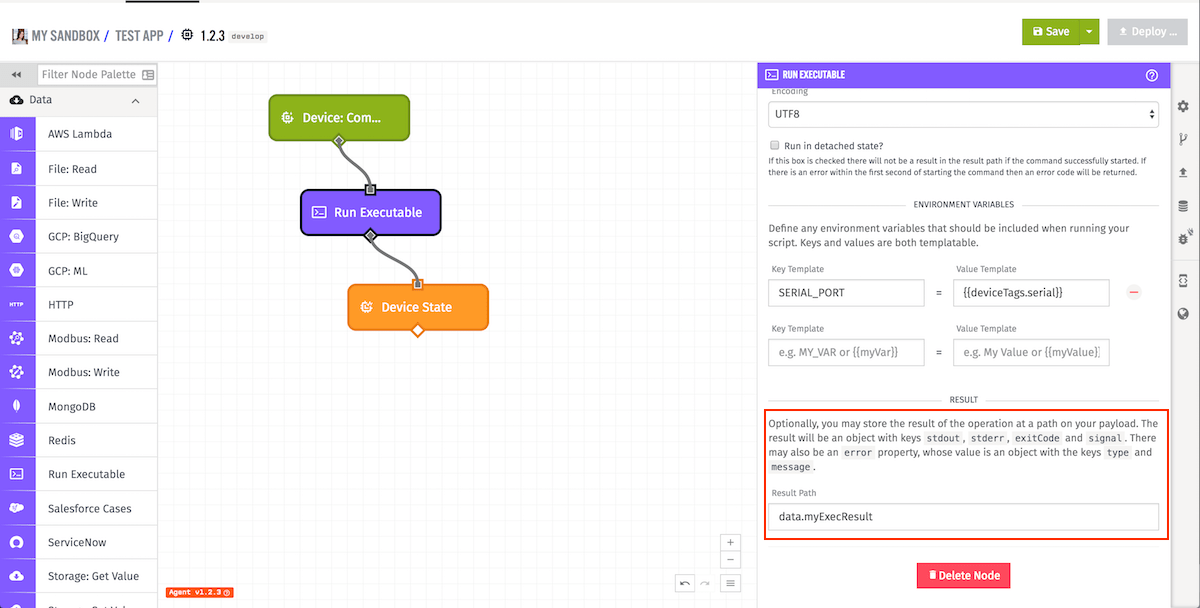
Finally, if the command that is being executed returns a result, it can optionally be stored on the payload for later use in the workflow. In the example above, the result will be stored at the payload path data.myExecResults. What is returned, though, is not just the result; rather, it is a result object with other useful information.
The result object will have fields for the command's stdout and stderr, as well as fields for the exitCode of the command and the termination signal for the command. In the case that a command fails to run, there will also be an error field with any errors. For example, here is an example payload after the above workflow node executes:
{
"applicationId": "568beedeb436ab01007be53d",
"applicationName": "Example App",
"data": {
"myExecResults": {
"stdout": "45",
"stderr": "",
"signal": null,
"exitCode": 0
},
...
},
"deviceId": "56c8967bb8df0f0100d629120",
"deviceName": "My Factory Device",
"deviceTags": {
"floor": ["2"],
"location": ["warehouse1"]
},
"flowName": "Example Workflow",
"flowId": "56c74add04d0b50100043381",
"flowVersion": "My Version Name",
"globals": { },
"time": Fri Feb 19 2016 17:26:00 GMT-0500 (EST),
"triggerId": "deviceCommand",
"triggerType": "deviceCommand"
}
Notes on Errors
There are many reasons that the Run Executable Node could error, but here are a few of the more common cases:
- The command given in the
Commandtemplate does not exist or is invalid in some way. - The path given for the
Current Working Directorydoes not exist. - The Gateway Edge Agent did not have permission to execute the given command.
- The command took longer than the maximum allowed 30 seconds to complete.
Was this page helpful?
Still looking for help? You can also search the Losant Forums or submit your question there.