Workflow List
The Workflow List Block displays a list of workflows within a given application. The list links to each workflow and displays each one’s name, enabled / disabled status and a count of runs and errors in the last 24 hours.
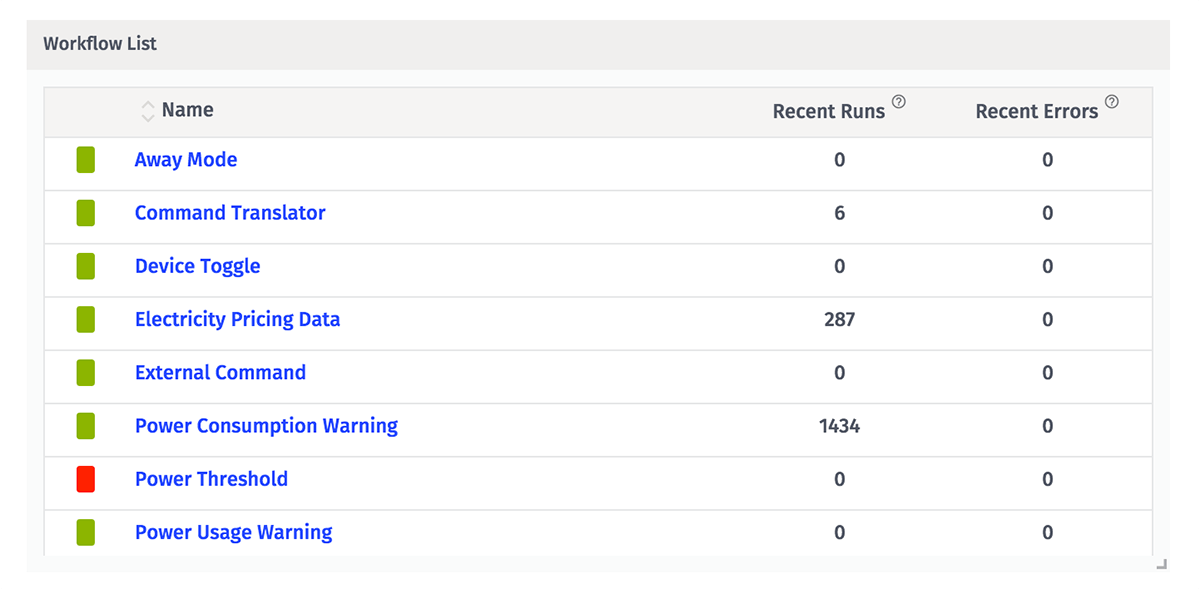
Configuration
The block takes one optional parameter: a filter to reduce the list of workflows by name and by type.
The name filter accepts an asterisk * to search for any occurrence of the given characters in the device name. For example:
- Filtering with “geo” will display a workflow called “Geofence” but hide one called “Park My Geo Prizm”
- Filtering with ”*geo”, will show both the “Geofence” and “Park My Geo Prizm” workflows
To display workflows with any name for a given application, do not provide a filter.
The type filter by default will include only Application Workflows and Edge Workflows. At least one type of workflow is required to be checked.
If you include Experience Workflows with Application Workflows or Edge Workflows or both, the Edge Workflows will be the application’s develop version workflows. However, if you only choose Experience Workflows, you will be allowed to specify the version to display.
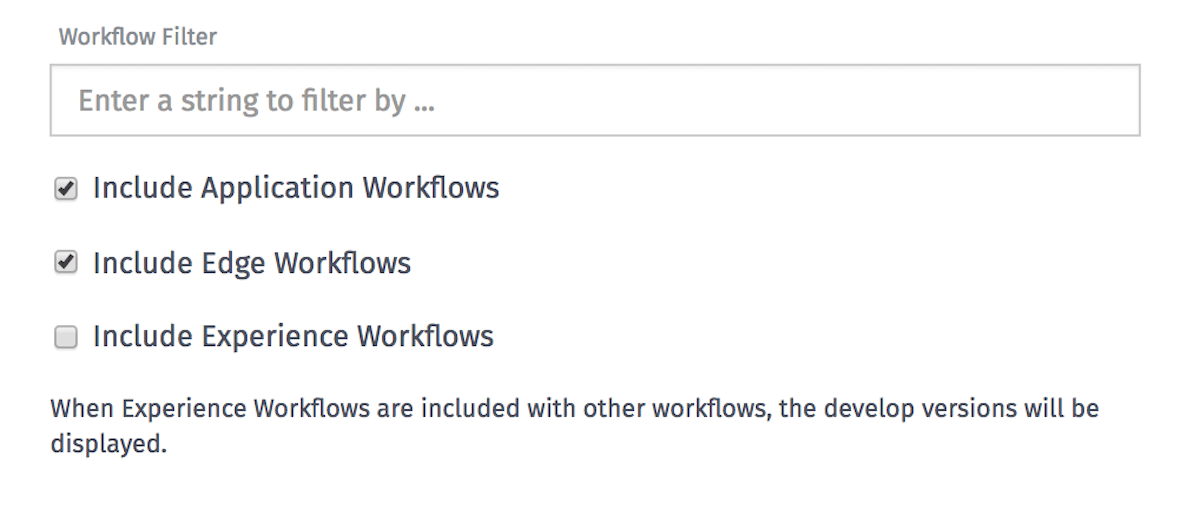
Was this page helpful?
Still looking for help? You can also search the Losant Forums or submit your question there.
